- Home
- :
- All Communities
- :
- Products
- :
- ArcGIS Pro
- :
- ArcGIS Pro Ideas
- :
- Create Report Issues/Improvement Requests
- Subscribe to RSS Feed
- Mark as New
- Mark as Read
- Bookmark
- Follow this Idea
- Printer Friendly Page
- Report Inappropriate Content
- Mark as New
- Bookmark
- Subscribe
- Mute
- Subscribe to RSS Feed
- Permalink
- Report Inappropriate Content
As part of our workflow, we need to include some of our table data into our maps. Add Table to Layout has some quality and behavior issues, so I am looking into adding Reports to Layout. The quality of the end product is much better and more consistent then Tables, but I see some improvement needed.
First issue: Default Printer Settings When creating a new report and going through the process to design it, when I try to run the report, I get an error that shows up. This error is based on what the "Default Printer Settings" is set too. After a lot of research on the internet, I finally was able to change the default settings so the report would run.
What does printer settings have to do with running a report? What if I don't ever need to print the report, just "Add Report to Layout?" In addition, now that I have changed the settings, these settings now effect other programs that I print from. Creating a report and viewing it on screen or placing it on a map layout, should not have to involve printer settings first. Can we please fix this. By the way, when I "Load" an existing report, the report runs fine, but any new report I create from scratch will not.
2nd issue: Improve Dataset Options within Report Wizard Within the first Report Wizard dialog box, you can visibly see the Layer/Table, and a "Dataset Options" button. The options are really important within our workflow, particularly Definition Query, but these options are hidden behind this button. Can we see these options expanded by default instead of having to push the button? See below for suggestion.
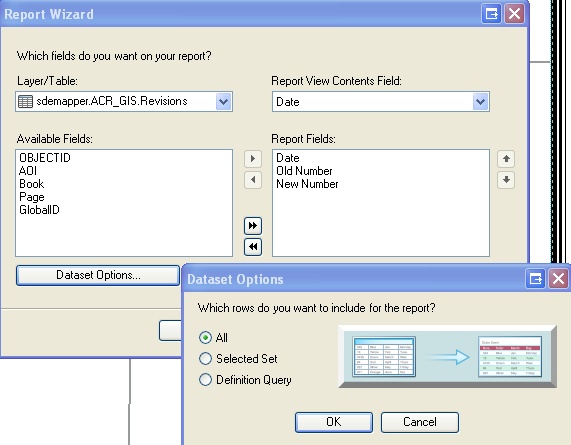
If this additional dialog box cannot be expanded by default, then add this dialog box as the next step within the Report Wizard process. One way or the other, Dataset Options must be viewed and a step in the process.
3rd issue: Visible Report Progress It would be nice to see a visible Report Progress when you are making your choices, similar to when you create a legend. At nearly each step when creating a legend, you can see how your choices affect the appearance. Let’s do the same thing for creating reports. Currently, the only things we see are vague looking images that don’t clarify what your choices will do. See below.
4th issue: Where is the Help Button? If there is any wizard ArcMap that is in need of a ?/help button at every step of the way, it is the Report Wizard. Please include more help when creating reports.
If anyone has any thoughts or suggestions on this, Please Post Your Comments!!
You must be a registered user to add a comment. If you've already registered, sign in. Otherwise, register and sign in.