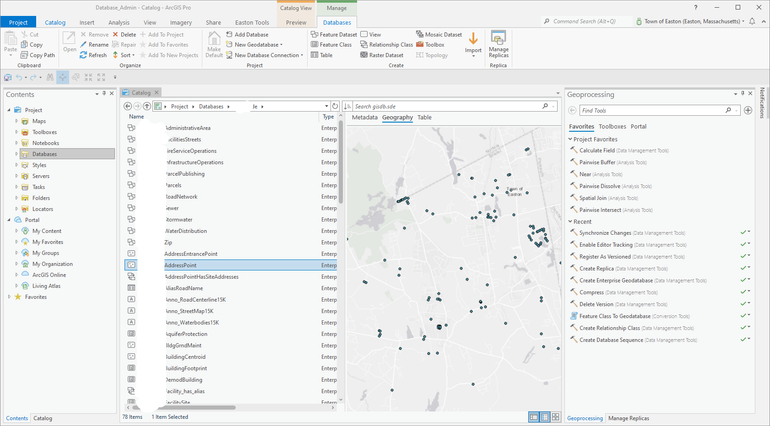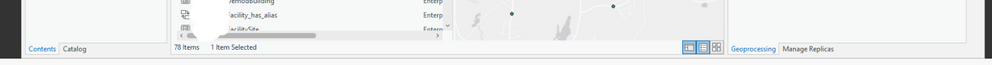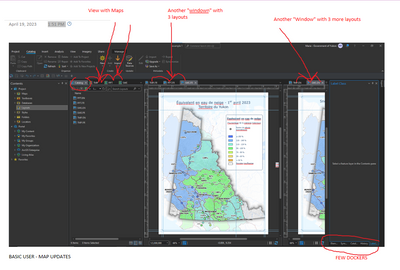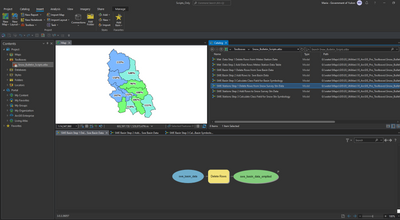- Home
- :
- All Communities
- :
- Products
- :
- ArcGIS Pro
- :
- ArcGIS Pro Ideas
- :
- Custom Pane Settings in "Reset Panes" Menu
- Subscribe to RSS Feed
- Mark as New
- Mark as Read
- Bookmark
- Follow this Idea
- Printer Friendly Page
- Report Inappropriate Content
Custom Pane Settings in "Reset Panes" Menu
- Mark as New
- Bookmark
- Subscribe
- Mute
- Subscribe to RSS Feed
- Permalink
- Report Inappropriate Content
I would like to see the ability to save custom pane arrangements to be used in the "Reset Panes" menu. I love the idea of resetting the panes, but none of the built-in options quite match what I'm working on. I often need access to Manage Records, Tasks, the Python Console, but in different combinations and arrangements, depending on the workflow I'm in.
Being able to add to that list of presets would save me a lot of time, and seems relatively doable, as there are already presets in place.

- « Previous
-
- 1
- 2
- Next »
- Mark as Read
- Mark as New
- Bookmark
- Permalink
- Report Inappropriate Content
Hi @KoryKramer,
Thank you for reaching out.
Here is a screenshot of my "Database Administration" project. The project layout is essentially the Contents pane open on the left, Catalog view in the middle, and other relevant panes on the right (Geoprocessing, Manage Replicas).
The series docked panes on the right can get cluttered, when I switch from a project for map making or editing data. I am often closing panes, as a find they are getting in my way. Only to toggle them back open on when I switch to a different type of task.
Leon
- Mark as Read
- Mark as New
- Bookmark
- Permalink
- Report Inappropriate Content
Thanks @LeonS So in this case, you would want your customized "Database Administration" option to reset your left panes to Contents and Catalog and the right panes to Geoprocessing and Manage Replicas. Got it. Thank you
- Mark as Read
- Mark as New
- Bookmark
- Permalink
- Report Inappropriate Content
I would like to save a set-up very simmilar to @LeonS, and then also this one....for a project that I am creating for less advanced users....so the project layout can be returned to this is they accidentally close a map/layout. Few tools docked....
And then another one, with this type of layout....for running models:
- Mark as Read
- Mark as New
- Bookmark
- Permalink
- Report Inappropriate Content
Totally! I also love the Reset Panes, but I usually run with the Catalog, Symbology and Geoprocessing panes open because they are the ones I use the most. But then as I use other tools and panes pop up, it gets cluttered and I want to go back to my default. The closest is Reset Panes for Geoprocessing and then I just have to open Symbology, but it would be nice to be able to customize our own Reset Panes!
- Mark as Read
- Mark as New
- Bookmark
- Permalink
- Report Inappropriate Content
After working in Pro for a bit you tend to gather a bunch of open tabs all over the place (Export, Symbology, Attributes, Popup, Labling, etc). The ability to wipe all of these away with the 'Reset Panes' options is great but there are only three to choose from (Mapping, Geoprocessing, Editing). It would be great if you could customize this to show specific tabs that you want, including custom Add-In dock panes that match particular workflows.
Thanks!
- Mark as Read
- Mark as New
- Bookmark
- Permalink
- Report Inappropriate Content
It's great that this is under consideration.
My use case is more based on the number of screens available for me to use. If I only have my laptop screen available, I tend to have everything I need in the ArcGIS Pro window itself. Contents on the left, Catalog(and Geoprocessing, Symbology, Label, pop up etc. panes clubbed together) on the right and the Tables on the bottom.
However when I have 2 large screens available at work, I have the ArcGIS Pro window with the Map on the Left screen and the Contents moved to the right of the window.
The Catalag(and others) pane is detached and to the left of the right screen. While the Table is on the right of the right screen to use all that real estate.
Having an option to setup layouts for these two scenarios would be useful since I tend to work few days from home(with just one external screen) and from work(with two external screens)
- Mark as Read
- Mark as New
- Bookmark
- Permalink
- Report Inappropriate Content
Bumping this thread. I think this ability along with the ability to save even save the open panes to the project itself would be extra helpful for created specialized projects.
For example:
You have a large amount of data you are looking at doing some QC on and you are going to be working with some users that are less versed in ArcGIS Pro. You can setup a Project that has only the panes/views they will need open, all organized in a way that facilitates the QC Process.
- Mark as Read
- Mark as New
- Bookmark
- Permalink
- Report Inappropriate Content
I just a posted a custom add-in with some very limited functionality for creating custom Pane states. We're hoping to do something official for 3.4.
You must be a registered user to add a comment. If you've already registered, sign in. Otherwise, register and sign in.