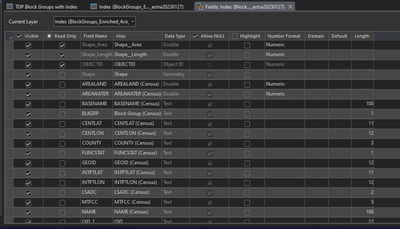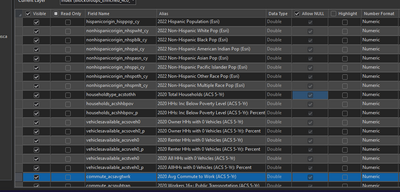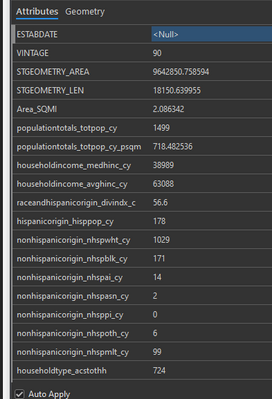- Home
- :
- All Communities
- :
- Products
- :
- ArcGIS Pro
- :
- ArcGIS Pro Ideas
- :
- Fields view, attribute pane: autosize field name c...
- Subscribe to RSS Feed
- Mark as New
- Mark as Read
- Bookmark
- Follow this Idea
- Printer Friendly Page
- Report Inappropriate Content
Fields view, attribute pane: autosize field name column width based on whole list, not just those initially visible
- Mark as New
- Bookmark
- Subscribe
- Mute
- Subscribe to RSS Feed
- Permalink
- Report Inappropriate Content
When initially opening a fields view or attribute pane, the field name column is sized only to be as wide as the fields that currently fit on your display:
The column widens as you scroll, making longer field names visible.
While this is more desirable than truncation, it makes scrolling and scanning very difficult. If you have your eyes on the alias column (fields view) or values (attribute pane) and scroll down, it's maddening to have the column keep shifting to the right as you're trying to scan. Even more maddening is that the attribute pane resizes with each and every new selection. Please just set the width of the field name column to be wide enough for the longest name from the get-go.
- Mark as Read
- Mark as New
- Bookmark
- Permalink
- Report Inappropriate Content
@wayfaringrob thanks for the feedback. I see what you mean about the Attributes pane. I'll update the label of this Idea to 'Editing' to account for desired behavior of the Attributes pane.
Since the Fields View would fall under the Geodatabase label, would you mind splitting that out into a new idea?
Thank you!
- Mark as Read
- Mark as New
- Bookmark
- Permalink
- Report Inappropriate Content
@Scott_Harris why's the burden always on the customer to document and organize your bugs? I have pointed out the issue, fix it or don't.
You must be a registered user to add a comment. If you've already registered, sign in. Otherwise, register and sign in.