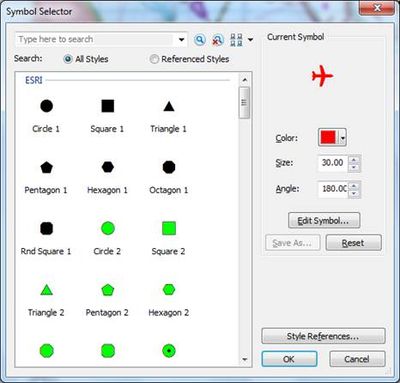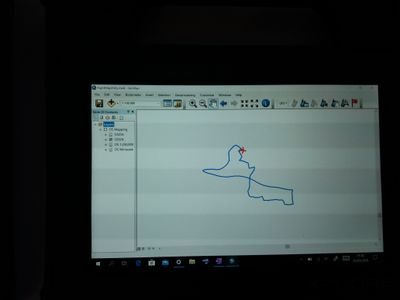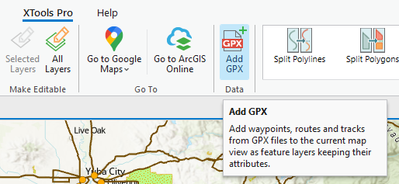- Home
- :
- All Communities
- :
- Products
- :
- ArcGIS Pro
- :
- ArcGIS Pro Ideas
- :
- Incorporate ArcMap GPS display options in to Pro
- Subscribe to RSS Feed
- Mark as New
- Mark as Read
- Bookmark
- Follow this Idea
- Printer Friendly Page
- Report Inappropriate Content
Incorporate ArcMap GPS display options in to Pro
- Mark as New
- Bookmark
- Subscribe
- Mute
- Subscribe to RSS Feed
- Permalink
- Report Inappropriate Content
Since moving from ArcMap 10.8 to Pro 3.2 the GPS display functionality is very limited. Would it be possible to have access to the following options in Pro for use on aerial surveys
In Pro we have the following problems: -
1 The symbol for the GPS location is very small and difficult to see against a busy map background. There does not appear to be an option to change the symbol size and colour.
2 There are no options to create an active trail for where you have flown as you can in ArcMap.
In ArcMap there were options to alter the display of live GPS data without the need to create a feature class.
Below are screen shots of the ArcMap options we would like to have access to in Pro.
Here is a simplified example of what a flight trace looks like in ArcMap
- Mark as Read
- Mark as New
- Bookmark
- Permalink
- Report Inappropriate Content
- Mark as Read
- Mark as New
- Bookmark
- Permalink
- Report Inappropriate Content
See XTools Pro Add GPX if it can help. It allows adding GPX files to map directly as layers, so you can change feature symbology as you need, and also use time slider to see a flying process.
- Mark as Read
- Mark as New
- Bookmark
- Permalink
- Report Inappropriate Content
As someone who uses the GPS function in ArcGIS Pro on a field portable tablet the trail and symbol modification options are a neccessity. The reduced field functionality is a shame when compared to ArcMap and Field Maps is not a suitable stand in.
You must be a registered user to add a comment. If you've already registered, sign in. Otherwise, register and sign in.