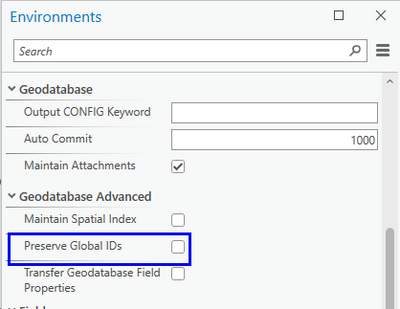- Home
- :
- All Communities
- :
- Products
- :
- ArcGIS Pro
- :
- ArcGIS Pro Ideas
- :
- Make "Preserve Global IDs" a global setting under ...
- Subscribe to RSS Feed
- Mark as New
- Mark as Read
- Bookmark
- Follow this Idea
- Printer Friendly Page
- Report Inappropriate Content
Make "Preserve Global IDs" a global setting under Options>Geoprocessing
- Mark as New
- Bookmark
- Subscribe
- Mute
- Subscribe to RSS Feed
- Permalink
- Report Inappropriate Content
Please make "Preserve Global IDs" a default setting under Options>Geoprocessing. As the administrator of our Enterprise system, managing and curating dozens of authoritative datasets, I must maintain our tables and features, which means often updating production tables, which might mean replacing tables with outdated or deprecated schemas. But, to maintain data and relationship continuity, I rely on GlobalIDs to ensure all my tables will reconcile once they make it to production. In my line of work, I cannot think of an instance where I would want my GlobalIDs to not transfer over to a working copy of the feature. Right now, I must remember to turn on this setting every single time I use Append, Export Data, Feature Class to Feature Class, Table to Table, Copy Features, or Copy Rows. I know that using Copy and Paste w/in ArcGIS Pro preserves GlobalIDs, but I can't always use this feature. Putting this as a default setting is one less thing I must remember to do when maintaining our data.
By contrast, maintaining attachments is already a default setting, and is always on. But there are detailed documents along with rich GP tools that can help transfer attachments after a replication if this isn't done at the time of replication. There are few tools to help reconcile working and production tables if they lack a true and dependable unique ID field like the GlobalID field. This does not seem to be balanced in favor of data integrity. Please consider this. Thanks.
- Mark as Read
- Mark as New
- Bookmark
- Permalink
- Report Inappropriate Content
Hello Randy,
thanks for submitting your idea.
Preserve Global IDs is a GDB environment setting--as you well know--that you can also set from the Environments, which you may not be aware of.
Regardless, I've let the GDB Team know and they will review and evaluate.
- Mark as Read
- Mark as New
- Bookmark
- Permalink
- Report Inappropriate Content
@BBicking1 thank you for the information on Environment setting, which is great for 'per project' based settings. Just to clarify I am looking for a global application user setting; so that every project environment I work in, regardless of what the current project GP environment is set to, automatically honors my user preference on this setting. And just to clarify a bit more: I don't necessarily want it to overwrite the current project GP environment, just honor my setting while I am working on the project. After I am done, it can default back to whatever the original environment setting was. Thanks.
- Mark as Read
- Mark as New
- Bookmark
- Permalink
- Report Inappropriate Content
Hello Randy,
thanks for the response.
I am aware that you're requesting a global setting. I mentioned the ENV setting as an option to possibly tie you over till the GDB Team has assessed your request.
Barbara
- Mark as Read
- Mark as New
- Bookmark
- Permalink
- Report Inappropriate Content
@BBicking1 thanks for the confirmation. I have indeed noted this option for future use and provided it to appropriate staff in our organization.
- Mark as Read
- Mark as New
- Bookmark
- Permalink
- Report Inappropriate Content
I'm up-voting this idea. As Randy mentions, I can't think of a scenario where I wouldn't want this enabled by default. As a consultant, the data we work with often get's transferred back and forth and invariably someone will forget to go to Environments and turn this on before exporting a dataset. I would have much more peace of mind if I could default enable this across my entire organization so my users don't have to remember.
You must be a registered user to add a comment. If you've already registered, sign in. Otherwise, register and sign in.