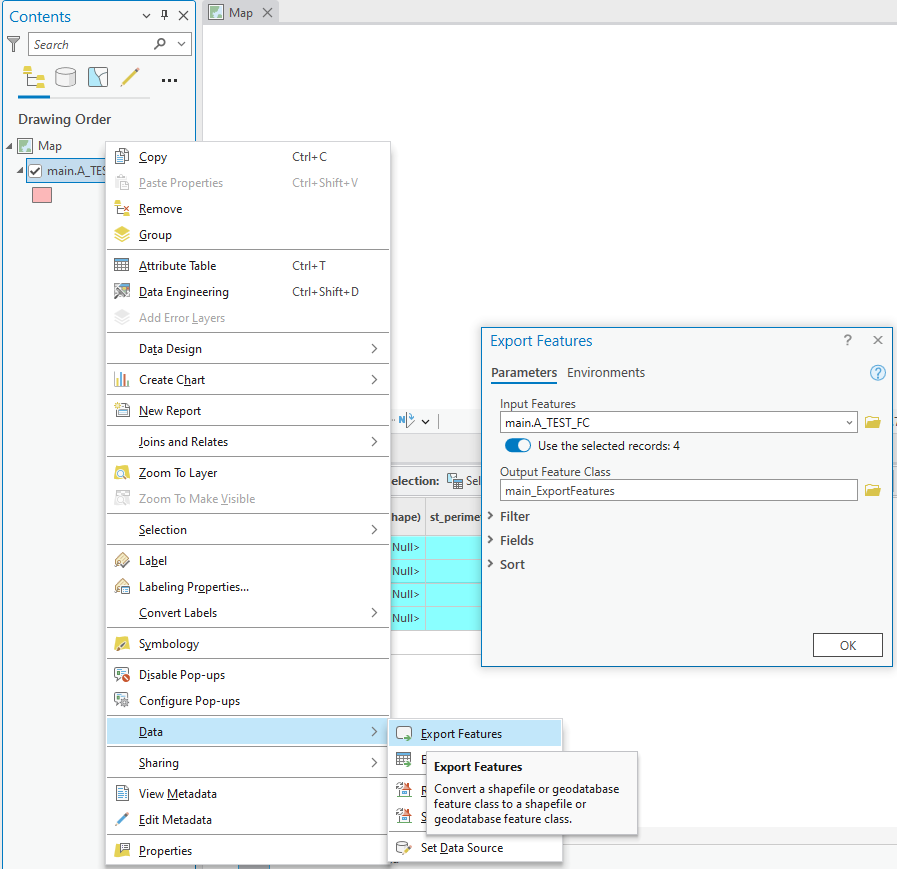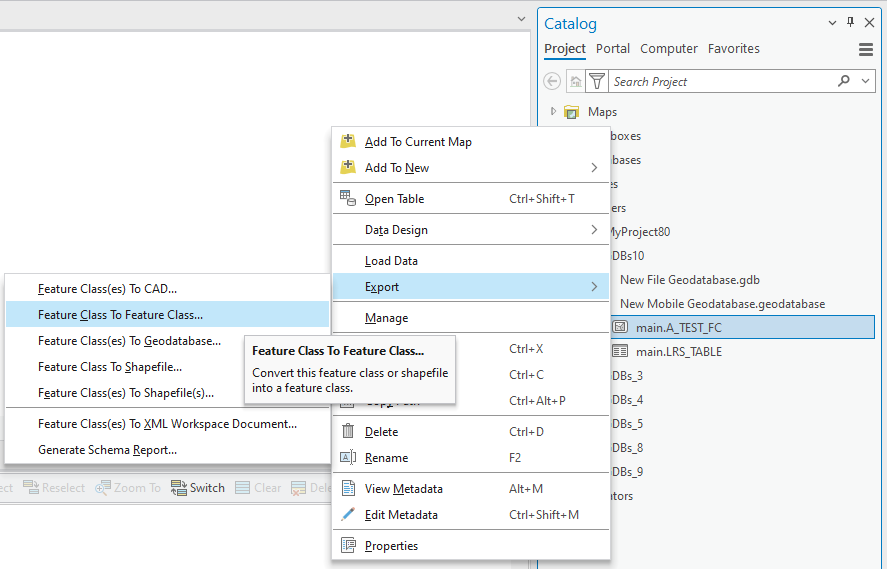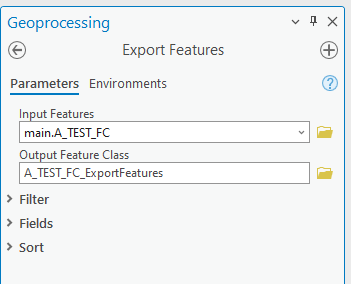- Home
- :
- All Communities
- :
- Products
- :
- ArcGIS Pro
- :
- ArcGIS Pro Ideas
- :
- Open all GP tools in the GP pane
- Subscribe to RSS Feed
- Mark as New
- Mark as Read
- Bookmark
- Follow this Idea
- Printer Friendly Page
- Report Inappropriate Content
- Mark as New
- Bookmark
- Subscribe
- Mute
- Subscribe to RSS Feed
- Permalink
- Report Inappropriate Content
ArcGIS Pro 3.2.1
In the Contents Pane —> right-click a layer —> Data —> Export Features or Export Table:
The Export Features and Export Table tools open in floating dialog boxes, not in the Geoprocessing Pane.
Most GP tools, such as Catalog Pane —> right-click an item —> Export —> Feature Class to Feature Class (Export Features) open in the GP Pane, not in a floating dialog box.
Is there a reason why tools from the Contents Pane need to behave differently? Should all GP tools be standardized so that they open in the GP Pane for consistency's sake?
- Mark as Read
- Mark as New
- Bookmark
- Permalink
- Report Inappropriate Content
@Bud Great question, there is a technical reason for each:
- Some tools run faster from the floating window when there is a map open. This is because the geoprocessing thread is in the background, it will need to do an "Updating" step (seen in the Geoprocessing Pane progress bar) to sync the application. If the tool is ran in a floating window, it is ran from the main application, so no syncing is necessary. (Similar to running tools in ArcMap single thread).
- You can run tools from the geoprocessing pane when you do not want to lock your map, python window, ModelBuilder view, or data (Data being processed is still locked 1 reader/writer at a time for .gdb). Hopefully gaining users greater productivity.
- Mark as Read
- Mark as New
- Bookmark
- Permalink
- Report Inappropriate Content
Good explanation by Jonathan on this one! The help topic is here: https://pro.arcgis.com/en/pro-app/latest/help/analysis/geoprocessing/basics/find-geoprocessing-tools...
You must be a registered user to add a comment. If you've already registered, sign in. Otherwise, register and sign in.