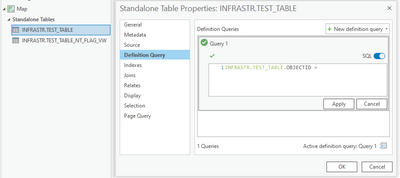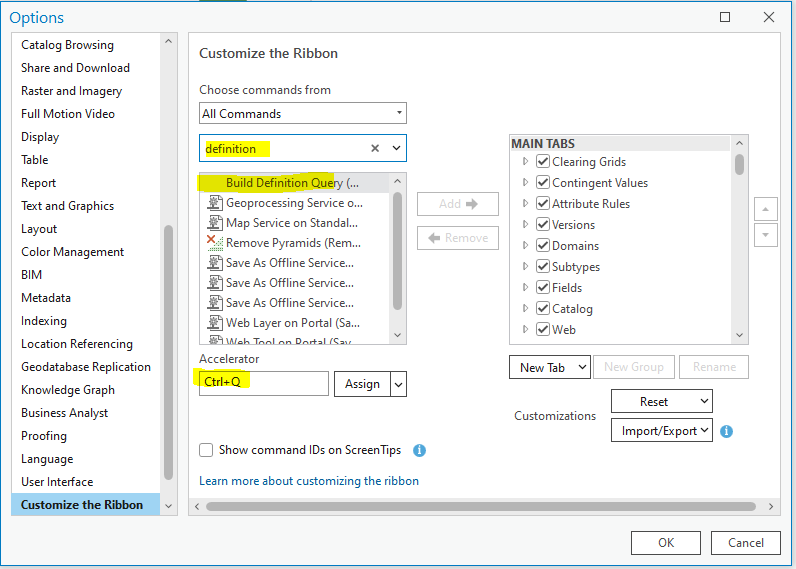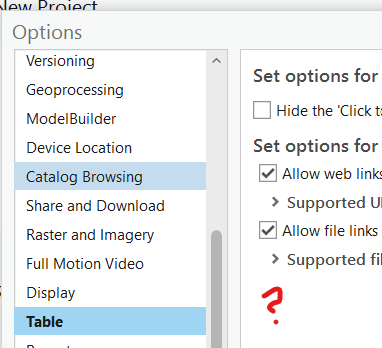- Home
- :
- All Communities
- :
- Products
- :
- ArcGIS Pro
- :
- ArcGIS Pro Ideas
- :
- Open definition query in SQL mode via CTRL + right...
- Subscribe to RSS Feed
- Mark as New
- Mark as Read
- Bookmark
- Follow this Idea
- Printer Friendly Page
- Report Inappropriate Content
Open definition query in SQL mode via CTRL + right-click
- Mark as New
- Bookmark
- Subscribe
- Mute
- Subscribe to RSS Feed
- Permalink
- Report Inappropriate Content
It would be helpful if there were a fast way to open a layer's definition query in SQL mode from the Contents pane.
Such as CTRL + right-click.
It would be similar to using CTRL + double-click to open the attribute table.
Reason: Opening a layer's SQL definition query is my most common task for contents layers, other than opening the attribute table.
- Mark as Read
- Mark as New
- Bookmark
- Permalink
- Report Inappropriate Content
OMG! Absolutely! Can I vote more than once????
- Mark as Read
- Mark as New
- Bookmark
- Permalink
- Report Inappropriate Content
Hi,
You can assign a short key to open definition query.
Go to Project > Options > Customize the Ribbon > Choose command from > Select All commands and search: Build Definition Query.
Under Accelerator set Ctrl+Q as example.
See screenshot below:
Now you can open quickly definition queries windows after selected layer in the TOC using Ctrl + Q.
Hope this help you,
Best regards,
Fred
- Mark as Read
- Mark as New
- Bookmark
- Permalink
- Report Inappropriate Content
Fred,
This is a partial solution. It certainly gets you to the dialog @Bud wants to be in but he is asking for it to open up in SQL mode, not the clunky but arguably more user friendly drop downs mode.
I feel this is best solved by it being an option that someone can turn on/off. For example the horrendous grouping of model outputs that was introduced in version 2.9 (I think) which breaks all sorts of downstream processing logic was "solved" by introducing an option under the ModelBuilder tab for turning it on/off. May be we can have a default drop down or SQL mode under Table options?
You must be a registered user to add a comment. If you've already registered, sign in. Otherwise, register and sign in.