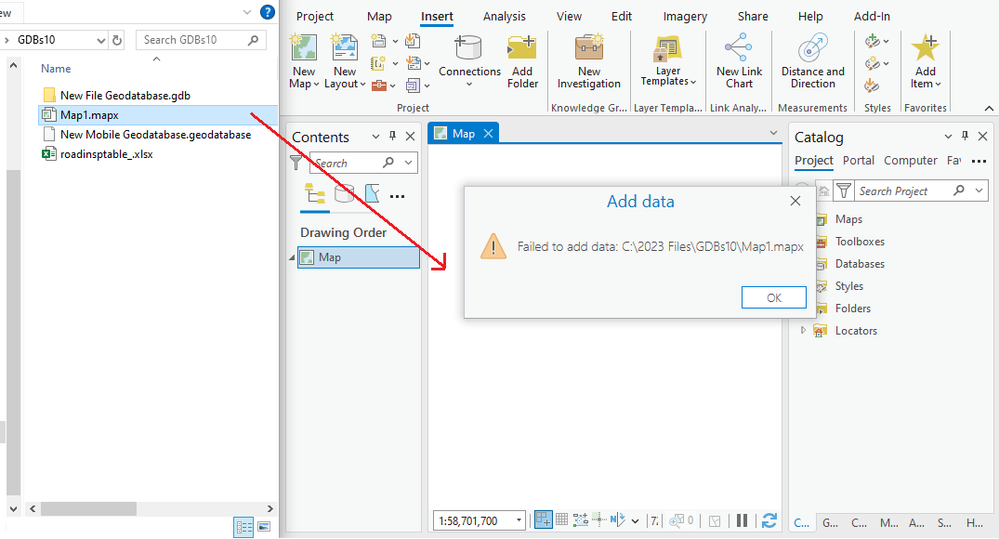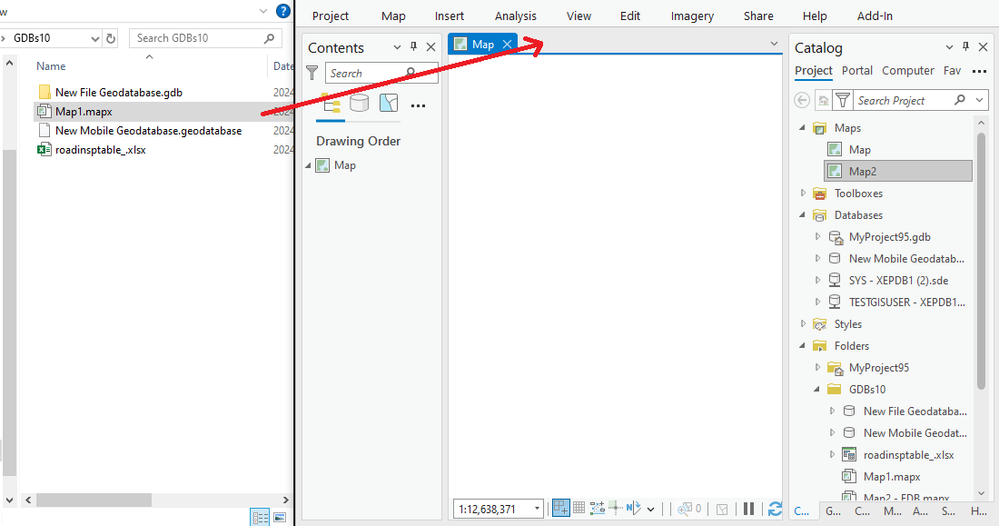- Home
- :
- All Communities
- :
- Products
- :
- ArcGIS Pro
- :
- ArcGIS Pro Ideas
- :
- Open .MAPX file by dragging from File Explorer int...
- Subscribe to RSS Feed
- Mark as New
- Mark as Read
- Bookmark
- Follow this Idea
- Printer Friendly Page
- Report Inappropriate Content
Open .MAPX file by dragging from File Explorer into map or Contents
- Mark as New
- Bookmark
- Subscribe
- Mute
- Subscribe to RSS Feed
- Permalink
- Report Inappropriate Content
ArcGIS Pro 3.2.1
[edited]
With a .LYRX file, I can drag the file from File Explorer into [the map or Contents pane] without issue.
However, .MAPX files don't seem to have the same functionality. I get an error when I try to drag and drop a .MAPX file from File Explorer into [the map or Contents pane]:
Error:
Failed to add data: C:\...\Map1.mapx.
Could that functionality be added to .MAPX files too?
I'm aware that I can open the .MAPX file [by right-clicking the map name in] Catalog. But my intuition is to drag the file from File Explorer [into the map or Contents], just like I do with .LYRX files.
- Mark as Read
- Mark as New
- Bookmark
- Permalink
- Report Inappropriate Content
Hello @Bud ,
You can indeed drag a .MAPX file from File Explorer to the Catalog pane or a Catalog view in an ArcGIS Pro project, which would add the map to the project and open a map view for it. From your screenshot and the error message, it seems that you were trying to drag a .MAPX file onto a Map view in a project. This would not work, because you cannot add a map to another map. You can drag a .LYRX file to a Map view, because a layer can indeed be added to a map.
Please let us know if I misunderstood your suggestion. Thank for your feedback.
- Mark as Read
- Mark as New
- Bookmark
- Permalink
- Report Inappropriate Content
Thanks @NaicongLi.
It wouldn't occur to me to drag a .MAPX file to the Catalog Pane. I think I understand why dragging a .MAPX to an existing map wouldn't work, but what about dragging a .MAPX to the Contents pane?
Edit: Or drag the .MAPX to the map view when no maps are open.
Also, could the error message be more descriptive? As in, inform the user why dragging a .MAPX to an existing map didn't work.
- Mark as Read
- Mark as New
- Bookmark
- Permalink
- Report Inappropriate Content
@Bud - Yes, dragging a .MAPX file to the Catalog view's Contents pane (not the Map view's Contents pane) also works - it would also add the map to the project and opens a Map view for it.
- Mark as Read
- Mark as New
- Bookmark
- Permalink
- Report Inappropriate Content
@NaicongLi What about dragging a .MAPX file to the area beside the map tab's title? Would that be doable?
- Mark as Read
- Mark as New
- Bookmark
- Permalink
- Report Inappropriate Content
You can indeed drag a .MAPX file from File Explorer to the Catalog pane or a Catalog view in an ArcGIS Pro project, which would add the map to the project and open a map view for it. From your screenshot and the error message, it seems that you were trying to drag a .MAPX file onto a Map view in a project. This would not work, because you cannot add a map to another map. You can drag a .LYRX file to a Map view, because a layer can indeed be added to a map.
Why not just change that behaviour? In this case, the idea of dragging it isn't "Let's add this to my map", it's "Let's open this map on my worktable". So, if a map gets a MAPX pulled onto it, instead of it thinking "Nope, not doable", it thinks "I can't do anything with that, but I know someone who can" and then hands it over to Catalog to open.
(Side note, I want similar capability to be able to open table views)
- Mark as Read
- Mark as New
- Bookmark
- Permalink
- Report Inappropriate Content
@AlfredBaldenweck Yes, I agree, that would be the preferred solution. Thanks.
- Mark as Read
- Mark as New
- Bookmark
- Permalink
- Report Inappropriate Content
- Mark as Read
- Mark as New
- Bookmark
- Permalink
- Report Inappropriate Content
@Bud - status changed back to Open.
You must be a registered user to add a comment. If you've already registered, sign in. Otherwise, register and sign in.