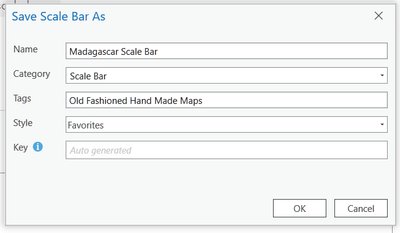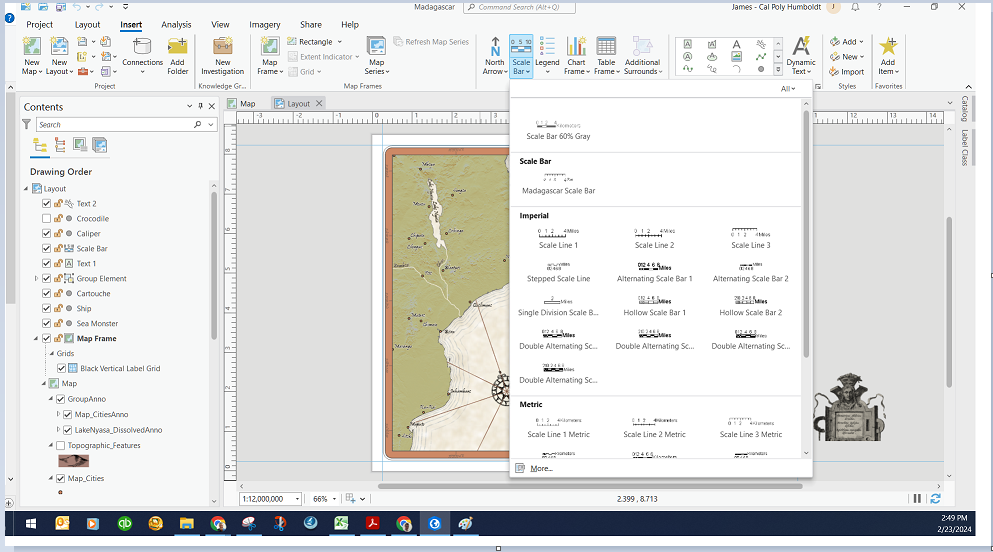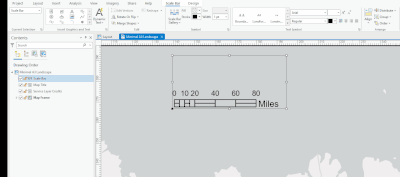- Home
- :
- All Communities
- :
- Products
- :
- ArcGIS Pro
- :
- ArcGIS Pro Ideas
- :
- Option to reset color/style elements of scale bar ...
- Subscribe to RSS Feed
- Mark as New
- Mark as Read
- Bookmark
- Follow this Idea
- Printer Friendly Page
- Report Inappropriate Content
- Mark as New
- Bookmark
- Subscribe
- Mute
- Subscribe to RSS Feed
- Permalink
- Report Inappropriate Content
The scale bar color is something I often find myself having to tweak and adjust a few times to look proper over imagery base maps. But when changing the color of a scale bar, each individual element must be changed separately: the bar, the text, the numbering, the partial marks. It would be very time saving if there was a way to change the color of ALL ELEMENTS of a scale bar with a single color setting!
- Mark as Read
- Mark as New
- Bookmark
- Permalink
- Report Inappropriate Content
Hi James,
I know what you mean about having to change every individual scale bar element. Uggh! So annoying. Who knew scale bars were so complicated?
Like you, I would like the scale bar to have a hierarchy like in Legends, so you have some global control over it.
As a workaround, I learned something in my last cartography class which helped me alot.
Here's the solution: Once you've got the scale bar the way you want it, save it as a style.
In Contents, right-click on your scale bar, go down the field and click on save as a style.
Then the box below pops up. Name your new scale. The next time you want to use it, go to insert scale bar and you will see it listed for your use. Hooray!
- Mark as Read
- Mark as New
- Bookmark
- Permalink
- Report Inappropriate Content
While not exactly what you requested, you can quickly change the color or font for all the text in a scale bar using the Text Symbol controls on the Scale Bar ribbon. Similarly you can use the Symbol controls to update all the symbols at once. So it's not a one-click solution, but you can accomplish what you want much faster using the ribbon. Does that help your scenario?
More detail is available in the help documentation for scale bars: https://pro.arcgis.com/en/pro-app/latest/help/layouts/scale-bars.htm#ESRI_SECTION1_4D49581E0BB54FF29...
You must be a registered user to add a comment. If you've already registered, sign in. Otherwise, register and sign in.