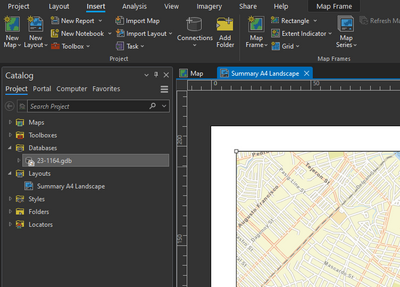- Home
- :
- All Communities
- :
- Products
- :
- ArcGIS Pro
- :
- ArcGIS Pro Ideas
- :
- Please Make it harder to Delete A Layout in Pro
- Subscribe to RSS Feed
- Mark as New
- Mark as Read
- Bookmark
- Follow this Idea
- Printer Friendly Page
- Report Inappropriate Content
- Mark as New
- Bookmark
- Subscribe
- Mute
- Subscribe to RSS Feed
- Permalink
- Report Inappropriate Content
I would like to suggest changing the tiny x that will delete your layout- or maybe ask a follow up question. I have often been trying to quickly look through my layouts and accidentally hit the x, which very quickly deletes said layout! The only recourse is to exit program without saving. There is no undo, and if you aren't paying attention, you may not notice what just happened. I would prefer to right click to delete layout, just please make it a little bit harder to do on accident.
- Mark as Read
- Mark as New
- Bookmark
- Permalink
- Report Inappropriate Content
Hi @TiffanyTuro That X just closes the layout view. You can re-open the layout from the Catalog Pane (or Catalog view).
For example, right-click> Open; or just double-click one of the layouts in your project to re-open it.
- Mark as Read
- Mark as New
- Bookmark
- Permalink
- Report Inappropriate Content
Hi Tiffany,
That "X" does not delete the layout, just closes it, if you look in the catalog and expand Layouts it should still be there.
- Mark as Read
- Mark as New
- Bookmark
- Permalink
- Report Inappropriate Content
Thanks for the info! I had never used the catalog in this way, so I appreciate the tip.
You must be a registered user to add a comment. If you've already registered, sign in. Otherwise, register and sign in.