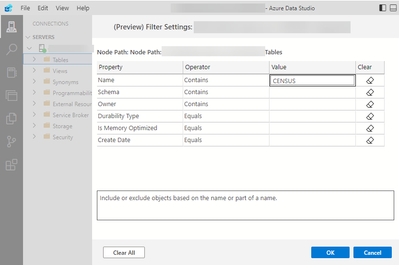- Home
- :
- All Communities
- :
- Products
- :
- ArcGIS Pro
- :
- ArcGIS Pro Ideas
- :
- Quick filter in Contents Panel in Catalog Window
- Subscribe to RSS Feed
- Mark as New
- Mark as Read
- Bookmark
- Follow this Idea
- Printer Friendly Page
- Report Inappropriate Content
Quick filter in Contents Panel in Catalog Window
- Mark as New
- Bookmark
- Subscribe
- Mute
- Subscribe to RSS Feed
- Permalink
- Report Inappropriate Content
When one has many features to show in this tiny window, i.e. from big professional database, sometimes it's problematic and takes time to find the one feature class you need. Especially if you see many schemas you need to search through to all of them. If there was a dynamic kind of filter (as a header I guess?) it would be easy to i.e. type the user name to show all tables he particularly owns.
I'am aware that there's a search window, but, in my opinion there wouldn't be a problem if those two functionalities were functioning side by side.
- « Previous
-
- 1
- 2
- Next »
- Mark as Read
- Mark as New
- Bookmark
- Permalink
- Report Inappropriate Content
Hello @Bud ,
We have merged your idea, together with its kudos, into this idea thread, since it is about the same desired functionality.
When you have time, could you please add your kudo to this idea, so that you vote won't be lost?
We appreciate your feedback, and look forward to more of your ideas!
- Mark as Read
- Mark as New
- Bookmark
- Permalink
- Report Inappropriate Content
It should be working fine in ArcGIS pro, if I understand the question correctly.
All you need to do is to set your geodatabase indexing, this is turned off by default!
Please check it out:
"To index the contents of an enterprise database—which can be resource intensive—you must do two things: add the database to the project with the Add Database command .
and set your indexing options appropriately. At the next incremental index update, the contents are indexed."
- Mark as Read
- Mark as New
- Bookmark
- Permalink
- Report Inappropriate Content
Indeed, this would be useful. Much like we can do with ADS (Azure Data Studio) or SSMS (SQL Server Management Studio).
cheers,
tim
You must be a registered user to add a comment. If you've already registered, sign in. Otherwise, register and sign in.