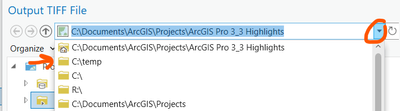- Home
- :
- All Communities
- :
- Products
- :
- ArcGIS Pro
- :
- ArcGIS Pro Ideas
- :
- Save output to the same folder as the input, or re...
- Subscribe to RSS Feed
- Mark as New
- Mark as Read
- Bookmark
- Follow this Idea
- Printer Friendly Page
- Report Inappropriate Content
Save output to the same folder as the input, or remember last save location
- Mark as New
- Bookmark
- Subscribe
- Mute
- Subscribe to RSS Feed
- Permalink
- Report Inappropriate Content
I already have added the Catalog folders I want to my project and I don't want to add more subfolders. In a typical situation, I perform a spatial analysis and then I drill through my folders to save the output. Then, I will save another analysis, modified from the first, to the same folder, but I have to drill through my folder hierarchy every time. This is very frustrating Why can't I set an option to have ArcGIS Pro to remember my last output folder, or set it to the same as my input folder?
Thanks!
- Mark as Read
- Mark as New
- Bookmark
- Permalink
- Report Inappropriate Content
@pdtanimot Our current tool browse behavior is the following:
- We always try to get the container of the item in the default path
- If no default input will open the last container that was browsed too
- If no default output will open the project home folder
So as I see it, you can set your home folder to match your input's container folder.
OR
We can consider changing rule 3 to
3. If no default output will open the last container that was browsed too
So if you do want rule 3 changed, can you give us some kudos?
- Mark as Read
- Mark as New
- Bookmark
- Permalink
- Report Inappropriate Content
We always try to get the container of the item in the default path: The default path is the project geodatabase, which is not helpful to me because I generally use shapefiles and tiff files.
No default input will open the last container that was browsed too. This is the issue I would like to see addressed.
No default output will open the project home folder. I'm not sure what is explained here.
So as I see it, you can set your home folder to match your input's container folder. How do I set that?
OR
We can consider changing rule 3 to
3. No default output will open the last container that was browsed too. This part of what I am suggesting.
So if you do want rule 3 changed, can you give us some kudos? ???
In Microsoft Word, when I 'SAVE AS,' Word remembers where I opened the file. In ArcGIS Pro, only the geodatabase is memorized. This means I have to click through my added folders from the top level.
Thanks in advance for suggestions.
- Mark as Read
- Mark as New
- Bookmark
- Permalink
- Report Inappropriate Content
@pdtanimot depending on how you have your browse dialog options set: https://pro.arcgis.com/en/pro-app/latest/help/projects/catalog-browsing-options.htm#ESRI_SECTION1_19...
... in the output folder you should be able to use the dropdown arrow. That will always display the Home folder first and then the most recent locations after that. In this example, I wrote a file to C:\temp. Instead of having to drill through a bunch of folders to get there again for another gp output, I can get to it quickly like this:
Does that help?
- Mark as Read
- Mark as New
- Bookmark
- Permalink
- Report Inappropriate Content
Saving output to the same folder as the input or remembering the last save location would definitely streamline the process by https://copyenglish.com/.
You must be a registered user to add a comment. If you've already registered, sign in. Otherwise, register and sign in.