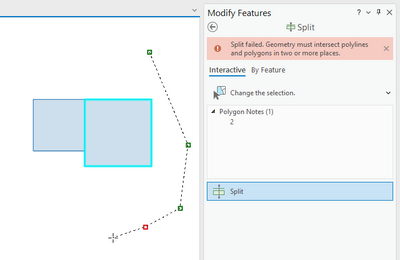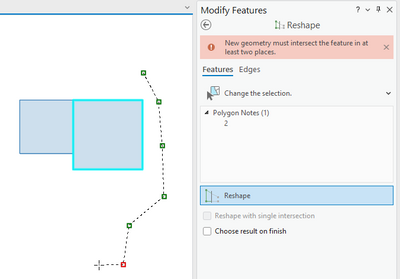- Home
- :
- All Communities
- :
- Products
- :
- ArcGIS Pro
- :
- ArcGIS Pro Ideas
- :
- Save sketch after a failed "Reshape Feature" or "C...
- Subscribe to RSS Feed
- Mark as New
- Mark as Read
- Bookmark
- Follow this Idea
- Printer Friendly Page
- Report Inappropriate Content
- Mark as New
- Bookmark
- Subscribe
- Mute
- Subscribe to RSS Feed
- Permalink
- Report Inappropriate Content
I have been frustrated many times by creating a complex or lengthy sketch to reshape a feature or cut a polygon and end up inadvertently snapping to the wrong vertex to complete the sketch or double clicking accidently and ending the sketch too soon only to see the dreaded dialog that says "The Reshape task could not be completed" and my sketch disappears. Or the same thing for “The Cut Polygon task could not be completed”.
I don’t think it would be too difficult to change those dialogs to ask if you would like to modify the sketch with yes and no buttons. If you click yes, the sketch is still there and you can modify it to snap to the correct vertex, or continue with the sketch if you double clicked by accident.
- « Previous
-
- 1
- 2
- Next »
- Mark as Read
- Mark as New
- Bookmark
- Permalink
- Report Inappropriate Content
- Mark as Read
- Mark as New
- Bookmark
- Permalink
- Report Inappropriate Content
It looks like this has been implemented in Pro 3.x when using the cut tool. Thank you, ESRI. But it seems like this has NOT been implemented when using the reshape tool. Please add that, ESRI!
- Mark as Read
- Mark as New
- Bookmark
- Permalink
- Report Inappropriate Content
I'm closing this because ArcGIS Pro retains the sketch when a Reshape or Split operation fails.
You must be a registered user to add a comment. If you've already registered, sign in. Otherwise, register and sign in.