- Home
- :
- All Communities
- :
- Products
- :
- ArcGIS Pro
- :
- ArcGIS Pro Ideas
- :
- Share Geoprocessing Tool Without Using Geoprocessi...
- Subscribe to RSS Feed
- Mark as New
- Mark as Read
- Bookmark
- Follow this Idea
- Printer Friendly Page
- Report Inappropriate Content
Share Geoprocessing Tool Without Using Geoprocessing History
- Mark as New
- Bookmark
- Subscribe
- Mute
- Subscribe to RSS Feed
- Permalink
- Report Inappropriate Content
Dear Esri, I would like to see the ability added to ArcGIS Pro to share out a geoprocessing tool without the hassle of running it and then publishing it from the geoprocessing history.
When you share out the tool from GP history, it uploads all the data used for that particular run. I believe this is a bad way to do things because first, you could have non-constant data that is very large. For example, I tried sharing out a short tool to my Enterprise portal, but the data I ran the tool against was a mosaic on the large side (10s of GBs). I do not need to publish the mosaic. I only want to share the tool.
I do not think the answer "just run it against something smaller" is correct. That actually highlights a flaw in the way this workflow is designed. Ultimately we need something like this image:
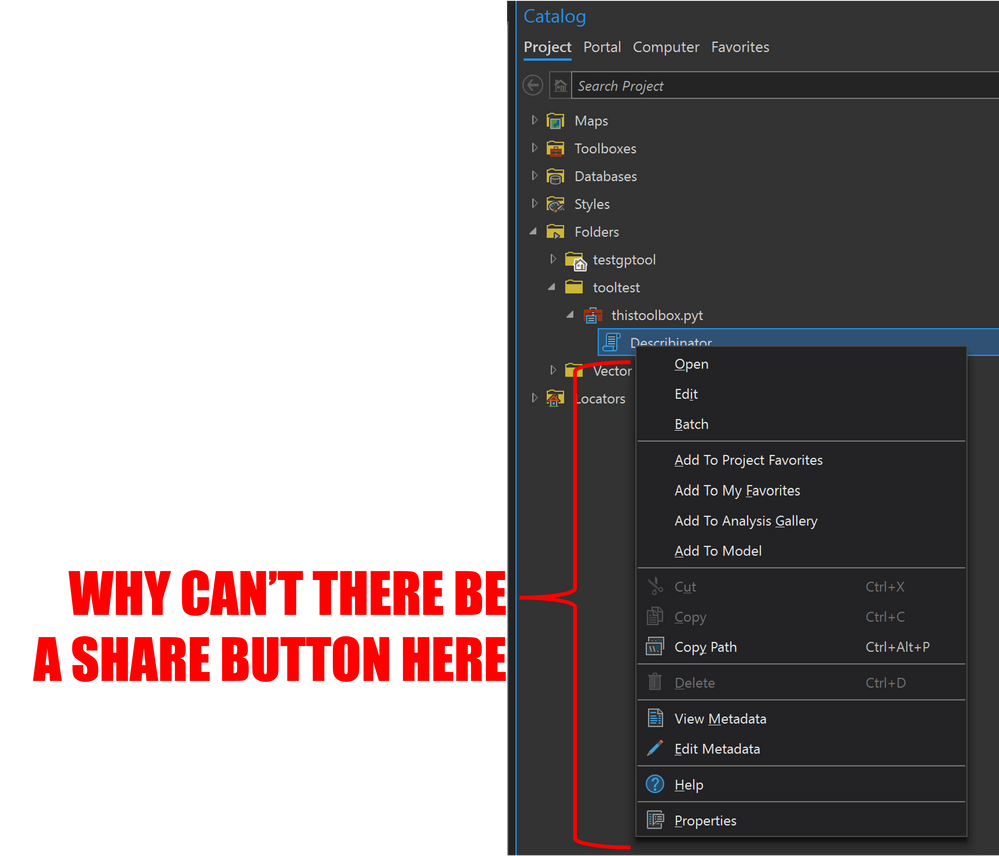
This would be much cleaner. Unnecessary default values are left blank, and it is up to the analyst/dev to link to any constants (flat files, db's, service endpoints) in creating the tool. There is no need to run the tool, generate a history record, and then publish from the record which feels very cumbersome.
If the history record workflow cannot be changed, please at least offer users an option for which data NEEDS to be uploaded with the tool - all, some, or none. This wouldn't be perfect but would be a big improvement.
- Mark as Read
- Mark as New
- Bookmark
- Permalink
- Report Inappropriate Content
1. For example, I tried sharing out a short tool to my Enterprise portal, but the data I ran the tool against was a mosaic on the large side (10s of GBs). I do not need to publish the mosaic. I only want to share the tool.
A: The data is needed on the server if the input mode of the parameter during publishing is a choice list or constant. Another scenario is if the tool includes project data, which is data not exposed as a parameter. Otherwise, the users have to upload the data themselves and they do not necessarily have access to the server.
If you do not want the data to be copied or the copy size is too large, there is another option called reference data. You provide the data from the path that both the client and server have access to, either a folder or enterprise geodatabase, add the folder path or egdb info to the server data store, then publish the web tool. The server will reference the data store information and when running the published web tool, the server knows where to get the input data.
2. Why can't we have a share button here?
A: The earliest publishing workflow for geoprocessing service was like that. However, many users complained about the complexity of publishing and inconvenience of loading the data. Since ArcMap 10, we provided the publishing and packaging data from Results pane and in Pro it changed to publishing from History since there is no Results pane. The reason to publish from the Results or History pane is that we need the parameter information and environment so the proper data and configuration can be passed to the server. We force the users to run the tool at least once once correctly is to ensure the toolbox and tools they upload are correct and document well.
All that said, we do understand the frustration for some advanced users like you wanting to have a straightforward way of using the gp service/web tool. We are working in providing a document to guide advanced users for this workflow and will be available soon.
You must be a registered user to add a comment. If you've already registered, sign in. Otherwise, register and sign in.