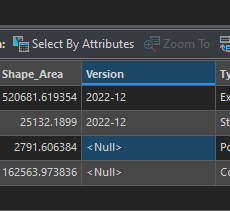- Home
- :
- All Communities
- :
- Products
- :
- ArcGIS Pro
- :
- ArcGIS Pro Ideas
- :
- Table editing - Ctrl+D to copy from cell above
- Subscribe to RSS Feed
- Mark as New
- Mark as Read
- Bookmark
- Follow this Idea
- Printer Friendly Page
- Report Inappropriate Content
Table editing - Ctrl+D to copy from cell above
- Mark as New
- Bookmark
- Subscribe
- Mute
- Subscribe to RSS Feed
- Permalink
- Report Inappropriate Content
Implement support for Ctrl+D shortcut to copy value from cell above.
E.g. if I pressed Ctrl+D with this cell selected, populate with 2022-12. This is the shortcut used in programs like Excel, Google Sheets Paradox, etc.
- Mark as Read
- Mark as New
- Bookmark
- Permalink
- Report Inappropriate Content
Is the thought: while ctrl+c , down arrow, and ctrl+v works, it would be helpful to use the industry standard of ctrl+d, for consistency between applications. And also, ctrl+d is more efficient (one keyboard action vs three)?
- Mark as Read
- Mark as New
- Bookmark
- Permalink
- Report Inappropriate Content
@Bud yeah, I constantly find myself trying to Ctrl+D. It's so much more efficient.
- Mark as Read
- Mark as New
- Bookmark
- Permalink
- Report Inappropriate Content
Well, I'm not going to be able to stop thinking about this now that you've brought it up. The development team likes this idea, we'll make it happen.
Thanks!
Alycia
- Mark as Read
- Mark as New
- Bookmark
- Permalink
- Report Inappropriate Content
@AlyciaRajendran_esri great! while we're on the topic, I was thinking about this recently - since Pro added keyboard shortcuts to the right click menu, I found out Ctrl+D is a shortcut for delete in other places, which is not the most intuitive when most Windows keyboards also have a 'Delete' key (which I believe also works in these cases). I don't know if it'd be feasible or desirable to reassign delete to the 'Delete' key in those places, but it might be a good idea for consistency as delete and duplicate are very different things!
You must be a registered user to add a comment. If you've already registered, sign in. Otherwise, register and sign in.