- Home
- :
- All Communities
- :
- Products
- :
- ArcGIS Pro
- :
- ArcGIS Pro Questions
- :
- Re: Apply symbology from layer to multiple other l...
- Subscribe to RSS Feed
- Mark Topic as New
- Mark Topic as Read
- Float this Topic for Current User
- Bookmark
- Subscribe
- Mute
- Printer Friendly Page
Apply symbology from layer to multiple other layers?
- Mark as New
- Bookmark
- Subscribe
- Mute
- Subscribe to RSS Feed
- Permalink
- Report Inappropriate Content
Hello,
I have 100 layers in ArcGIS Pro. Each representing point features.
I've created a 'graduated colours' symbology on the first layer:
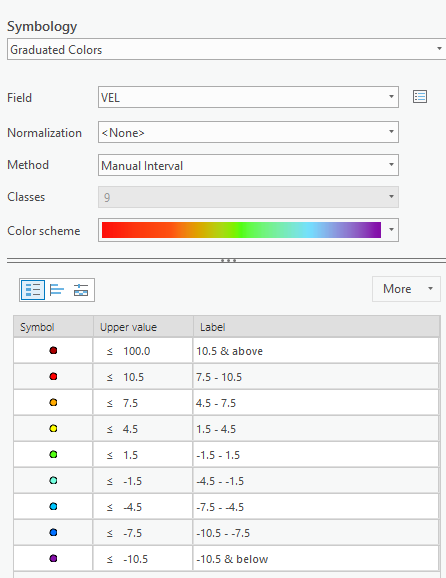
Now I want this exact same symbology applied to the remaining 99 layers... however I can't see a way of doing this. Do I really have to import my new symbology to each layer manually? That will take quite a while!
Thanks,
Theo
Further question: how do I save the symbology as a file (style file?)? I know I can save the layer itself as a layer (.lyrx) file but this pulls across the data source reference etc. I just want to save the symbology to a file.
- Mark as New
- Bookmark
- Subscribe
- Mute
- Subscribe to RSS Feed
- Permalink
- Report Inappropriate Content
You could script it using the Apply Symbology from Layerfile (code sample shells at the bottom of the tool help)
However... if this is a one-off, you will have to weigh a manual approach to the time taken to write and test the code.
- Mark as New
- Bookmark
- Subscribe
- Mute
- Subscribe to RSS Feed
- Permalink
- Report Inappropriate Content
Thanks Dan,
Yes I'll have to figure out the time cost here as this is probably going to be a one-off task for me.
I can't see why Pro doesn't have this feature to start with... I want:

Provided of course all layers are of the same geometry (points) and have a common symbology field.
Theo
- Mark as New
- Bookmark
- Subscribe
- Mute
- Subscribe to RSS Feed
- Permalink
- Report Inappropriate Content
In reality, I suspect the number of times people would request this particular option may not justify developing the necessary code base to make it worthwhile.
You could vote up the link in Jayanta's post, but I suspect that only the highest requested 'batch this' requests will only get any attention. The code necessary to batch methods will not be general to all tools, so perhaps a separate https://community.esri.com/community/arcgis-ideas?sr=search&searchId=aa9456f0-c884-4d7b-9465-0256005... mention might attract attention to this particular case.
- Mark as New
- Bookmark
- Subscribe
- Mute
- Subscribe to RSS Feed
- Permalink
- Report Inappropriate Content
how do I save the symbology as a file (style file?)?
You could save the symbology in Style files.
Save symbols and style items in styles—ArcGIS Pro | ArcGIS Desktop
Looks like the batch processing feature is under consideration for future release of ArcGIS Pro (not sure, which one?).
You could up-vote https://community.esri.com/ideas/12338 .
Think Location
- Mark as New
- Bookmark
- Subscribe
- Mute
- Subscribe to RSS Feed
- Permalink
- Report Inappropriate Content
re: symbology- it appears you can only save a single symbol as a style file... i.e. one of the points in my original screenshot (and here). I want to save the entire set of course.
There needs to be a 'Save symbol to Style' at this level:
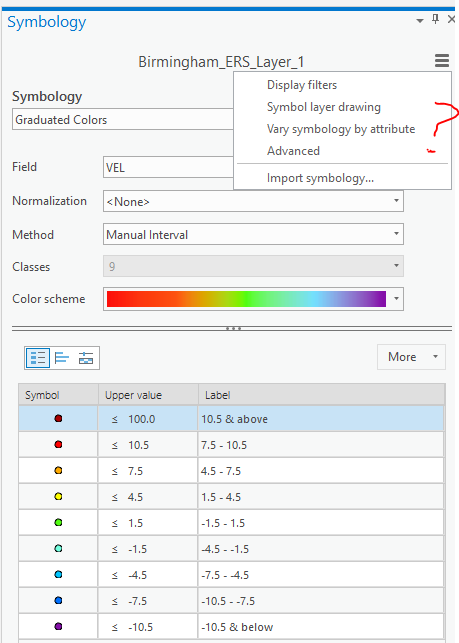
- Mark as New
- Bookmark
- Subscribe
- Mute
- Subscribe to RSS Feed
- Permalink
- Report Inappropriate Content
Interestingly, the script runs fine but nothing actually changes:
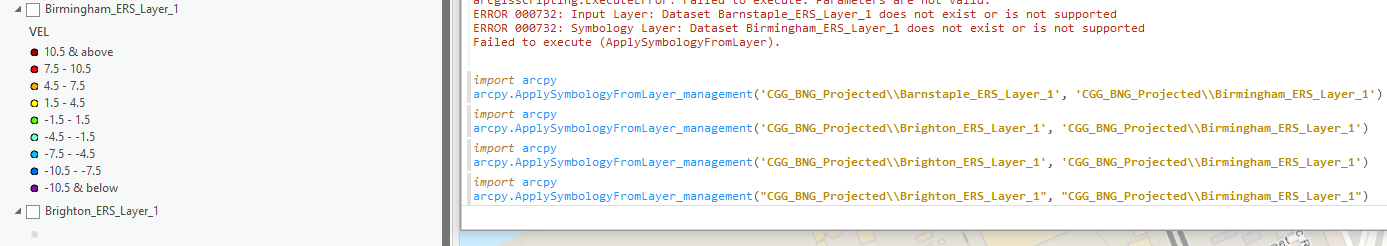
Birmingham is the source layer of the symbology and Brighton is the layer I want to apply the symbology to.
Brigton remains a single grey point symbol... hmmm
Dan_Patterson any thoughts my friend?
- Mark as New
- Bookmark
- Subscribe
- Mute
- Subscribe to RSS Feed
- Permalink
- Report Inappropriate Content
without delving into the code specifics, I suspect a 'refresh' is missing somewhere if it already exists in the map (try a toggle on, toggle off) or codewise, it may necessitate an 'add' to the map with a setting of the symbology
- Mark as New
- Bookmark
- Subscribe
- Mute
- Subscribe to RSS Feed
- Permalink
- Report Inappropriate Content
This video uses iterators in model builder to apply symbology from one layer to many layers.
https://www.youtube.com/watch?v=M7vp6ubIz8g