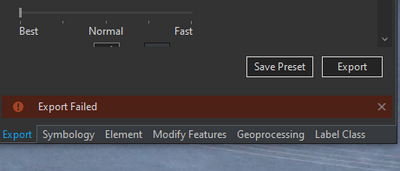- Home
- :
- All Communities
- :
- Products
- :
- ArcGIS Pro
- :
- ArcGIS Pro Questions
- :
- Re: ArcGIS Pro 3.1 Export Layout
- Subscribe to RSS Feed
- Mark Topic as New
- Mark Topic as Read
- Float this Topic for Current User
- Bookmark
- Subscribe
- Mute
- Printer Friendly Page
ArcGIS Pro 3.1 Export Layout
- Mark as New
- Bookmark
- Subscribe
- Mute
- Subscribe to RSS Feed
- Permalink
- Report Inappropriate Content
I updated to version 3.1 this morning and have found that I can't export layouts to graphic files when opening projects created in a previous version of ArcGIS Pro. When I try it seems to hang with the message 'preparing export'. If I copy layouts and maps into a new project file they export ok. Has anyone else come across this issue at all so far?
- Mark as New
- Bookmark
- Subscribe
- Mute
- Subscribe to RSS Feed
- Permalink
- Report Inappropriate Content
Thanks for the suggestion, unfortunately this didn't work for me, appreciate the help though 🙂
- Mark as New
- Bookmark
- Subscribe
- Mute
- Subscribe to RSS Feed
- Permalink
- Report Inappropriate Content
3.1.1 does not seem to have fixed it entirely...getting the simple "export failed" message on a project that was created from scratch in either 3.1 or 3.1.1. No error number, either.
- Mark as New
- Bookmark
- Subscribe
- Mute
- Subscribe to RSS Feed
- Permalink
- Report Inappropriate Content
I am having the same problem, when I use the Export Layer to create maps it just runs endlessly and never exports a map. I had version 3.1 and tried the ESRI root folder rename but no success, and I just downloaded the latest patch 3.1.2 and still no success with Export Layer. I have read the suggestion to recreate your entire project from scratch in a new 3.1.2 file instead of just opening the previous file version and saving it in the new version - it would be unfortunate if this is the only solution but I will try it next.
- Mark as New
- Bookmark
- Subscribe
- Mute
- Subscribe to RSS Feed
- Permalink
- Report Inappropriate Content
Without a specific bug referenced I can't say for sure whether issues discussed on this thread will be addressed, but wanted to note that ArcGIS Pro 3.1 Patch 2 (3.1.2) does contain fixes that could address what is discussed on this thread. See https://pro.arcgis.com/en/pro-app/latest/get-started/release-notes.htm (Go to the Issues Addressed List)... I'd recommend updating to 3.1.2. Thank you.
- Mark as New
- Bookmark
- Subscribe
- Mute
- Subscribe to RSS Feed
- Permalink
- Report Inappropriate Content
I'm having the same problems, some solution so far, I'm with version 3.1.2. I did a clean install and the problem persists when exporting.
- Mark as New
- Bookmark
- Subscribe
- Mute
- Subscribe to RSS Feed
- Permalink
- Report Inappropriate Content
Anyone using Gdrive (or any other cloud).
I have the same problem, and it seems it's gdrive related..
- Mark as New
- Bookmark
- Subscribe
- Mute
- Subscribe to RSS Feed
- Permalink
- Report Inappropriate Content
There is BUG-000157970 - "Export layout results in an error "Export failed" using ArcGIS Pro 3.1 and above." The BUG was fixed at ArcGIS Pro 3.1.2 and a workaround is to use the Print Layout command on the Share tab as an alternative to exporting the layout - this will work for PDF exports.
- Mark as New
- Bookmark
- Subscribe
- Mute
- Subscribe to RSS Feed
- Permalink
- Report Inappropriate Content
I had the same thing happen to me using ArcPro 3.1.3 . It is very frustrating. I tried a bit of trouble shooting including trying to Print to PDF or Cute PDF, clearing the cache, etc. I didn't want to re-install Pro, as I read that it doesn't always work. When I created a new project and brought over my files and created a new layout the Export to PDF worked the first time around!
- « Previous
- Next »
- « Previous
- Next »