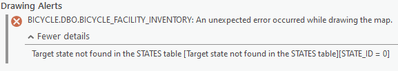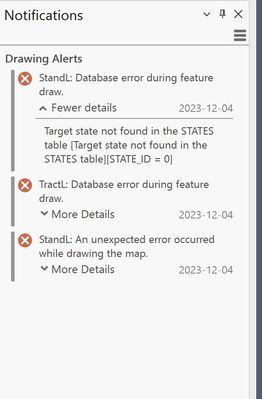- Home
- :
- All Communities
- :
- Products
- :
- ArcGIS Pro
- :
- ArcGIS Pro Questions
- :
- Re: ArcGIS Pro 3.2 - Drawing Alerts - Returning ST...
- Subscribe to RSS Feed
- Mark Topic as New
- Mark Topic as Read
- Float this Topic for Current User
- Bookmark
- Subscribe
- Mute
- Printer Friendly Page
ArcGIS Pro 3.2 - Drawing Alerts - Returning STATE_ID Error when editing Polylines
- Mark as New
- Bookmark
- Subscribe
- Mute
- Subscribe to RSS Feed
- Permalink
- Report Inappropriate Content
I've upgraded to ArcGIS Pro 3.2 and found when editing a Versioned Geodatabase located within SDE that I'm now getting this error now:
Seems researching it, I'm just finding some information that it could be linked to a corruption of the database somehow or at least something with the linking of the table via SDE.
We've run some maintenance scripts as well as I've relinked the entire table as I have noticed that in 3.2 the New Database Connection has changed it's look a little from 2.9.
I'm notcing this is happening with several different tools, not just one. Such as creating a new feature, reshapping, etc. So I'm not thinking it's directly related to Editing of the Versioned Geodatabase on SDE.
Any suggestions that I or the database side GIS guys can look at to try and resolve this issue?
I'm assuming it's from 3.2, but not 100% sure as I haven't worked in this database for a little over 2 weeks, but I did notice it after updating to 3.2 at least...
Thanks
Solved! Go to Solution.
- Mark as New
- Bookmark
- Subscribe
- Mute
- Subscribe to RSS Feed
- Permalink
- Report Inappropriate Content
Hello, my organization is experiencing the same error. However, we do have sql server 19 and our geodatabase is at version 11.1. We have ran the diagnose version tables and metadata tables and no errors are reported, however the error message regarding state_id=0 in ArcGIS Pro 3.2 persists. We dont have any other versions aside from default. Any recommendations on how we might fix this?
- Mark as New
- Bookmark
- Subscribe
- Mute
- Subscribe to RSS Feed
- Permalink
- Report Inappropriate Content
I am not sure of a specific recommendation. It may be best to contact Technical Support and work with an analyst on this issue.
- Mark as New
- Bookmark
- Subscribe
- Mute
- Subscribe to RSS Feed
- Permalink
- Report Inappropriate Content
Here to say we're having the same issues. I just looked and we're on SQL Server 2016 for our enterprise database. I'm not encountering these errors super frequently, but I do far less editing than the staff that is running into it. We recently upgraded our ArcPro to 3.2x after which an uptick in the drawing alerts calling referring to target STATE in the database tables. The bug specifically refers to clicking 'cancel' or 'no' to saving, but that's not we're doing here to get error, mostly just editing anything at all and saving.
This is also not just polyline editing but point editing for us too.
- Mark as New
- Bookmark
- Subscribe
- Mute
- Subscribe to RSS Feed
- Permalink
- Report Inappropriate Content
We also exp. same things with ArcGIS Pro SDK, randomly showing errors , worked fine ArcGIS Pro 3.1 , broken in 3.2
For that reason we rollback to ArcGIS 3.1 ; we have geodatabase / sql server that compatible so we shoulnd't mess with it.
- Mark as New
- Bookmark
- Subscribe
- Mute
- Subscribe to RSS Feed
- Permalink
- Report Inappropriate Content
hello all,
I just wanted to add a note here.
Drawing Alert is a new feature for ArcGIS Pro 3.2. Drawing alerts—ArcGIS Pro | Documentation
The purpose of this feature is to bring up any issue that Pro internally runs into while drawing layers in the current map extent. Prior to 3.2, these alerts (warnings or errors) were getting ignored and never made the users be aware of these.
With this new feature, now you can be aware of any potential issues in your map's current extent... which used to get unnoticed in previous release.
Therefore, going back to 3.1 or previous releases is not really solving any problems except that they get hidden away.
Please let me know if you have any questions.
- Mark as New
- Bookmark
- Subscribe
- Mute
- Subscribe to RSS Feed
- Permalink
- Report Inappropriate Content
@TanuHoque Though in some cases like mine where IT needs to either upgrade to SQL Server or move to something like PostGres then, rolling back would sovle the issue as it would in my case. The only reason I'm having to use a annoying work-around right now is because I'm enjoying testing out the new Customization feature in 3.2.
So I think in some people's cases rolling back may solve the issue if it's like mine with versioned editing on an older SQL Server...
- Mark as New
- Bookmark
- Subscribe
- Mute
- Subscribe to RSS Feed
- Permalink
- Report Inappropriate Content
yes, of course. I agree. If the solution is upgrade your database or something; and the meanwhile the best option is to roll back - that is the right thing to do.
My point was (aside for cases like your) that roll back will only hide those errors as Pro had no such options to bring up error messages/alerts to the users in previous releases.
- Mark as New
- Bookmark
- Subscribe
- Mute
- Subscribe to RSS Feed
- Permalink
- Report Inappropriate Content
@TanuHoque In our case, once we got "Drawing error" , geometry was disappearing. now we do believe we have compatible geodatabase and versioned table that worked for decades
-so what is the "hidden away" issue ?
-was there mandatory geodatabase upgrade to 11.2 ?
- it's simple , it worked fine 2.x, 3.1 and suddenly broken in 3.2. without clear reason
- i will create support ticket but we need clear guideline on this , as i suspect other will experience same issues
Thanks
- Mark as New
- Bookmark
- Subscribe
- Mute
- Subscribe to RSS Feed
- Permalink
- Report Inappropriate Content
Same in my case, the geometry completely disappears after the error. Although these drawing errors being displayed are supposed to be a feature of 3.2, I find it fishy that this specific error is happening to others all while nothing appears to be wrong with our databases according to ESRIs own diagnostic tools (diagnose version metadata and diagnose version tables). ArcGIS Pro 3.2 introduced discarding and undoing edits on non-versioned data which makes me wonder if there was a bug introduced. Currently, this issue isn't documented as a bug, and when we opened up a support ticket, support seems hesitant to do so because they can't recreate the issue. Altogether, I think either there is truly something wrong with our databases that the diagnostic tools currently don't catch and we have been fortunate enough to not to receive this error in every previous version of ArcGIS Pro or there is some issue with ArcGIS pro 3.2, which seems more likely to me. As of now, I will probably just revert back to ArcGIS pro 3.1.
- Mark as New
- Bookmark
- Subscribe
- Mute
- Subscribe to RSS Feed
- Permalink
- Report Inappropriate Content
I was having this same issue using 3.2 with the drawing errors and the geometry disappearing. Everything would be normal until I started editing and split a line feature but discarded the edit. At that point I would start seeing the notices and the geometry would stop drawing.
I discovered that there is a new option introduced in 3.2 to "Enable and disable editing from the Edit tab" in either a single or multiple (the default) workspace edit session. If I set this to single, hit the Edit button, and select my editing workspace, as soon as I panned and zoomed around I would start seeing the drawing alerts even though everything was still drawing and I had not made any edits yet. These alerts would continuously open and close as I panned around, but the geometry for all of my layers continued to draw. Even if I split a feature and hit the Discard button the geometry did not disappear as it did before. As soon as uncheck the Edit button the drawing errors would stop. However, if I set the editing option to "Multiple workspace edit session", then split and discard the edit, the geometry would again disappear and the notifications would begin to pop up again.
TLDR: Enabling the Editing option "Enable and disable editing from the Edit tab" with single workspace edit session should keep the geometry from disappearing.