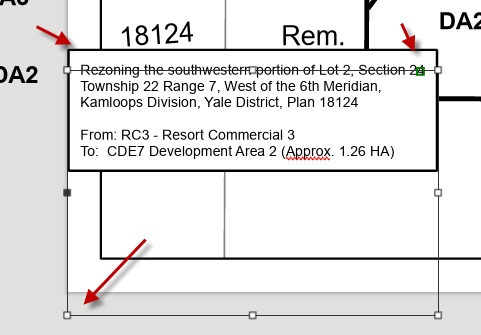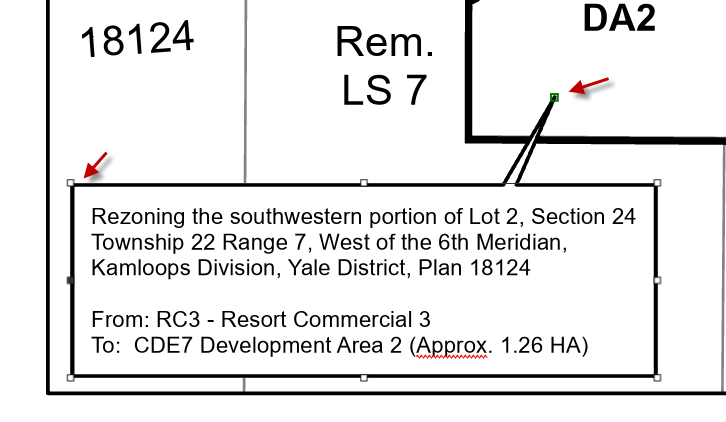- Home
- :
- All Communities
- :
- Products
- :
- ArcGIS Pro
- :
- ArcGIS Pro Questions
- :
- ArcGIS Pro 3.2 Text Box Problems
- Subscribe to RSS Feed
- Mark Topic as New
- Mark Topic as Read
- Float this Topic for Current User
- Bookmark
- Subscribe
- Mute
- Printer Friendly Page
ArcGIS Pro 3.2 Text Box Problems
- Mark as New
- Bookmark
- Subscribe
- Mute
- Subscribe to RSS Feed
- Permalink
- Report Inappropriate Content
Having troubles with text boxes in ArcGIS Pro 3.2 layouts. Pro seems to be treating them differently than in 3.1. Moving them causes them to relocate to some random spot, resizing is inconistent, and moving a callout moves the whole thing somewhere random. I tried doing the same thing on the same project in 3.1 and it behaves as expected.
3.2: doesn't seem to recognize the object properly.
3.1: behaving as expected.
- Mark as New
- Bookmark
- Subscribe
- Mute
- Subscribe to RSS Feed
- Permalink
- Report Inappropriate Content
That's odd! There were changes made to fix text bugs in ArcGIS Pro 3.2 that may result in some changes in text for specific fonts, but this seems like something different. I recommend reaching out to tech support as they have the expertise to troubleshoot issues like this. If there is a bug in the software they can get it to the appropriate team to resolve.
Aubri
- Mark as New
- Bookmark
- Subscribe
- Mute
- Subscribe to RSS Feed
- Permalink
- Report Inappropriate Content
This is no doubt a bug. I experienced this issue along with another before reverting to 3.1.X due to not being able to complete daily workflows. Never talked to Tech Support about this specific issue because it does not exist in 3.1.X.
- Mark as New
- Bookmark
- Subscribe
- Mute
- Subscribe to RSS Feed
- Permalink
- Report Inappropriate Content
Glad this has been reported by others, I have as well. This is a 3.2.1 issue with something that has been stable for as long as I can recall.. .ArcMap 8.??, Earlier?. . and through every version of Pro to date. PLEASE FIX!
- Mark as New
- Bookmark
- Subscribe
- Mute
- Subscribe to RSS Feed
- Permalink
- Report Inappropriate Content
We have the same issue with callout boxes in layouts in 3.2.1. ESRI, please fix!!
- Mark as New
- Bookmark
- Subscribe
- Mute
- Subscribe to RSS Feed
- Permalink
- Report Inappropriate Content
I think you may be running into this bug https://support.esri.com/en-us/bug/the-callout-leader-line-of-a-graphic-layer-moves-to-a-r-bug-00016.... It mentions graphics layers, but it sounds like layout text is involved as well.
Aubri
- Mark as New
- Bookmark
- Subscribe
- Mute
- Subscribe to RSS Feed
- Permalink
- Report Inappropriate Content
Hi Aubri,
I'm experiencing this issue as well and it's hugely impactful. Can this be bumped up to a patch? It's going to be difficult to wait until Pro 3.3 comes out in May 2024.
Thank you,
Stephanie
- Mark as New
- Bookmark
- Subscribe
- Mute
- Subscribe to RSS Feed
- Permalink
- Report Inappropriate Content
I am using 3.2.2 and the problem is still present.
The work-around is when the graphic object is selected, within the Graphics ribbon, select Edit Vertices, lasso around the object so all vertices are selected, hover the mouse cursor over one of the selected vertices, click and drag the graphic object to the desired location.
Way too many steps for such a simple task but it beats the alternative method - Drag and Hope.
- Mark as New
- Bookmark
- Subscribe
- Mute
- Subscribe to RSS Feed
- Permalink
- Report Inappropriate Content
I'm having the exact same issue. Pro Version 3.2.2. It was NOT fixed in the latest patch.
- Mark as New
- Bookmark
- Subscribe
- Mute
- Subscribe to RSS Feed
- Permalink
- Report Inappropriate Content
Hey ESRI....is anyone looking into this!?!?! its definitely an issue that NEEDS addressing!!