- Home
- :
- All Communities
- :
- Products
- :
- ArcGIS Pro
- :
- ArcGIS Pro Questions
- :
- Re: ArcGIS Pro can't read file geodatabase if exte...
- Subscribe to RSS Feed
- Mark Topic as New
- Mark Topic as Read
- Float this Topic for Current User
- Bookmark
- Subscribe
- Mute
- Printer Friendly Page
ArcGIS Pro can't read file geodatabase if extension is uppercase .GDB
- Mark as New
- Bookmark
- Subscribe
- Mute
- Subscribe to RSS Feed
- Permalink
- Report Inappropriate Content
Using ArcGIS Pro 2.1.1, I spent an hour banging my head on a file geodatabase that a client sent me. It opens and reads fine in ArcCatalog and ArcMap but couldn't read or open any feature classes in ArcGIS Pro. It turns out the issue was with the folder extension using uppercase letters .GDB. I soon as I changed them to lowercase, all was good.
Steps to reproduce:
- Open ArcCatalog create new geodatabase TEST1.gdb
- Add a feature class
- Close ArcCatalog
- Use windows explorer, make a copy of the folder to TEST2.GDB
- Open ArcCatalog, both TEST1.gdb and TEST2.GDB are visible and feature class can be seen
- Open ArcGIS Pro
- Create a new map template project
- Try to add feature class from TEST2.GDB
- I can't get it display the feature class using the Add Data Button, Adding the database connection or Adding the folder connection.
- Close ArcGIS Pro and ArcCatalog
- Open windows explorer
- Rename TEST2.GDB to TEST2.gdb
- Reopen ArcGIS Pro and the test project.
- Try to add the feature class from TEST2.gdb, works fine in all three places.
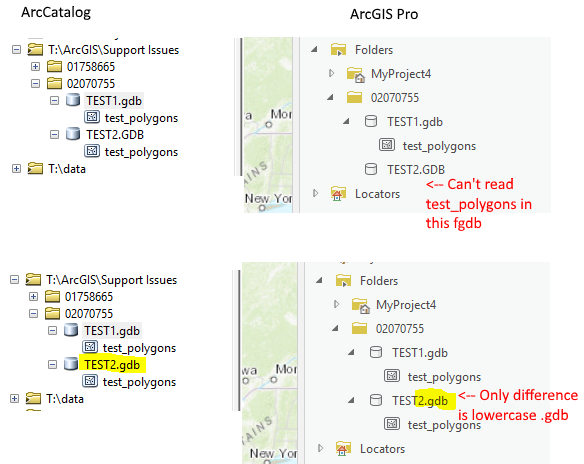
- Mark as New
- Bookmark
- Subscribe
- Mute
- Subscribe to RSS Feed
- Permalink
- Report Inappropriate Content
os.mkdir(r"c:\temp") # ---- C:\Temp ... exists
Traceback (most recent call last):
File "<ipython-input-17-23fc1933d7a0>", line 1, in <module>
os.mkdir(r"c:\temp")
FileExistsError: [WinError 183] Cannot create a file when that file already exists: 'c:\\temp'cool!
but are you making a case for ignoring case?
I always found it sad that case was ignored by windows.
Some languages, case is important (ie python) but even the 'os' module ignores it
- Mark as New
- Bookmark
- Subscribe
- Mute
- Subscribe to RSS Feed
- Permalink
- Report Inappropriate Content
I'm making a case for consistency and adequate documentation.
- If one desktop product can read it correctly, the others should too.
- ArcGIS Pro is only available on Windows and since case is not sensitive on Windows, a Windows application should not be case sensitive to file paths and names.
- These documents doesn't mention the .gdb MUST be lowercase:
Mostly I'm just documenting the issue in case someone else searches for why their file geodatabase isn't working in ArcGIS Pro.
- Mark as New
- Bookmark
- Subscribe
- Mute
- Subscribe to RSS Feed
- Permalink
- Report Inappropriate Content
It may be the case that this is indeed specific to geodatabase 'folders' and not folders in general.
But strangely... it doesn't matter to PRO's arcpy so it sounds like it is a Catalog issue then
import arcpy
pth = r"c:\Data\Pro_base.gdb"
arcpy.env.workspace = pth
arcpy.ListFeatureClasses()
Out[21]: ['Carp_5x5km', 'Carp_5x5km_label', 'xy', 'mesh_sample', 'connecttoline', 'xy1000', 'small', 'xy1000_closest1', 'Line', 'Points', 'PointsOnLine', 'Curve', 'PointsOnCurve', 'connecttocurve']
pth2 = r"c:\Data\Pro_base.GDB"
arcpy.env.workspace = pth2
arcpy.ListFeatureClasses()
Out[24]: ['Carp_5x5km', 'Carp_5x5km_label', 'xy', 'mesh_sample', 'connecttoline', 'xy1000', 'small', 'xy1000_closest1', 'Line', 'Points', 'PointsOnLine', 'Curve', 'PointsOnCurve', 'connecttocurve']
pth == pth2
Out[25]: False
os.path.exists(pth)
Out[26]: True
os.path.exists(pth2)
Out[27]: True
- Mark as New
- Bookmark
- Subscribe
- Mute
- Subscribe to RSS Feed
- Permalink
- Report Inappropriate Content
Fred... I can definitely confirm this BTW ![]()
You can add the GDB but you definitely can see anything inside it in Catalog
Also, you can't rename it, except by removing it from the aprx, renaming in windows, then reloading.
The workaround is to use arcpy which seems a bit odd
KKramer-esristaff One for the next Beta
- Mark as New
- Bookmark
- Subscribe
- Mute
- Subscribe to RSS Feed
- Permalink
- Report Inappropriate Content
Thank you for reporting this. I've logged [BUG-000111874: ArcGIS Pro can’t read file geodatabase if extension is uppercase .GDB]
- Mark as New
- Bookmark
- Subscribe
- Mute
- Subscribe to RSS Feed
- Permalink
- Report Inappropriate Content
What about camelCase?
- Mark as New
- Bookmark
- Subscribe
- Mute
- Subscribe to RSS Feed
- Permalink
- Report Inappropriate Content
.gif)
oh you mean letters... anything but all lowercase is a failure:

- Mark as New
- Bookmark
- Subscribe
- Mute
- Subscribe to RSS Feed
- Permalink
- Report Inappropriate Content
The team has tested all those combinations on the 2.2 daily builds and everything is working. Should be all set in ArcGIS Pro 2.2.
- Mark as New
- Bookmark
- Subscribe
- Mute
- Subscribe to RSS Feed
- Permalink
- Report Inappropriate Content
Awesome, thanks for the update!