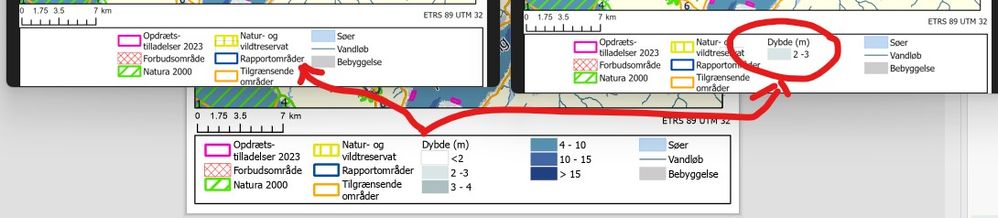- Home
- :
- All Communities
- :
- Products
- :
- ArcGIS Pro
- :
- ArcGIS Pro Questions
- :
- ArcGIS Pro legend behaving strangely (especially w...
- Subscribe to RSS Feed
- Mark Topic as New
- Mark Topic as Read
- Float this Topic for Current User
- Bookmark
- Subscribe
- Mute
- Printer Friendly Page
ArcGIS Pro legend behaving strangely (especially when exporting)
- Mark as New
- Bookmark
- Subscribe
- Mute
- Subscribe to RSS Feed
- Permalink
- Report Inappropriate Content
I have recently problems with the legend. In one situation, I changed the symbology labels manually. The changes showed there, but only partly in the TOC and the legend. So as a solution, I changed the text directly in the TOC. Sometimes I also have problems, that the legend changes in the exported version (differently in different attempts). What are the possible reasons? could it be connected to special characters from languages or the "<", ">"? Or could a re-installation of ArcGIS Pro help?
In the screenshot the bottom is the ArcGIS Pro project, the top 2 are 2 jpgs with exactly the same export settings. The map is OK.
- Mark as New
- Bookmark
- Subscribe
- Mute
- Subscribe to RSS Feed
- Permalink
- Report Inappropriate Content
Luckily exporting with arcpy did the trick. But still, it feels like I cannot rely on ArcGIS any more, if I have to check every layout element.
- Mark as New
- Bookmark
- Subscribe
- Mute
- Subscribe to RSS Feed
- Permalink
- Report Inappropriate Content
Hi @CordulaGöke
I'm glad you found a workaround.
It looks like you are seeing multiple issues.
First, you state that after you changed the symbology labels you only saw part of the change in the TOC (Contents pane) and in the legend (on the layout). This indicates a possible problem between the symbolizer (renderer) and the Contents pane and not with the legend - that is the legend is just inheriting the problem. I'm not aware of any outstanding issue like this and would need more information.
Can you contact Esri Support? They are better equipped to handle troubleshooting steps and gather bug data. They can be contacted at https://support.esri.com/en/contact-tech-support.
Lastly, it looks like you are running into an export issue where the exported legend does not match the legend visible in the layout view on screen. This class of issue is well known. In order not to "freeze" ArcGIS Pro during an export a temporary copy of the layout is created on the fly. We have found that in some cases information gets dropped in the copying process. Exporting via ArcPy works around this issue.
I tried to reproduce the exporting issue you describe by making some changes in the Symbology pane. Unfortunately, I was unable to reproduce the problem. The issue may specific to your data and workflow. Again, Esri Support would be the proper place to pursue this further.
Hope this helps,
Tom
- Mark as New
- Bookmark
- Subscribe
- Mute
- Subscribe to RSS Feed
- Permalink
- Report Inappropriate Content
@TomBole Maybe you have seen that I posted a second problem yesterday, where working manually is the solution. This makes it really complicated to work with ArcGIS Pro.
I have tried with opening support casesbefore, but they are very time consuming, so it would be easier, if esri employees, who have already seen thequestion in the community, could suggest it for a support case.
- Mark as New
- Bookmark
- Subscribe
- Mute
- Subscribe to RSS Feed
- Permalink
- Report Inappropriate Content
@CordulaGöke - As I stated in my reply it appears that you are running into 2 issues: (1) the TOC/legend is not showing changes you make in the Symbology pane and (2) when you export a layout the legend in the exported file does not match what you see in the layout view. You have found a work around to issue (2) by using ArcPy to export.
Please let me know if I have misunderstood your posts.
Unfortunately, given the current information I have to work with, I cannot reproduce either issue with my own steps/data. Reproducible steps to recreate the problem are needed in order for the programmer to debug the code and come up with a solution. Seeing a problem posted on Community is not enough. We have to be able to reproduce the problem. Otherwise, we are just guessing.
Community is not a bug tracking system. Sometimes an issue reported on Community is easy to reproduce and an internal bug can be logged. However, many issues require a better and deeper understanding of the details involved in the issue (what are the steps taken before encountering the issue, what is the data being used, what renderer is being used for the layer, is there scale dependencies involved, etc... there can be many variables).
I'm sorry that you have had a frustrating experience with support, but they are better equipped to process bugs and I would encourage you to contact them concerning these issues.
Tom