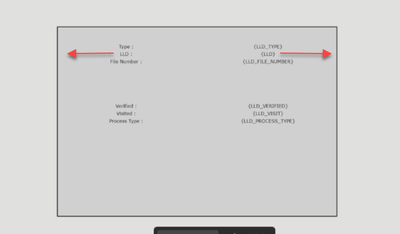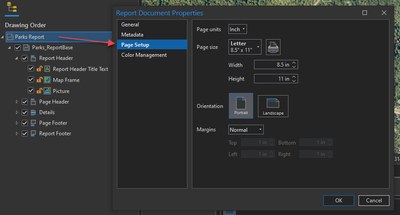- Home
- :
- All Communities
- :
- Products
- :
- ArcGIS Pro
- :
- ArcGIS Pro Questions
- :
- ArcGIS Pro Report Layout
- Subscribe to RSS Feed
- Mark Topic as New
- Mark Topic as Read
- Float this Topic for Current User
- Bookmark
- Subscribe
- Mute
- Printer Friendly Page
ArcGIS Pro Report Layout
- Mark as New
- Bookmark
- Subscribe
- Mute
- Subscribe to RSS Feed
- Permalink
- Report Inappropriate Content
Why is it that when I create a new report in ArcGIS Pro with a certain size (any size) the details window displays a different size? In the attached example you can see the details window is less than half of what it should be and the exported PDF there is a ton of blank space? how I do I set up the details window to be the full extent of whatever the page size is?
- Mark as New
- Bookmark
- Subscribe
- Mute
- Subscribe to RSS Feed
- Permalink
- Report Inappropriate Content
Hi @PeterBrad3 !
Thanks for the question. To me, it looks like you have large margins on the page. We do not show the margin area in the view. Couple that with how far in the elements are on the page, you're going to see a lot of blank space:
Could you please send me a screenshot of your page setup? You can get there by using "Properties" on the main node:
Thanks!
- Alycia
- Mark as New
- Bookmark
- Subscribe
- Mute
- Subscribe to RSS Feed
- Permalink
- Report Inappropriate Content
My page setup is portrait, narrow margins, 8.5x11. Even if the margin was 1 inch, why is the detail window not 9 inches in height?
- Mark as New
- Bookmark
- Subscribe
- Mute
- Subscribe to RSS Feed
- Permalink
- Report Inappropriate Content
Great question!
It's important to know that, unlike a layout, reports represent multiple pages of data usually. That means, a Details subsection could be 14" in height, spanning two pages on a default 8.5x11. So, it's an editing space when it comes to height.
Width, on the other hand, is fixed, we do not overflow pages horizontally.
I hope this helps!