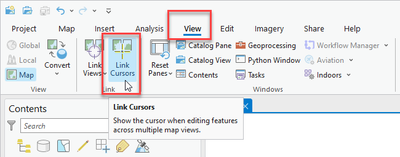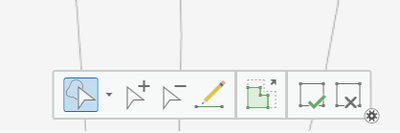- Home
- :
- All Communities
- :
- Products
- :
- ArcGIS Pro
- :
- ArcGIS Pro Questions
- :
- ArcPro Editing Toolbar Always Appears
- Subscribe to RSS Feed
- Mark Topic as New
- Mark Topic as Read
- Float this Topic for Current User
- Bookmark
- Subscribe
- Mute
- Printer Friendly Page
ArcPro Editing Toolbar Always Appears
- Mark as New
- Bookmark
- Subscribe
- Mute
- Subscribe to RSS Feed
- Permalink
- Report Inappropriate Content
When creating new point/editing vertices etc., the editing toolbar appears on the bottom of the screen. Having finished with the edits, I click the box with the green check to confirm I am done with my edits, and then save my edits.
However recently, when I click to another map/layout and then return to the original that I was editing, the editing toolbar appears again and I have to close it down again. I have never had this problem before and it is only recently this has begun to happen.
This is particularly annoying when I activate a map within a layout and the edit bar appears and I make edits by accident.
Any help would be greatly appreciated.
- Mark as New
- Bookmark
- Subscribe
- Mute
- Subscribe to RSS Feed
- Permalink
- Report Inappropriate Content
Interesting. When I see strange or odd behavior, I recommend users apply a soft reset of the ArcGIS Pro application to see if this helps. You can learn more about it here.
- Mark as New
- Bookmark
- Subscribe
- Mute
- Subscribe to RSS Feed
- Permalink
- Report Inappropriate Content
Do you know if performing a soft reset would affect anything pre-set/pre-saved i.e., symbology, spatial reference etc.?
- Mark as New
- Bookmark
- Subscribe
- Mute
- Subscribe to RSS Feed
- Permalink
- Report Inappropriate Content
That is odd. Which tool does the toolbar you see belong to? Can you provide a screenshot?
The only time the toolbar should show is when an editing tool is active. One thing to consider, is Link Cursors enabled in the project?
If so, that may explain the behavior since an Editing tool that is active within a map will activate the same tool in the layout to allow for editing across views.
- Mark as New
- Bookmark
- Subscribe
- Mute
- Subscribe to RSS Feed
- Permalink
- Report Inappropriate Content
For example this is the edit vertices toolbar, but it's any of the create/editing tools which have a little pop-up at the bottom of the screen like this one.
Link cursors isn't active in any of my projects.
It might be beneficial to add that this doesn't happen when moving between layouts and back to maps exclusively, it happens when when moving from one map to another, maps to layouts etc.
- Mark as New
- Bookmark
- Subscribe
- Mute
- Subscribe to RSS Feed
- Permalink
- Report Inappropriate Content
Yes that certainly looks like the toolbar that belongs to the Edit Vertices tool. Another question, when this happens, what does the Modify Features pane look like? That's the pane that hosts the tools so I'd be curious what state that pane is in.