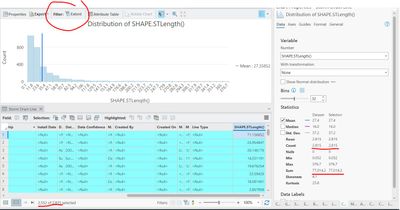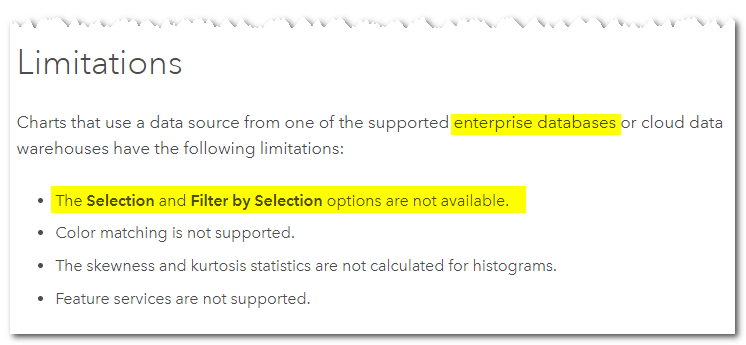- Home
- :
- All Communities
- :
- Products
- :
- ArcGIS Pro
- :
- ArcGIS Pro Questions
- :
- Re: ArcPro not honoring selection for attribute st...
- Subscribe to RSS Feed
- Mark Topic as New
- Mark Topic as Read
- Float this Topic for Current User
- Bookmark
- Subscribe
- Mute
- Printer Friendly Page
ArcPro not honoring selection for attribute statistics
- Mark as New
- Bookmark
- Subscribe
- Mute
- Subscribe to RSS Feed
- Permalink
- Report Inappropriate Content
All I'm trying to do is get a total value for the Shape.STLength() field for a feature class. I've selected the records I care about, but when I right click on the field and choose statistics, I get the statistics for all records. The attribute table is only showing selected records, and the only filter option is by extent.
What am I missing here? This should be very simple (and it is in ArcMap, which I am seriously wishing I could just use forever).
Screenshot attached.
- Mark as New
- Bookmark
- Subscribe
- Mute
- Subscribe to RSS Feed
- Permalink
- Report Inappropriate Content
@AZendel - so I looked into this briefly and what I've learned is the BUG-000153835 is currently under review by the ArcGIS Pro Dev Team and that the workaround I provided 1/30/23 worked for ArcGIS Pro 3.0.x but no longer works for ArcGIS Pro 3.1.x. Now the BUG is for SQL Server 2019 rather than Oracle. I do not have the ability to create a new bug for Oracle and/or add it to the current bug as I work in Training Services but I do recommend you contact Esri Support Services with this report so they're aware of it in this RDMBS too. Thx!
- Mark as New
- Bookmark
- Subscribe
- Mute
- Subscribe to RSS Feed
- Permalink
- Report Inappropriate Content
Still seeing this bug in Pro 3.1.1 and SQL Server sde geodatabase. I'm reaching out to tech support.
- Mark as New
- Bookmark
- Subscribe
- Mute
- Subscribe to RSS Feed
- Permalink
- Report Inappropriate Content
Added my case to -
- The statistics field not honoring the selection is a BUG-000153835 that can be reproduced when you try to work with data sources from a SQL Enterprise geodatabase
- Mark as New
- Bookmark
- Subscribe
- Mute
- Subscribe to RSS Feed
- Permalink
- Report Inappropriate Content
There is this thread from 2022 that discusses this issue and within the "solution" it is stated that apparently it's part of a "performance enhancement" introduced in 3.0. The documentation referenced in the linked thread is here.
- Mark as New
- Bookmark
- Subscribe
- Mute
- Subscribe to RSS Feed
- Permalink
- Report Inappropriate Content
Wow, you're right. There it is right there.
They should add a tool tip when you hover over those options that state this so users aren't thinking it's buggy behavior.
- Mark as New
- Bookmark
- Subscribe
- Mute
- Subscribe to RSS Feed
- Permalink
- Report Inappropriate Content
One of our ArcGIS Pro users just reported this issue to me as well and this thread helped me figure it out in less than 5 minutes so thank you all for that. We're using ArcGIS Pro 3.1.4 and it has not yet been fixed in that version. Hard to believe that this would be that difficult of a fix!?
- Mark as New
- Bookmark
- Subscribe
- Mute
- Subscribe to RSS Feed
- Permalink
- Report Inappropriate Content
So I checked on BUG-000153835 and it's been fixed starting at ArcGIS 3.2.
- « Previous
-
- 1
- 2
- Next »
- « Previous
-
- 1
- 2
- Next »