- Home
- :
- All Communities
- :
- Products
- :
- ArcGIS Pro
- :
- ArcGIS Pro Questions
- :
- Re: Attribute Rules in ArcPro
- Subscribe to RSS Feed
- Mark Topic as New
- Mark Topic as Read
- Float this Topic for Current User
- Bookmark
- Subscribe
- Mute
- Printer Friendly Page
Attribute Rules in ArcPro
- Mark as New
- Bookmark
- Subscribe
- Mute
- Subscribe to RSS Feed
- Permalink
- Report Inappropriate Content
I was a huge fan of attribute assistant in ArcMap and I was tickled to find that they're working to build it into ArcPro. Looks like they've done this with the recent release and it's called "Attribute Rules"...
BUT... it uses Arcade expressions and I'm not finding any helpful how-to documentation like there was for Attribute Assistant AddIn.
I'm looking to do a simple update-attributes-by-intersect. Basically I have an attribute table that's great, but the geometry is awful. I have another dataset with excellent geometry but no attribute table... so.
Any one out there have an Arcade expression for doing this in ArcPro's Attribute Rules? I would be so grateful! My Previous table for doing this is attached... 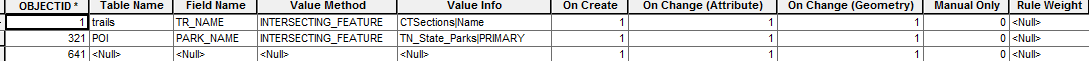
Thanks.
- Mark as New
- Bookmark
- Subscribe
- Mute
- Subscribe to RSS Feed
- Permalink
- Report Inappropriate Content
I also am dismayed by Esri's ability to give us a fully functional tool set, Attribute Rules, this late in the game.
Not being able to port (transfer) the existing AA rules cleanly into Arcade and being able to ONLY work on an enterprise db..... ![]() we cry.
we cry.
- Mark as New
- Bookmark
- Subscribe
- Mute
- Subscribe to RSS Feed
- Permalink
- Report Inappropriate Content
I am also looking for guidance and documentation for adding Attribute Rules to a dataset. As stated by @Michael Kolz, the limitation/restrictions associated with Attribute Rules are a definite deterrent to migrating to ArcGIS Pro.
Add Attribute Rule—Data Management toolbox | ArcGIS Desktop
Note:
Once you have added attribute rules to a dataset, the minimum client version for the dataset is ArcGIS Pro 2.1. This means that the dataset will no longer be available for use in ArcGIS Desktop.
Requested Enhancements/Updates
- It would be helpful if Attribute Rules could be used on FGDB tables/feature classes. Currently only valid for enterprise GDB.
- Enhanced Attribute Rule documentation for different rule types (intersecting feature, autonumber, expression, timestamp, nearest feature, etc). Documentation and examples are very helpful for Attribute Assistant (for ArcGIS Desktop).
- Ability to import Atttribute Assistant rules from ArcGIS Desktop into Attribute Rules. It would be very helpful to see the translation for working Attribute Rules, especially for those of us learning to write/edit rules using Arcade for the first time.
- Ability to turn Attribute Rules on/off. This functionality comes in handy with the Attribute Assistant toolbar for ArcGIS Desktop.
While this may currently be a deterrent to migrating to Pro, I am optimistic Esri will make significant enhancements with future releases. It will be interesting to learn about improvements to Attribute Rules at the Esri UC next month.
- Mark as New
- Bookmark
- Subscribe
- Mute
- Subscribe to RSS Feed
- Permalink
- Report Inappropriate Content
Sunny:
Are you working with trying to transfer attribute information between linear features? If so, you could try the Transfer Attributes tool in Pro if you have access to an Advanced license.
- Mark as New
- Bookmark
- Subscribe
- Mute
- Subscribe to RSS Feed
- Permalink
- Report Inappropriate Content
In case you haven't come back to this, SQL now works.
- Mark as New
- Bookmark
- Subscribe
- Mute
- Subscribe to RSS Feed
- Permalink
- Report Inappropriate Content
- Mark as New
- Bookmark
- Subscribe
- Mute
- Subscribe to RSS Feed
- Permalink
- Report Inappropriate Content
This is a great presentation and demo if you want to get an idea of what Attribute Rules look like to get started in ArcGIS Pro. It was published April 3, 2019. The Q&A at the end goes through what's in the plans for the future, as well as current limitations. Very informative!
- « Previous
-
- 1
- 2
- Next »
- « Previous
-
- 1
- 2
- Next »