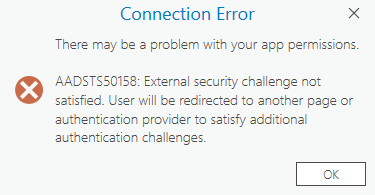- Home
- :
- All Communities
- :
- Products
- :
- ArcGIS Pro
- :
- ArcGIS Pro Questions
- :
- Authentication Provider Error with Azure AD connec...
- Subscribe to RSS Feed
- Mark Topic as New
- Mark Topic as Read
- Float this Topic for Current User
- Bookmark
- Subscribe
- Mute
- Printer Friendly Page
Authentication Provider Error with Azure AD connection
- Mark as New
- Bookmark
- Subscribe
- Mute
- Subscribe to RSS Feed
- Permalink
- Report Inappropriate Content
Our Azure tenant is deployed in Azure Government.
Followed these steps: Connect to authentication providers from ArcGIS Pro—ArcGIS Pro | Documentation
When I attempt to sign into the connection in Pro, I get this error:
I assigned demo_user permission to access the ArcGIS Pro Azure Enterprise app.
I also edited our conditional access policies to exclude demo_user from any policies requiring MFA.
Even with MFA, I complete the MS Authenticator prompt and still see this error in Pro.
The Azure enterprise app sign-in log shows successful login attempts with both MFA/not, no issues.
Anyone have any ideas?
Here's my concern: Redirect URI (reply URL) restrictions - Microsoft identity platform | Microsoft Learn
Redirect URIs must begin with the scheme https
From the first link, step #1C when you register Pro as an Azure app:
For Redirect URI, choose Mobile and desktop applications as the platform and enter the URI: arcgis-pro://auth
Could this error be caused by the authorization server (Microsoft) not allowing demo_user to be redirected back to Pro because the arcgis-pro:// schema doesn't match the required https:// schema that MS requires?
Solved! Go to Solution.
Accepted Solutions
- Mark as New
- Bookmark
- Subscribe
- Mute
- Subscribe to RSS Feed
- Permalink
- Report Inappropriate Content
Yes, that redirect URI is what I have.
We can close this thread, the problem was a CA policy in InTune scoped to demo_user requiring "All users terms of use". This is odd because demo_user has already accepted our all users Terms of Use policy. So, it seems like the ESRI auth. connection doesnt' support that CA grant control.
After excluding demo_user from that CA policy, everything works as expected both with/without MFA.
This is great progress ESRI, thanks!
- Mark as New
- Bookmark
- Subscribe
- Mute
- Subscribe to RSS Feed
- Permalink
- Report Inappropriate Content
Hi @danbecker,
Can you please confirm that you configured the redirect uri as "arcgis-pro://auth"? It doesn't need to be https since "arcgis-pro://auth" is not a localhost redirect uri.
Jonah
- Mark as New
- Bookmark
- Subscribe
- Mute
- Subscribe to RSS Feed
- Permalink
- Report Inappropriate Content
Yes, that redirect URI is what I have.
We can close this thread, the problem was a CA policy in InTune scoped to demo_user requiring "All users terms of use". This is odd because demo_user has already accepted our all users Terms of Use policy. So, it seems like the ESRI auth. connection doesnt' support that CA grant control.
After excluding demo_user from that CA policy, everything works as expected both with/without MFA.
This is great progress ESRI, thanks!