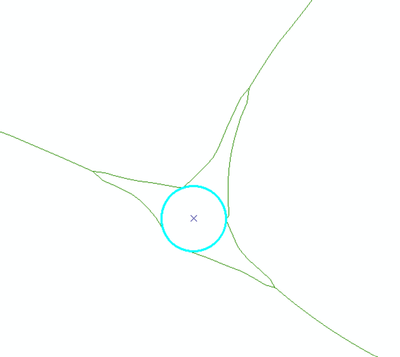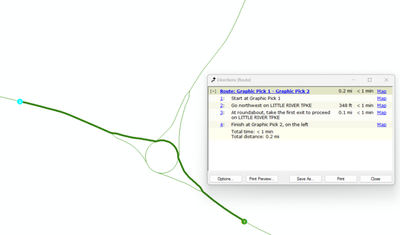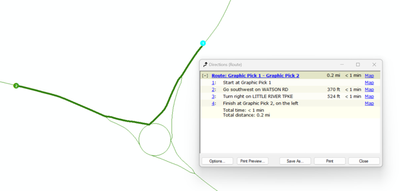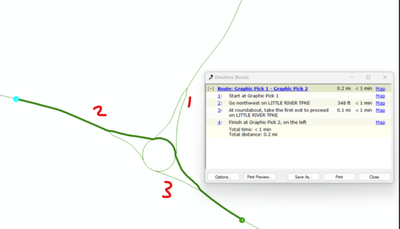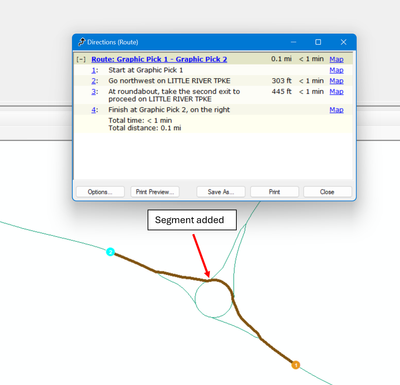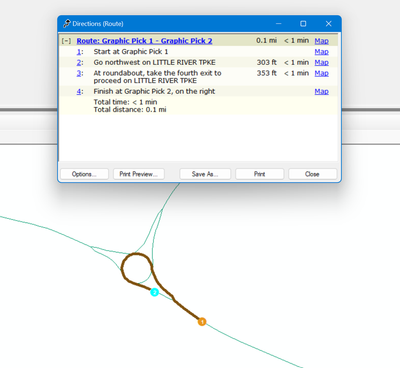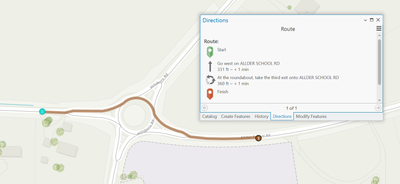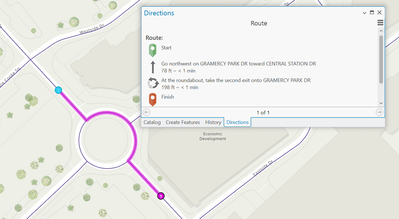- Home
- :
- All Communities
- :
- Products
- :
- ArcGIS Pro
- :
- ArcGIS Pro Questions
- :
- Re: Configuring Directions for Traffic Circles-Net...
- Subscribe to RSS Feed
- Mark Topic as New
- Mark Topic as Read
- Float this Topic for Current User
- Bookmark
- Subscribe
- Mute
- Printer Friendly Page
Configuring Directions for Traffic Circles-Network analyst
- Mark as New
- Bookmark
- Subscribe
- Mute
- Subscribe to RSS Feed
- Permalink
- Report Inappropriate Content
Hello everyone. I'm hoping someone has a suggestion for what seems to be a limitation during the process of configuring directions. Figure 1 below shows the 4 segments classified as a roundabout (5). As you can see in Figure 2 below, it says to take the first exit on the roundabout because the route only traverses one segment classified as a roundabout, but it's really the second exit. Similarly, in Figure 3 below, you can see it does not recognize the roundabout at all because it does not touch any of the segments classified as a roundabout. These issues are persistent between many roundabouts no matter how they are drawn. Does anyone have any recommendations? Thank you in advance!
Figure 1. 4 segments classified as roundabouts.
Figure 2. Directions stating to take the first exit on the roundabout.
Figure 3. Directions not recognizing roundabout.
- Mark as New
- Bookmark
- Subscribe
- Mute
- Subscribe to RSS Feed
- Permalink
- Report Inappropriate Content
Hello, @MelindaMorang, do you have any suggestions for this issue?
- Mark as New
- Bookmark
- Subscribe
- Mute
- Subscribe to RSS Feed
- Permalink
- Report Inappropriate Content
Hello Melisa. I asked a colleague to look at your post, and he thinks the problem is that the route in Figure 3 is not actually traversing roundabout. The two ramps that lead to roundabout are connected to each other, so the solver does not traverse the roundabout, and the directions don't have roundabout instructions.
You could verify this by using the Copy Traversed Source Features tool and checking whether the edges returned include a segment of the roundabout. You could also use the Explore Network tool in ArcGIS Pro to check whether the two ramps are directly connected to one another.
- Mark as New
- Bookmark
- Subscribe
- Mute
- Subscribe to RSS Feed
- Permalink
- Report Inappropriate Content
Hello @MelindaMorang, thank you for the response! The picture in the 3rd example is what I would expect. The route in image 3 does not actually travers a segment classified as a roundabout. The issue is more with image 2. Image 2, the directions state to take the first exit because it only traverses 1 segment classified as a roundabout, however, it is clearly taking the second exit. This issue seems present no matter how a traffic circle is drawn due to the fact that the number of traversed segments classified as a roundabout will never be accurate for each exit (1st,2nd,3rd, etc.). Can you provide an example of the directions properly identifying each exit along a roundabout regardless of which exit the route starts?
- Mark as New
- Bookmark
- Subscribe
- Mute
- Subscribe to RSS Feed
- Permalink
- Report Inappropriate Content
I think it ultimately comes down to the same problem as Figure 3, right? Exit 1 isn't actually an "exit" because the route doesn't traverse any portion of the roundabout before the exit for 1 veers off. Consequently, Exit 2 is seen as the first exit.
I think if you want to solve this problem, you need to separate the locations where the entrances and exits touch the roundabout circle so they don't touch each other. So, move the entrance from 3 clockwise a tiny bit and the exit for 1 counterclockwise a tiny bit. When they are separated, the route will be forced to travel on the roundabout itself, and 1 will be treated as a proper exit.
- Mark as New
- Bookmark
- Subscribe
- Mute
- Subscribe to RSS Feed
- Permalink
- Report Inappropriate Content
@MelindaMorang, doing what you stated, does not solve this issue. Please see examples below where I added in a segment between exit 1 and 2. Now, it recognizes exit 2, but now if it were to go around the circle back to the original location, it would then call it exit 4. This issue just compounds as you add in breaks. Even if you add a break in one location it doesn't fix the directions for all exits.
Figure 1. Segment added. This corrects the directions for exit 2, however it extends the issue to the following exits.
Figure 2. Same issue, now moved to what is now exit 3 on this route. This would be the same issue if there were another exit.
- Mark as New
- Bookmark
- Subscribe
- Mute
- Subscribe to RSS Feed
- Permalink
- Report Inappropriate Content
Sorry, it's just not possible for us to determine what's going on based on the screenshots. It's likely still a problem with the geometry of the features or the restriction attributes of the entrances and exits (if something is restricted, it won't be counted as an exit).
Have you tried this scenario in ArcGIS Pro? The entire directions engine was updated in ArcGIS Pro and may behave slightly differently. I still think this is probably a geometry or network configuration problem rather than a bug in ArcMap's code, but it's still worth a try to see if Pro's directions engine behaves differently with this data. Here is a tutorial showing you how to do it: https://pro.arcgis.com/en/pro-app/latest/help/analysis/networks/route-tutorial.htm
If that doesn't fix it, you should probably contact Esri Support or Support from your Esri distributor if you're outside the US. They can look at your data and help you debug the problem in detail. If they can't resolve the issue, they will request help from our team (Network Analyst development team). Note that ArcMap is now in "mature support", which means you can still get technical support, but the expectation is that you are actively migrating your workflows to ArcGIS Pro because ArcMap is headed toward retirement as a product.
Good luck!
- Mark as New
- Bookmark
- Subscribe
- Mute
- Subscribe to RSS Feed
- Permalink
- Report Inappropriate Content
This issue is not unique to ArcMap, we have tested in both ArcMap and Pro, created networks in both and tested in both, and the issue is the same. As shown in the image below, it calls the 2nd exit the 3rd. Based on the logic we are seeing the only roundabouts that would produce the correct directions would be traffic circles with one single segment for entry/exit as shown in figure 2 below. We will submit a ticket in hopes of a resolution.
Figure 1. Incorrect directions on roundabouts with divvied entry/exit.
Figure 2. Directions function properly in this configuration but does not reflect the layout of most traffic circles.