- Home
- :
- All Communities
- :
- Products
- :
- ArcGIS Pro
- :
- ArcGIS Pro Questions
- :
- Re: Construct polygons but no available templates?
- Subscribe to RSS Feed
- Mark Topic as New
- Mark Topic as Read
- Float this Topic for Current User
- Bookmark
- Subscribe
- Mute
- Printer Friendly Page
Construct polygons but no available templates?
- Mark as New
- Bookmark
- Subscribe
- Mute
- Subscribe to RSS Feed
- Permalink
- Report Inappropriate Content
I am new to the software and am having an issue that looks to have an easy solution but I can't figure it out. I am trying to create a polygon from two polylines in an existing, visible, active layer in my map. It seems I am not allowed to do so because there no available templates (it simply says "none available" in the drop down menu within the construct polygons menu). I've tried creating new templates and nothing changes. What am I doing wrong?!
I am using ArcGIS Pro 2.4.2
- Mark as New
- Bookmark
- Subscribe
- Mute
- Subscribe to RSS Feed
- Permalink
- Report Inappropriate Content
Is the feature you are wanting to edit - editable?
In ArcGIS Pro click the Pencil in the Table of Contents - is the feature editable
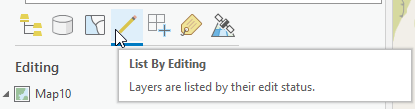
- Mark as New
- Bookmark
- Subscribe
- Mute
- Subscribe to RSS Feed
- Permalink
- Report Inappropriate Content
Yes it is. I figured out my first issue - I wanted to create polygons from a polyline layer but had no polygon layer to use as a template. I created a new polygon shapefile and was able to use that template. However, when I click "construct" nothing happens. I've specified a template and a cluster tolerance (.001m).
- Mark as New
- Bookmark
- Subscribe
- Mute
- Subscribe to RSS Feed
- Permalink
- Report Inappropriate Content
The polygons are created in the attribute table but do not appear anywhere on the map. This same thing happens whenever I manually create a polygon feature using the "create features" menu. I've ensured the layer has the correct spatial reference and everything.
- Mark as New
- Bookmark
- Subscribe
- Mute
- Subscribe to RSS Feed
- Permalink
- Report Inappropriate Content
Did you ever figure this out? I am currently having the same issue and cant see where I am going wrong
- Mark as New
- Bookmark
- Subscribe
- Mute
- Subscribe to RSS Feed
- Permalink
- Report Inappropriate Content
Hi,
To get some help here, we'd probably need to understand more about the data (where it's sourced), perhaps some layer properties (are you using visibility range), are you using definition queries, is symbology causing features to disappear (no symbol for the given attribute value), etc.
Thanks,
Scott