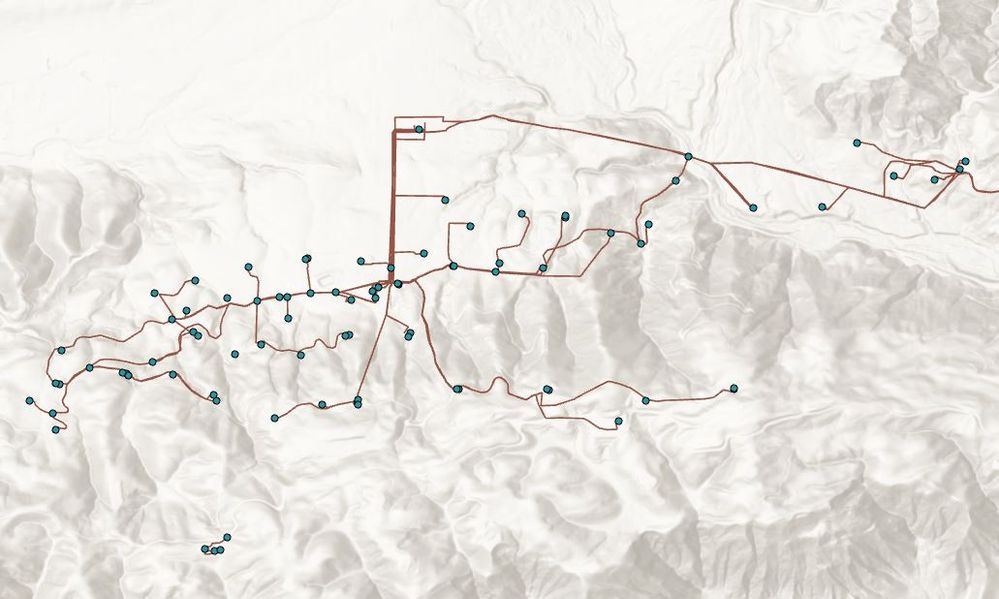- Home
- :
- All Communities
- :
- Products
- :
- ArcGIS Pro
- :
- ArcGIS Pro Questions
- :
- Re: Converting a polyline feature class to a polyg...
- Subscribe to RSS Feed
- Mark Topic as New
- Mark Topic as Read
- Float this Topic for Current User
- Bookmark
- Subscribe
- Mute
- Printer Friendly Page
Converting a polyline feature class to a polygon feature
- Mark as New
- Bookmark
- Subscribe
- Mute
- Subscribe to RSS Feed
- Permalink
- Report Inappropriate Content
So I've been scouring the web and I can't seem to find out if there is a solution to a problem I'm currently trying to work around.
For some context, I am trying to utilize a service provider that has a mapping system built into their website. I thought that the service would be able to accept any type of shapefile upload into their mapping system, but it turns out they ONLY accept polygons and I've come to a road block.
The files I have are points and polylines and I am trying to see if there is any way to reconfigure them into a polygon feature class without having to completely recreate these lines and points from scratch.
Any suggestions?
Thanks
Solved! Go to Solution.
Accepted Solutions
- Mark as New
- Bookmark
- Subscribe
- Mute
- Subscribe to RSS Feed
- Permalink
- Report Inappropriate Content
Oh ok. We have Digline in Idaho. What they want is one polygon to show any area within 50 ft of a utility such as the water system. In this case, I simply use the buffer geoprocessing tool with the "dissolve all" option so it produces one polygon.
- Mark as New
- Bookmark
- Subscribe
- Mute
- Subscribe to RSS Feed
- Permalink
- Report Inappropriate Content
Sounds like you're doing it correctly. When I've had geometry or other errors when generating dissolved buffers I've done one of two things:
1. If possible, run the buffers on separate, individual portions of the existing geometry, then merge them.
2. Really drilled down in to the buffer polygon and look for small loops, crossovers and concentrations of vertices that get generated by the buffer geoprocessing tool and *hand edit* all those nasty little buggers out of the polygon. Takes forever but you can end up with a buffer polygon that's clean. The Buffer Geoprocessing tool doesn't correct for any less-than-ideal geometry in the source Feature Classes or shapefiles and in some cases can pass along or amplify geometric aberrations that may be present.
- Mark as New
- Bookmark
- Subscribe
- Mute
- Subscribe to RSS Feed
- Permalink
- Report Inappropriate Content
So I think I finally figured it out and I can't thank you both enough for helping with your recommendations.
What seemed to work for me as a crude fix was Merging all the lines together before creating the Buffer. Then selecting only the Buffer outline and saving that as its own shapefile. Then I used the Feature to Polygon to finish it off. Unfortunately, I did lose the individual line data, but thankfully I don't need that information for this particular objective. This will certainly work for the near future while I wait for the Logix team to update their software.
You gotta love those 24 hour problems that take just 2 minutes to fix. 😅
- Mark as New
- Bookmark
- Subscribe
- Mute
- Subscribe to RSS Feed
- Permalink
- Report Inappropriate Content
You could use the buffer tool. It is going to create all sorts of overlaps though. You could use the buffer tool in the editing tools that allows for leaving square ends or only buffering to one side.
- Mark as New
- Bookmark
- Subscribe
- Mute
- Subscribe to RSS Feed
- Permalink
- Report Inappropriate Content
Would this change the feature class so that when I save it, a file system will register it as a polygon (Shape type=5)?
- Mark as New
- Bookmark
- Subscribe
- Mute
- Subscribe to RSS Feed
- Permalink
- Report Inappropriate Content
Well I'm not sure the file system would detect it but any software that consumes a shapefile would be able to recognize it.
- Mark as New
- Bookmark
- Subscribe
- Mute
- Subscribe to RSS Feed
- Permalink
- Report Inappropriate Content
Hello Breken!
Buffers seem like they would work. Can you clarify what you mean by "service provider"? Does that mean service like a utility (gas, electricity) or an online, hosted Service like and ESRI AGOL Service?
Gregory
- Mark as New
- Bookmark
- Subscribe
- Mute
- Subscribe to RSS Feed
- Permalink
- Report Inappropriate Content
Hi Greg!! Long time no see! Service as in Locator Logix, a Dig alert ticket management website.
- Mark as New
- Bookmark
- Subscribe
- Mute
- Subscribe to RSS Feed
- Permalink
- Report Inappropriate Content
Oh ok. We have Digline in Idaho. What they want is one polygon to show any area within 50 ft of a utility such as the water system. In this case, I simply use the buffer geoprocessing tool with the "dissolve all" option so it produces one polygon.
- Mark as New
- Bookmark
- Subscribe
- Mute
- Subscribe to RSS Feed
- Permalink
- Report Inappropriate Content
So I tried the buffer tool and set it to dissolve, then I used Feature to Polygon and Feature to Shapefile. It produced a new error stating "There are 1 invalid complex/self-intersecting polygons in the shape file."
So I used Repair Geometry and now I'm back to an error of "Unsupported ShapeType 25", but I've removed the M and Z values already.
Am I doing anything wrong?
- Mark as New
- Bookmark
- Subscribe
- Mute
- Subscribe to RSS Feed
- Permalink
- Report Inappropriate Content
Sounds like you're doing it correctly. When I've had geometry or other errors when generating dissolved buffers I've done one of two things:
1. If possible, run the buffers on separate, individual portions of the existing geometry, then merge them.
2. Really drilled down in to the buffer polygon and look for small loops, crossovers and concentrations of vertices that get generated by the buffer geoprocessing tool and *hand edit* all those nasty little buggers out of the polygon. Takes forever but you can end up with a buffer polygon that's clean. The Buffer Geoprocessing tool doesn't correct for any less-than-ideal geometry in the source Feature Classes or shapefiles and in some cases can pass along or amplify geometric aberrations that may be present.
- Mark as New
- Bookmark
- Subscribe
- Mute
- Subscribe to RSS Feed
- Permalink
- Report Inappropriate Content
So I think I finally figured it out and I can't thank you both enough for helping with your recommendations.
What seemed to work for me as a crude fix was Merging all the lines together before creating the Buffer. Then selecting only the Buffer outline and saving that as its own shapefile. Then I used the Feature to Polygon to finish it off. Unfortunately, I did lose the individual line data, but thankfully I don't need that information for this particular objective. This will certainly work for the near future while I wait for the Logix team to update their software.
You gotta love those 24 hour problems that take just 2 minutes to fix. 😅