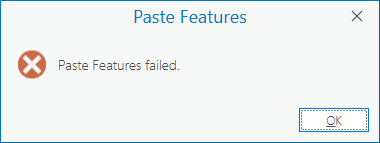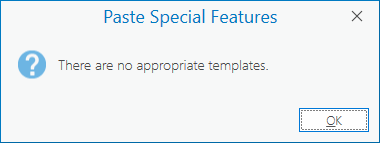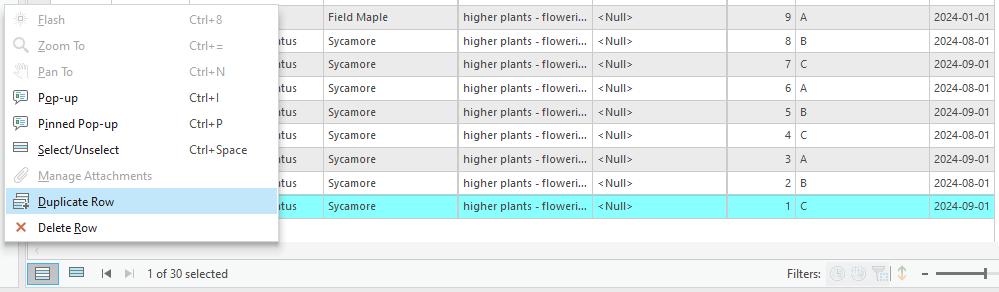- Home
- :
- All Communities
- :
- Products
- :
- ArcGIS Pro
- :
- ArcGIS Pro Questions
- :
- Re: Copy a row in a GDB Table to same GDB Table
- Subscribe to RSS Feed
- Mark Topic as New
- Mark Topic as Read
- Float this Topic for Current User
- Bookmark
- Subscribe
- Mute
- Printer Friendly Page
- Mark as New
- Bookmark
- Subscribe
- Mute
- Subscribe to RSS Feed
- Permalink
- Report Inappropriate Content
Is there a way to copy and paste a row from a GDB Table to the same GDB Table similar to copying and pasting a row in Excel.
Solved! Go to Solution.
Accepted Solutions
- Mark as New
- Bookmark
- Subscribe
- Mute
- Subscribe to RSS Feed
- Permalink
- Report Inappropriate Content
Sorry it's been a while since using Pro at the coalface. I've found that if you highlight the row in the table then go to 'Attributes' next to the Create Modify Delete Select tools.
In that pane you can then right click on the feature name and click 'copy attributes'.
Select the new line (create/add another row if you haven't already) then the attribute pane will update to show the newly selected row. Right-click on the feature name and click 'Paste attributes'
Apply edits in the attribute pane and save the layer edits.
- Mark as New
- Bookmark
- Subscribe
- Mute
- Subscribe to RSS Feed
- Permalink
- Report Inappropriate Content
Also, don't use copy rows. It will wipe out your existing table. Please fix your tool description in ArcPro for Copy Rows.
"Copies the rows of a table to different table" implies that you are copying the rows from one table to another table as long as the fields match.
The following statement from Copy Rows (Data Management)—ArcGIS Pro | Documentation means something entirely different.
The tool copies the rows of a table, table view, feature class, feature layer, delimited file, or raster with an attribute table to a new geodatabase or dBASE table or a delimited file.
- Mark as New
- Bookmark
- Subscribe
- Mute
- Subscribe to RSS Feed
- Permalink
- Report Inappropriate Content
- Mark as New
- Bookmark
- Subscribe
- Mute
- Subscribe to RSS Feed
- Permalink
- Report Inappropriate Content
David,
When using the described method in that link for GDB Tables, I get the following when pasting.
If I try to do paste special, I get the following.
That would be the methods I use for copying and pasting and feature into the same feature class or a new feature class. This does not appear to work for GDB tables.
- Mark as New
- Bookmark
- Subscribe
- Mute
- Subscribe to RSS Feed
- Permalink
- Report Inappropriate Content
Ah ok, is this just a means to an end? can you export that record out (select that row only then export) and append back in to the table or merge and create a new one?
- Mark as New
- Bookmark
- Subscribe
- Mute
- Subscribe to RSS Feed
- Permalink
- Report Inappropriate Content
If that is the route, I have to go. Seems like a roundabout way of doing something that should be very simple. If that process takes me a minute, it is 60 times slower than what a copy/paste would take.
Thanks for the help.
- Mark as New
- Bookmark
- Subscribe
- Mute
- Subscribe to RSS Feed
- Permalink
- Report Inappropriate Content
Sorry it's been a while since using Pro at the coalface. I've found that if you highlight the row in the table then go to 'Attributes' next to the Create Modify Delete Select tools.
In that pane you can then right click on the feature name and click 'copy attributes'.
Select the new line (create/add another row if you haven't already) then the attribute pane will update to show the newly selected row. Right-click on the feature name and click 'Paste attributes'
Apply edits in the attribute pane and save the layer edits.
- Mark as New
- Bookmark
- Subscribe
- Mute
- Subscribe to RSS Feed
- Permalink
- Report Inappropriate Content
Thanks David! Knew there had to be an easy way of doing this!
- Mark as New
- Bookmark
- Subscribe
- Mute
- Subscribe to RSS Feed
- Permalink
- Report Inappropriate Content
Additional note, for this. Copy Attributes is dependent upon the Field Mapping found in the Transfer Attributes tool.
- Mark as New
- Bookmark
- Subscribe
- Mute
- Subscribe to RSS Feed
- Permalink
- Report Inappropriate Content
As of ArcGIS Pro 3.1, it's possible to duplicate a record in a standalone table using the duplicate context-menu option in the attribute table.
Implemented Idea: Ability to edit standalone tables in ArcMap just as easily as feature classes
Copy and paste a non-spatial record in the same table (make a duplicate a record)
Copy and Paste Selected Table Rows in Standalone File Geodatabase Table