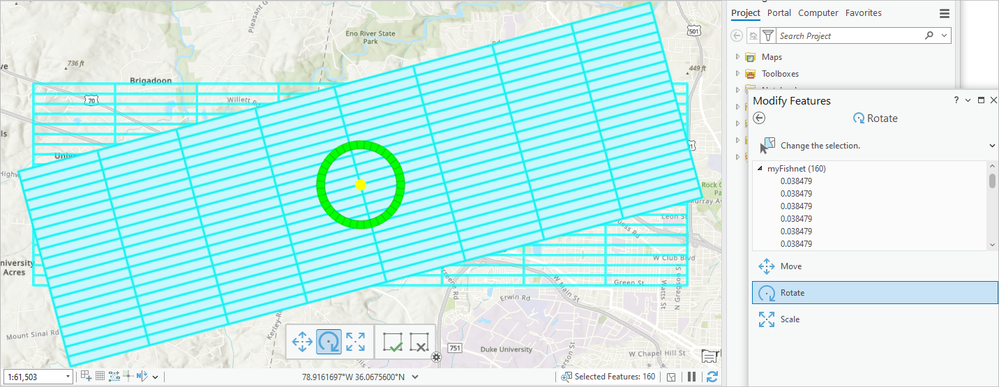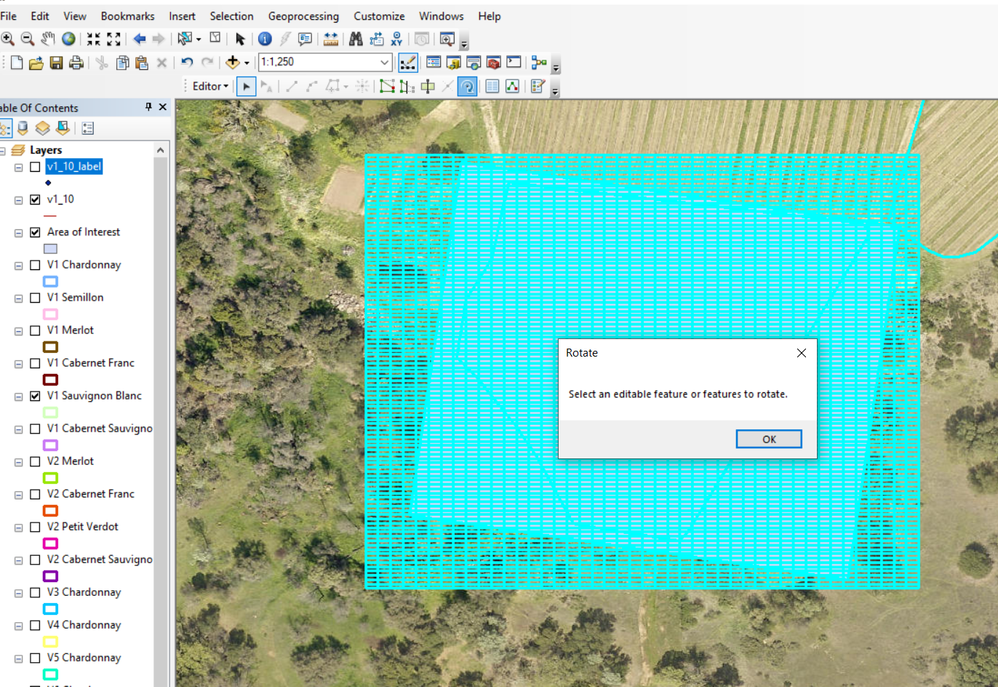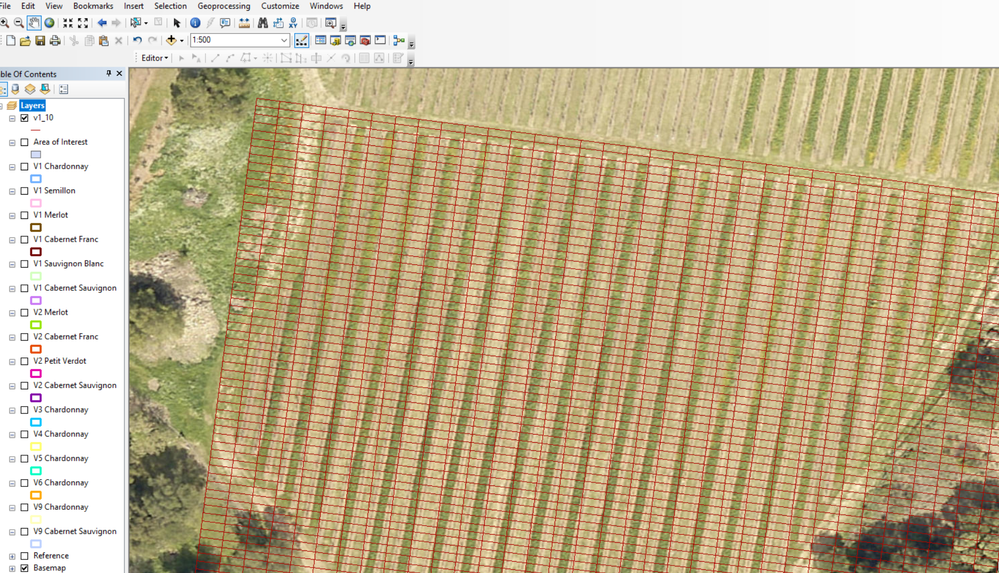- Home
- :
- All Communities
- :
- Products
- :
- ArcGIS Pro
- :
- ArcGIS Pro Questions
- :
- Creating a rotated fishnet for agricultural purpos...
- Subscribe to RSS Feed
- Mark Topic as New
- Mark Topic as Read
- Float this Topic for Current User
- Bookmark
- Subscribe
- Mute
- Printer Friendly Page
Creating a rotated fishnet for agricultural purposes
- Mark as New
- Bookmark
- Subscribe
- Mute
- Subscribe to RSS Feed
- Permalink
- Report Inappropriate Content
My work is within a vineyard, and what I want to achieve is to add a fishnet over top of the vineyard block, however I want the y-axis to line up with the vineyard rows. I’ve looked at fishnets and I’ve only seen them with lines pointing directly up or across. Therefore, I will need to rotate the grid.
I also want the grid intersections to match up with single vines. I want the intersection to act as an address to the vine, and to use sequential numbers for the vines within a row. I have the vine by row spacing to create the right size of the grid squares, but I'm not sure how to add these units to the fishnet parameters.
Is this possible?
- Mark as New
- Bookmark
- Subscribe
- Mute
- Subscribe to RSS Feed
- Permalink
- Report Inappropriate Content
How Create Fishnet works—ArcGIS Pro | Documentation
Create Fishnet (Data Management)—ArcGIS Pro | Documentation
you can specify a y axis coordinate to get a rotation for the grid. It isn't as easy as setting a rotation angle, but it is an option
... sort of retired...
- Mark as New
- Bookmark
- Subscribe
- Mute
- Subscribe to RSS Feed
- Permalink
- Report Inappropriate Content
Hi CassandraPlank,
You could also consider a custom grid for your vineyard mapping.
https://pro.arcgis.com/en/pro-app/3.1/help/layouts/custom-grids.htm
As with the fishnet Dan posted, you will have to play around with this a bit until you get it just so.
What's your spacing 4X6, 6X8, and what are you growing? Love da Vino!
- Mark as New
- Bookmark
- Subscribe
- Mute
- Subscribe to RSS Feed
- Permalink
- Report Inappropriate Content
The in row distance is 4 ft and the avenue width is 8 feet. This particular block is Sauvignon blanc.
- Mark as New
- Bookmark
- Subscribe
- Mute
- Subscribe to RSS Feed
- Permalink
- Report Inappropriate Content
You can create the fishnet with the right number of rows and columns, of approximately the right size, and then select all of the fishnet grid polygons with the editing tools and rotate, move, and scale to fit.
https://pro.arcgis.com/en/pro-app/3.0/help/editing/move-or-rotate-or-scale-a-feature.htm
You might also look at the Gridded Reference Graphic tools for creating labeled grid cells.
and the Generate Tessellation tool (with the square output style)
https://pro.arcgis.com/en/pro-app/latest/tool-reference/data-management/generatetesellation.htm
- Mark as New
- Bookmark
- Subscribe
- Mute
- Subscribe to RSS Feed
- Permalink
- Report Inappropriate Content
Hi Bob,
I was working through your steps for creating this grid. I ended up making and Area of Interest rectangle to fit over top of the oddly shaped vineyard block. When I was trying to put the fishnet directly over the block directly I kept getting these huge squares, and the AOI allowed me to pick the number of rows (total of 44 for this block) and an estimated number of grapevines within a row and I put 100 - which is not what I would prefer because I want 44 rows with 8 feet in between and vines with 4 feet in between. But I'm just trying to understand the method at this point. I selected the grid and tried to rotate but got the message "select an editable feature or features to rotate." Because the cells are highlight in light blue I thought they had been selected. Do you have an idea of what's going on here? Thank you.
- Mark as New
- Bookmark
- Subscribe
- Mute
- Subscribe to RSS Feed
- Permalink
- Report Inappropriate Content
It looks as though you have selected features from multiple layers. I'd turn those layers off (or change their selectability status) and then select the fishnet features.
You may want to have a look at the editing tutorial, here:
- Mark as New
- Bookmark
- Subscribe
- Mute
- Subscribe to RSS Feed
- Permalink
- Report Inappropriate Content
I see how I had the outline of the block and the grid selected. Once I just selected the grid I could move and rotate it.
However, the grid doesn't line up with the vineyard rows and the edge of the vineyard block. Do you think elevation can create this? The site is on a slope.
In your opinion, is this the best way to approach giving each grapevine its own address? I was considering getting a Trimble and just taking a gps point for each vine, then imposing those points on a map. It would be nice to color code them since I am testing for disease and I want one color to be infected while the other is infected. Thank you.
- Mark as New
- Bookmark
- Subscribe
- Mute
- Subscribe to RSS Feed
- Permalink
- Report Inappropriate Content
You could certainly use a GPS to get the coordinates of each vine, import that data, and symbolize as you choose (infected/not-infected).
You could load Survey123 or FieldMaps on a mobile device and use that with your GPS unit to collect the point data and multiple attributes of the vines.
https://learn.arcgis.com/en/paths/try-data-collection/
https://learn.arcgis.com/en/projects/map-meaningful-places-in-your-community/
- Mark as New
- Bookmark
- Subscribe
- Mute
- Subscribe to RSS Feed
- Permalink
- Report Inappropriate Content
Thank you. I think with the fishnet I might be overengineering things. I think there are issues with the fishnet conforming with the terrain so maybe some georectification is needed.
I'm going to look into just importing data points and differentiate with symbols.