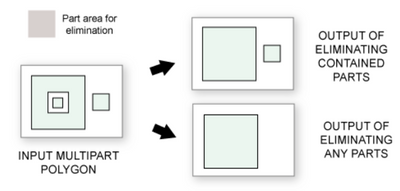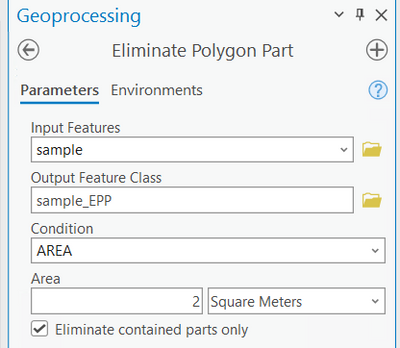- Home
- :
- All Communities
- :
- Products
- :
- ArcGIS Pro
- :
- ArcGIS Pro Questions
- :
- Re: delete part/ring of a multipart polygon featur...
- Subscribe to RSS Feed
- Mark Topic as New
- Mark Topic as Read
- Float this Topic for Current User
- Bookmark
- Subscribe
- Mute
- Printer Friendly Page
delete part/ring of a multipart polygon feature
- Mark as New
- Bookmark
- Subscribe
- Mute
- Subscribe to RSS Feed
- Permalink
- Report Inappropriate Content
HI,
I have thousands of polygons that are multipart, I would like to delete parts of this polygon And I know which part i want to delete from the list of parts of a multipart polygon.
Is there anyway to delete specific parts of a multipart polygon ? I would like to automate this if not tool is available already. I show this in a picture. The full filled polygons in the image are created by manual deleting inner parts/rings from the hollow polygons you see in the image. There are too many such polygons for me to manually delete them. So any advice is welcome.
Thank you.
Solved! Go to Solution.
Accepted Solutions
- Mark as New
- Bookmark
- Subscribe
- Mute
- Subscribe to RSS Feed
- Permalink
- Report Inappropriate Content
I find using percent of area and specifying 99% (the maximum allowed value) is simpler because one doesn't have to know any of the actual areas before running the tool.
- Mark as New
- Bookmark
- Subscribe
- Mute
- Subscribe to RSS Feed
- Permalink
- Report Inappropriate Content
If all the parts you want to delete are inner rings, i.e. polygon holes, you can try Eliminate Polygon Parts tool with Contained option.
https://pro.arcgis.com/en/pro-app/latest/tool-reference/data-management/eliminate-polygon-part.htm
- Mark as New
- Bookmark
- Subscribe
- Mute
- Subscribe to RSS Feed
- Permalink
- Report Inappropriate Content
Thank you. I already tried that. It has no effect. neither with contained or without containted check box.
- Mark as New
- Bookmark
- Subscribe
- Mute
- Subscribe to RSS Feed
- Permalink
- Report Inappropriate Content
I am surprised. Could you show me how you ran the tool? Or you can share a few polygons so I can test. Thanks.
- Mark as New
- Bookmark
- Subscribe
- Mute
- Subscribe to RSS Feed
- Permalink
- Report Inappropriate Content
- Mark as New
- Bookmark
- Subscribe
- Mute
- Subscribe to RSS Feed
- Permalink
- Report Inappropriate Content
I just tested Eliminate Polygon Part (Data Management)—ArcGIS Pro | Documentation with the uploaded sample data, and it worked as expected, i.e., the holes were removed. Make sure to specify a condition and appropriate value because leaving all the optional parameters empty won't result in anything being removed.
- Mark as New
- Bookmark
- Subscribe
- Mute
- Subscribe to RSS Feed
- Permalink
- Report Inappropriate Content
Thanks for the sample data. This is how I ran and the holes were removed. You just need to specify an area larger than any holes.
- Mark as New
- Bookmark
- Subscribe
- Mute
- Subscribe to RSS Feed
- Permalink
- Report Inappropriate Content
I find using percent of area and specifying 99% (the maximum allowed value) is simpler because one doesn't have to know any of the actual areas before running the tool.
- Mark as New
- Bookmark
- Subscribe
- Mute
- Subscribe to RSS Feed
- Permalink
- Report Inappropriate Content
Thank you Dan and Joshua. I tried a value for the area and it worked. It was kind of trial and error. So for now, I will accept Joshua's answer as it gives a more general approach. Thank you Dan.
- Mark as New
- Bookmark
- Subscribe
- Mute
- Subscribe to RSS Feed
- Permalink
- Report Inappropriate Content
Absolutely! Using a very high percentage makes sense for your case. 🙂