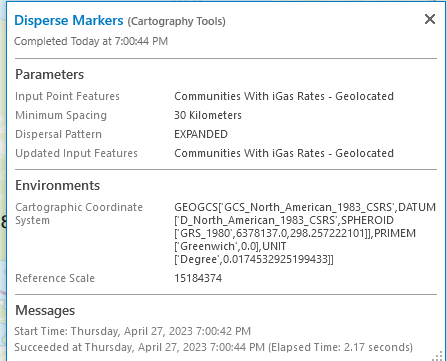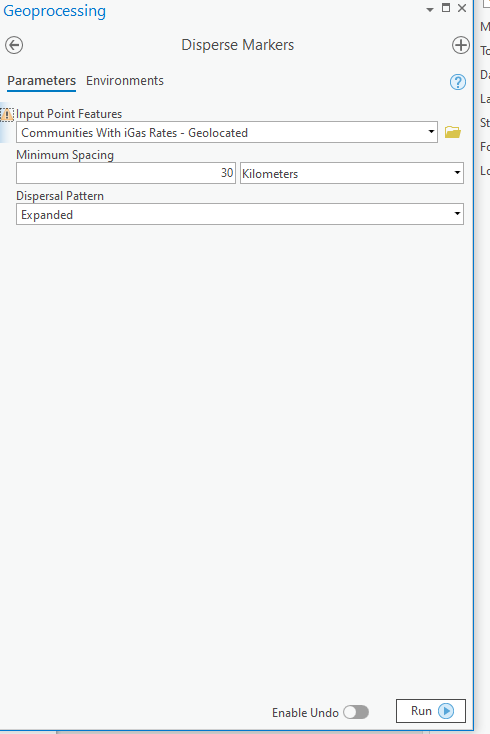- Home
- :
- All Communities
- :
- Products
- :
- ArcGIS Pro
- :
- ArcGIS Pro Questions
- :
- Re: Disperse Markers tool not working
- Subscribe to RSS Feed
- Mark Topic as New
- Mark Topic as Read
- Float this Topic for Current User
- Bookmark
- Subscribe
- Mute
- Printer Friendly Page
Disperse Markers tool not working
- Mark as New
- Bookmark
- Subscribe
- Mute
- Subscribe to RSS Feed
- Permalink
- Report Inappropriate Content
I am using ArcGIS Pro 2.4.0
Regardless of the environment and parameter settings I use, when I run the disperse markers tool on my point feature layer, the operation is "completed", and yet there is no change to the display of the points. 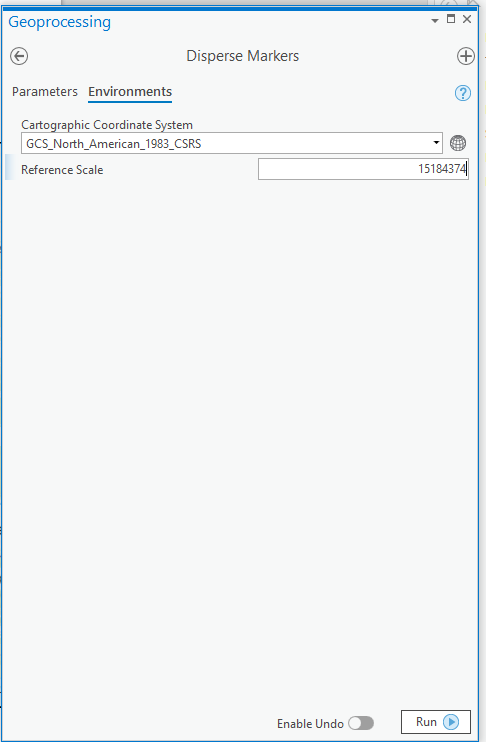
Am I missing something here?
- Mark as New
- Bookmark
- Subscribe
- Mute
- Subscribe to RSS Feed
- Permalink
- Report Inappropriate Content
Disperse Markers (Cartography)—ArcGIS Pro | Documentation
is that distance spacing appropriate for that scale? It looks like it should be higher or the scale lower. Measure 30 km on screen and the point spacing of a cluster of points to see if it is reasonable
... sort of retired...
- Mark as New
- Bookmark
- Subscribe
- Mute
- Subscribe to RSS Feed
- Permalink
- Report Inappropriate Content
I have tried using dramatic numbers (like 500km) for the distance spacing and this also yields no displacement of the points.
- Mark as New
- Bookmark
- Subscribe
- Mute
- Subscribe to RSS Feed
- Permalink
- Report Inappropriate Content
I there. I guess it's solved but for the futur ones, try to add just that layer in a new map and turn on the edit mode. It worked for me.
- Mark as New
- Bookmark
- Subscribe
- Mute
- Subscribe to RSS Feed
- Permalink
- Report Inappropriate Content
Hi I tried this but didn't seem to work, could you go into a bit more detail? been stuck on this for hours now.
- Mark as New
- Bookmark
- Subscribe
- Mute
- Subscribe to RSS Feed
- Permalink
- Report Inappropriate Content
I was facing the same issue in a map with a lot of various layers and other stuffs (ArcGIS Pro 3.2). I tried to simplify it by :
1 - Creating a new blank map, adding my layer and setting a graduated color symbology
2 - Turning the Edit mode On (I've set ArcGIS Pro to turn it on/off instead of being automatically on all the time) -> The tool edits the data so I guessed that was something to be done
3 - Running the tool where I set the coordinate system and the ref scale in Environment
And it worked.
- Mark as New
- Bookmark
- Subscribe
- Mute
- Subscribe to RSS Feed
- Permalink
- Report Inappropriate Content
Not related but ArcGIS Pro 2.4.x June 2019. It's a rather old release of ArcGIS Pro. The current release is 3.1 and has a lot of workflow improvements. Are you able to update to the current release?