- Home
- :
- All Communities
- :
- Products
- :
- ArcGIS Pro
- :
- ArcGIS Pro Questions
- :
- Dynamic text in map series - shrink wrap?
- Subscribe to RSS Feed
- Mark Topic as New
- Mark Topic as Read
- Float this Topic for Current User
- Bookmark
- Subscribe
- Mute
- Printer Friendly Page
Dynamic text in map series - shrink wrap?
- Mark as New
- Bookmark
- Subscribe
- Mute
- Subscribe to RSS Feed
- Permalink
- Report Inappropriate Content
I have a map series setup with around one hundred pages. Each page has a notes attribute field associated with it that needs to be displayed on each respective page. The length of the notes field varies from a few words to dozens of words, some notes fields also have nothing in them yet. The problem is I seem to be stuck with using a fixed size for the text box across all the pages, so in cases where the notes field is brief or not yet filled out I am stuck with a big empty or mostly empty text box that takes up valuable real estate and looks bad. Is there any way I can make this text box shrink wrap or resize itself to the length of the notes field?
- Mark as New
- Bookmark
- Subscribe
- Mute
- Subscribe to RSS Feed
- Permalink
- Report Inappropriate Content
Hi Keith,
You might want to try using a callout on the Text symbol. Below is an example. The border for the text element is red.

Let's add a background callout with a blue outline to the Text Symbol.
1. Click Text Symbol in the Format Element pane
2. Expand Callout section, select "Background" and click Format polygon symbol

3. Format the polygon. In my example I gave the callout polygon a white fill color with a blue outline with a width of 3 points.
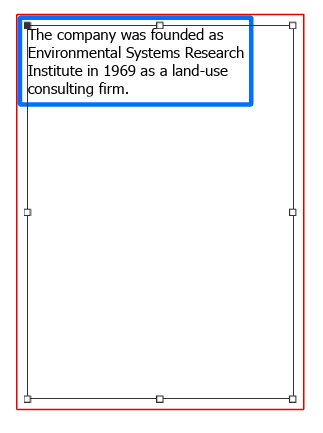
The red symbol for the element outline is not needed so I remove that. Here's how it looks with different pages. Te one at the lower right is an example where there is no text for this particular page.

Auto adjusting the size of the text is currently not possible, so you'll still need to make the initial size of the text box large enough to accommodate the largest amount text in your series.
Hope this helps,
Tom