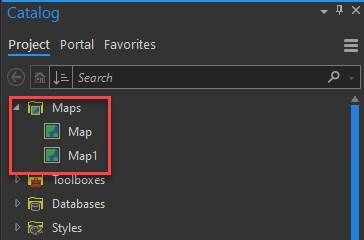- Home
- :
- All Communities
- :
- Products
- :
- ArcGIS Pro
- :
- ArcGIS Pro Questions
- :
- Re: Error Messages While Creating a Package
- Subscribe to RSS Feed
- Mark Topic as New
- Mark Topic as Read
- Float this Topic for Current User
- Bookmark
- Subscribe
- Mute
- Printer Friendly Page
Error Messages While Creating a Package
- Mark as New
- Bookmark
- Subscribe
- Mute
- Subscribe to RSS Feed
- Permalink
- Report Inappropriate Content
Hi Community; A new problem. I am trying to create a Project Package while in Pro 2.9.3 before upgrading to Pro 3.0.x. I get to the stage of analyzing the package and get error messages. All 5 are the same message. "00001 Map does not have layers". However, the specified Maps in the Project have plenty of layers. And in one case the specified Map does not exist. It is only a layer within an actual Map that is part of the Project.
The solution in Help says to add a layer to the empty map. But the Map is not empty. And in the one case what is being called a Map is not a Map in the Project, it is only a layer within a Map in the Project. This is quite mysterious. And I cannot create a package until are errors are fixed. Dave
- Mark as New
- Bookmark
- Subscribe
- Mute
- Subscribe to RSS Feed
- Permalink
- Report Inappropriate Content
From
Share a project package—ArcGIS Pro | Documentation
what options did you use? like, retain History?
Others have had success making a Map Package rather than a Project Package
anything that may reference an older state of the project
... sort of retired...
- Mark as New
- Bookmark
- Subscribe
- Mute
- Subscribe to RSS Feed
- Permalink
- Report Inappropriate Content
Options used include Toolboxes and History items, but not share outside of organization. And set to save package to file as a ppkx. Also had something like 13 attachments that are jpg's. I'll look into a Map Package. Thanks;
Dave
- Mark as New
- Bookmark
- Subscribe
- Mute
- Subscribe to RSS Feed
- Permalink
- Report Inappropriate Content
I looked into exporting the Project as a Map Package. The Help instructions say to go to the Share tab under Project and click on New Map Package. And following the tiny little hieroglyphic icon that looks like the Project icon in the Package Group.........there is nothing called New Map Package. Clicking on Project in that Package Group under Share takes me to the same old Pane for Package Project where I get the cryptic layer error messages.. So...????? Dave
- Mark as New
- Bookmark
- Subscribe
- Mute
- Subscribe to RSS Feed
- Permalink
- Report Inappropriate Content
I am hoping someone will have some suggestions on this topic!!??!!
- Mark as New
- Bookmark
- Subscribe
- Mute
- Subscribe to RSS Feed
- Permalink
- Report Inappropriate Content
You will have to try to do something different. First step, dump history and toolboxes from the build and see if there was/is something in there that is causing issues.
Since a flood of other comments seems lacking, perhaps a call to Tech Support would be in order.
... sort of retired...
- Mark as New
- Bookmark
- Subscribe
- Mute
- Subscribe to RSS Feed
- Permalink
- Report Inappropriate Content
Hi Dan; I gave this a go and turned history and toolboxes off. No change. Thanks; Dave
- Mark as New
- Bookmark
- Subscribe
- Mute
- Subscribe to RSS Feed
- Permalink
- Report Inappropriate Content
Hi @DavidGray1,
Is it possible that you have other maps in your project that do not contain layers? On the Catalog pane and under the Project tab, under Maps – can you check to see if all your maps have at least one layer?
Best,
Jonah
- Mark as New
- Bookmark
- Subscribe
- Mute
- Subscribe to RSS Feed
- Permalink
- Report Inappropriate Content
Thanks for some input JonahLay; I checked and all maps have at least 1 layer, usually quite a few.
Dave
- Mark as New
- Bookmark
- Subscribe
- Mute
- Subscribe to RSS Feed
- Permalink
- Report Inappropriate Content
No solution.