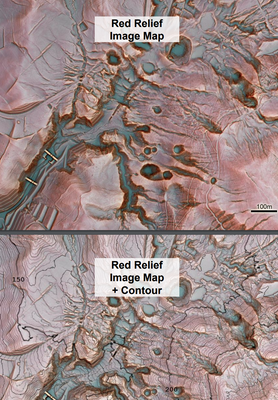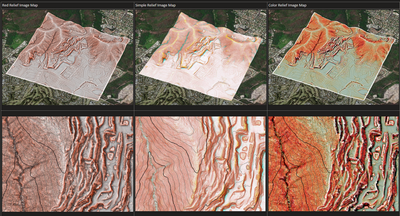- Home
- :
- All Communities
- :
- Products
- :
- ArcGIS Pro
- :
- ArcGIS Pro Questions
- :
- Re: Hillshades with different Azimuth
- Subscribe to RSS Feed
- Mark Topic as New
- Mark Topic as Read
- Float this Topic for Current User
- Bookmark
- Subscribe
- Mute
- Printer Friendly Page
- Mark as New
- Bookmark
- Subscribe
- Mute
- Subscribe to RSS Feed
- Permalink
- Report Inappropriate Content
I am using hillshades to identify ditches. The parameters proposed to me when starting this was:
Azimuth=315
Altitude=25
Z factor=2
After a while I got a feeling the visibility of ditchlines varied alot depending on its position to the light. Ditches going parallell with lightsource is really hard to see but when in an 90 degree angle to light ditchlines is easily seen. This makes sense to me...but I realize I probably would be better off with multidirectional hillshade rather than to look at same areas with different hillshadelayers.
What doesnt make sense to me at all is that when I began experimenting with different Azimuth for same areas I suddenly saw the ditch as a ridge rather than a depression... Can anyone explain to me why this is happening? And if someone with experience of multidirectional hillshades could assure me that this cannot happen with that method it would be a great relief!
The attached pictures are the same are in Azimuth 90, 270 and 315. The one with Azimuth 90 is the one I find strange, no matter direction of light depressions should not become a ridge?
Solved! Go to Solution.
Accepted Solutions
- Mark as New
- Bookmark
- Subscribe
- Mute
- Subscribe to RSS Feed
- Permalink
- Report Inappropriate Content
The "ridge" appearance is just an optical illusion. If you rotate your screenshots in any image viewer, you'll see the ridge magically become a gully.
- Mark as New
- Bookmark
- Subscribe
- Mute
- Subscribe to RSS Feed
- Permalink
- Report Inappropriate Content
azimuth, z-value and elevation combinations will all influence the hillshade and can create artifacts in the result. There is a vast array of literature out there on hillshades and what they can and can't do and what can result with varying the parameters. The default values aren't magic, they are a compromise based on how we visualize things and what our eyes expect.
Enter the multidirectional hillshade
Hillshade function—ArcGIS Pro | Documentation
Give it a try
... sort of retired...
- Mark as New
- Bookmark
- Subscribe
- Mute
- Subscribe to RSS Feed
- Permalink
- Report Inappropriate Content
The "ridge" appearance is just an optical illusion. If you rotate your screenshots in any image viewer, you'll see the ridge magically become a gully.
- Mark as New
- Bookmark
- Subscribe
- Mute
- Subscribe to RSS Feed
- Permalink
- Report Inappropriate Content
If you have spatial analyst (SA) you could install Arc Hydro. This provide tools to process the DEM to the point where you have flow direction of the raster. With the flow direction raster you can use the Arc Hydro drop trace tool that will trace where the water would flow and this would draw lines where the ditches are. These graphics can be converted to a shape file. Of course, one of the steps is to fill sinks which would fill the ditches if the downstream end of the ditch enter a culvert which would mess up the whole idea of using Arc Hydro.
Another idea is to use the fill sinks tool in SA to create a filled DEM. Then subtract the raw DEM from the filled DEM and color the zero “change” in the resulting raster as no color. Then give it a blue color ramp so that it gets darker blue as the fill goes up (water gets deeper) and make it partially transparent. Now you have water filling the ditch to use as another visual aid in tracing them.
- Mark as New
- Bookmark
- Subscribe
- Mute
- Subscribe to RSS Feed
- Permalink
- Report Inappropriate Content
Thanx for excellent feedback! I will experiment further!
- Mark as New
- Bookmark
- Subscribe
- Mute
- Subscribe to RSS Feed
- Permalink
- Report Inappropriate Content
Try a red relief image map. It is amazing. It looks like a hillshade, but it's not. No compromises with regard to the illumination angle. Excellent for interpreting relief:
See one or more of
- Red Relief Image Map - the original, uses openness calculations as described by Tatsuro Chib at https://www.researchgate.net/publication/237517308_Red_relief_image_map_New_visualization_method_for... and https://proceedings.esri.com/library/userconf/proc16/papers/446_644.pdf
- Simple Relief Image Map - From A Recipe for Simple Red Relief by Luke Auld-Thomas - faster, just about the same from https://ancientmayasettlement.com/2022/02/12/a-recipe-for-simple-red-relief/
You can get the raster functions you need from the Relief Visualization Toolkit at https://github.com/EarthObservation/rvt-arcgis-pro