- Home
- :
- All Communities
- :
- Products
- :
- ArcGIS Pro
- :
- ArcGIS Pro Questions
- :
- How do I delete multiple maps at a time?
- Subscribe to RSS Feed
- Mark Topic as New
- Mark Topic as Read
- Float this Topic for Current User
- Bookmark
- Subscribe
- Mute
- Printer Friendly Page
How do I delete multiple maps at a time?
- Mark as New
- Bookmark
- Subscribe
- Mute
- Subscribe to RSS Feed
- Permalink
- Report Inappropriate Content
I have A LOT of random maps that I'd like to delete, but selecting them all and pressing 'delete' only gets rid of one map. Does anyone know how to delete multiple maps at a time in Pro...or perhaps there is a folder somewhere on my drive from which I can delete them?
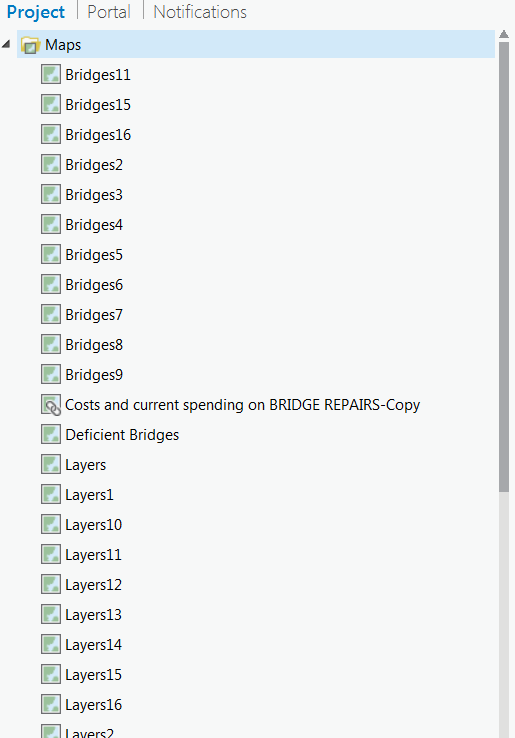
- Mark as New
- Bookmark
- Subscribe
- Mute
- Subscribe to RSS Feed
- Permalink
- Report Inappropriate Content
yup... this is pretty well what it says if you can't select more than one at a time
- In the Project pane, under Project, expand Maps.The maps and scenes in the project are listed. You can open map views from the Project pane in the same way as layout views. Some other types of views, such as charts, are managed from the Contents pane.
Tip:
To remove a map or layout permanently from a project, right-click the item on the Project pane and click Delete.
- Mark as New
- Bookmark
- Subscribe
- Mute
- Subscribe to RSS Feed
- Permalink
- Report Inappropriate Content
From some of the digging I've done, map files are built into the project. There is no way to delete the maps unless one creates a new project or really wants to dig into the binary data. In arcmap, there was a tool called "mxd doctor" that could scan map documents and delete corrupted/bad files. Perhaps they will create a 'project doctor' for ArcPro.