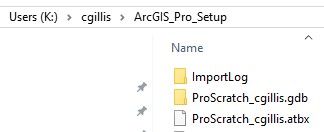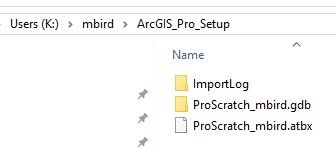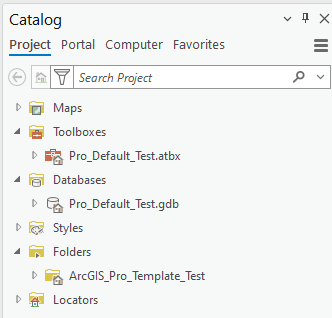- Home
- :
- All Communities
- :
- Products
- :
- ArcGIS Pro
- :
- ArcGIS Pro Questions
- :
- Re: How effectively set the default geodatabase an...
- Subscribe to RSS Feed
- Mark Topic as New
- Mark Topic as Read
- Float this Topic for Current User
- Bookmark
- Subscribe
- Mute
- Printer Friendly Page
How effectively set the default geodatabase and toolbox when there are many users using ArcGIS Pro?
- Mark as New
- Bookmark
- Subscribe
- Mute
- Subscribe to RSS Feed
- Permalink
- Report Inappropriate Content
I am slowly migrating the staff using Pro. I have about 20-25 GIS users in my department. I am trying to figure out how to effectively set default folders (gdb and atbx). Right now, there are about 5-6 ArcGIS Pro users.
Should I set the default gdb/atbx for every user (everyone has their own default gdb/atbx)? Or should all of the users set the default gdb/atbx to one location on the shared drive?
I would like your opinions on how you set the default folders up in your organization. What are pro’s and con’s and potential issues? If there were 1-2 users, I would not worry about this issue. Since I have 20-25 users, I would like to know if what I am doing is effective in terms of folder/data organization.
Here is are my current settings:
- Under every user's folder name on the shared drive (we use a letter K here), I created a folder called “ArcGIS_Pro_Setup”
- In “ArcGIS_Pro_Setup”, I created “ProScratch_<username>.gdb” and “ProScratch__<username>.atbx”
Here are examples, one folder structure is for user “cgillis” and the other is for “mbird”.
Thank you all for your input.
- Mark as New
- Bookmark
- Subscribe
- Mute
- Subscribe to RSS Feed
- Permalink
- Report Inappropriate Content
Just create a new project in each user's share folder, this includes a gdb and toolbox along with all the other project items.
That said, treating Pro like ArcMap is going to lead to endless friction. If you structure your work around what you're doing vs. who's doing it then you can create projects for each discrete task. Client wants a new set of maps? Make a project! Need to process a big folder of soil samples or road network updates? Make a project! Projects also work for long running jobs, like keeping all your web service sources in one place.
- Mark as New
- Bookmark
- Subscribe
- Mute
- Subscribe to RSS Feed
- Permalink
- Report Inappropriate Content
Thank you for the suggestion. Yes, I do agree with you on this: "That said, treating Pro like ArcMap is going to lead to endless friction". Yep, I have been creating projects for each discrete task as well.
- Mark as New
- Bookmark
- Subscribe
- Mute
- Subscribe to RSS Feed
- Permalink
- Report Inappropriate Content
I would recommend you create a Project Template with everything you want standardized and then store the template in your portal (Online or Enterprise). Then every user can access the project template to start all their ArcGIS Pro projects.
- Mark as New
- Bookmark
- Subscribe
- Mute
- Subscribe to RSS Feed
- Permalink
- Report Inappropriate Content
Project Template sounds good too. I have not created a template (.aptx) before but will try it out. Thank you very much for your suggestion.
- Mark as New
- Bookmark
- Subscribe
- Mute
- Subscribe to RSS Feed
- Permalink
- Report Inappropriate Content
Hi DavidSolari and Robert_LeClair
I have been doing some experiments on Project Template and trying to figure out what the default gdb/atbx should be for multiple users when it comes to sharing ArcGIS Pro projects. Looks like Project Template does not really solve my default directory problem.
What I am trying to figure out is how to prevent other users who will accidentally create geoprocessing outputs to my default directory when sharing an aprx or project template to multiple users. Say, I have DefaultDir_Test.aprx saved to our shared network drive (My organization has not utilized the Portal yet. We are starting soon). When User A opens DefaultDir_Test.aprx, this user will see my default gdb (Pro_Default_Test.gdb) and toolboox (Pro_Default_Test.atbx). When User A does a geoprocessing tool, User A might accidentally create an output feature class in my default directory if this user forgets to change the output path. Even me, sometimes I forget to change the path when creating an output.
I am wondering what your practices/rules are in your organization. I guess, I need to let the users know that they need to change the settings from my default gdb/atbx to their default gdb/atbx when they first start using an aprx.
Back to DavidSolari’s comment, “Just create a new project in each user's share folder, this includes a gdb and toolbox along with all the other project items.” If each user is doing this, they have to redo the symbology and labeling and other stuff. Or they can just open “DefaultDir_Test.aprx” and drag & drop the layers to their project. Project Template might be a good way as Robert_LeClair suggested. But this does not solve my default directory problem either.
Any other suggestions on this?
Thank you.