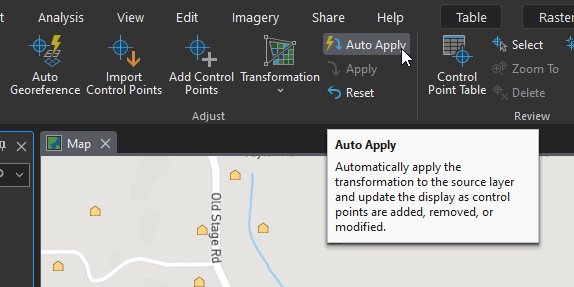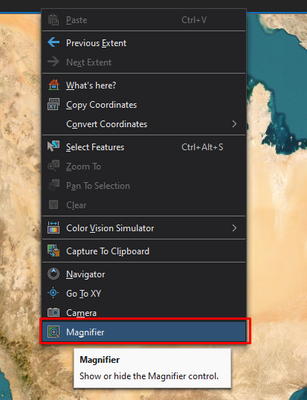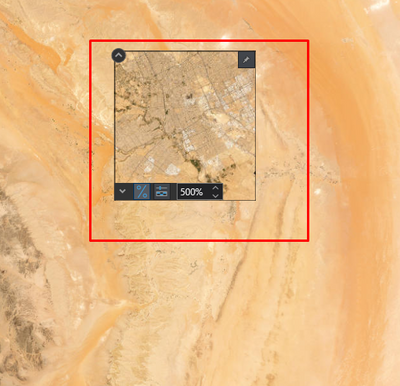- Home
- :
- All Communities
- :
- Products
- :
- ArcGIS Pro
- :
- ArcGIS Pro Questions
- :
- Re: Is georeferencing impossible in Pro, or what?
- Subscribe to RSS Feed
- Mark Topic as New
- Mark Topic as Read
- Float this Topic for Current User
- Bookmark
- Subscribe
- Mute
- Printer Friendly Page
Is georeferencing impossible in Pro, or what?
- Mark as New
- Bookmark
- Subscribe
- Mute
- Subscribe to RSS Feed
- Permalink
- Report Inappropriate Content
Greetings!
I'm in Pro 3.1.3. Every time I try to georeference in Pro, I find it impossible. I used to georeference a LOT in Map and it's a big part of my work.
In Map, I used to be able to open a separate window to see the imported image layer in that viewer, and add control points before Adjusting to Display. Now that extra window feature is gone, which means I can never really see the points I need to line up - first of all. Is there any way to get that separate viewer window for the imported image that used to exist in Map????
Someone recommended to turn off Auto Apply - which seems like it should help, but in the end, it doesn't. If I turn off Auto Apply, I zoom back and forth between the layers, and I can add a number of well-distributed control points - but then when I try either the Transformation or Apply, everything just disappears.
If I had the viewer window so I could see both layers at the same time, I think it would help, because I could add more control points. I work with a lot of imported imagery layers that I need to fit to other imagery layers with control points. If I were working with clear linear graphics, it would be easier, but I often don't. I need to be able to see both layers, clearly, separately, at the same time. Zooming back and forth doesn't work when I'm trying to match up topo contours and hillshade contours for control points, and neither does transparency.
I am kind of freaking out here, because it seems like all of a sudden a very important part of my job is impossible with Pro. It seems like the only solution is to Georeference in Map, create my shapes in Map around the referenced images, and then import the shapes I've created into Pro. That's what I've been doing so far. But there are obvious problems with this as a solution, never mind that Map is going to be phased out.
I'd love to hear from others: What has your experience been? How often do you georeference in Pro? Do you have problems? What do you do about it? Is there ANY way to get that separate viewer to add control points before Fitting to Display, like there was in Map??????? That would be a lifesaver.
Thanks!!!!!
- Mark as New
- Bookmark
- Subscribe
- Mute
- Subscribe to RSS Feed
- Permalink
- Report Inappropriate Content
Click this button to turn off the auto apply. It works almost identically to ArcMap. I usually just bookmark my source/destination so I can hop between them when building the points table.
- Mark as New
- Bookmark
- Subscribe
- Mute
- Subscribe to RSS Feed
- Permalink
- Report Inappropriate Content
Thanks!!
Well, that seems like it should help, but it doesn't. I still can't get it to work. But, one step closer?
- Mark as New
- Bookmark
- Subscribe
- Mute
- Subscribe to RSS Feed
- Permalink
- Report Inappropriate Content
- Mark as New
- Bookmark
- Subscribe
- Mute
- Subscribe to RSS Feed
- Permalink
- Report Inappropriate Content
Thank you, David! I appreciate your time. But I'm afraid that doesn't help. I understand, theoretically, how it's supposed to work. But practically, it doesn't. As your video demonstrated, zooming back and forth between two layers is extremely clunky, and it really just doesn't work at all when I'm trying to match up land contours. If I had a street grid, it would be much easier, but I don't, and I rarely have anything so uniform and recognizable in my work. When I'm trying to match up land contours in two mountainous imagery layers, it is impossible to do unless I can see both layers simultaneously and clearly and place control points while both are visible. This was available in Map and I can't fathom why it was taken away in Pro.
I was able to sort of succeed in matching up my layers, after spending an enormous amount of time on it, but not accurately enough, and I can't refine the results because, again, I can't see the layers clearly and simultaneously to allow for more precision placement.
- Mark as New
- Bookmark
- Subscribe
- Mute
- Subscribe to RSS Feed
- Permalink
- Report Inappropriate Content
Ok I see, yea that would be tough in a mountainous area.
- Mark as New
- Bookmark
- Subscribe
- Mute
- Subscribe to RSS Feed
- Permalink
- Report Inappropriate Content
You can use magnifier window which is seams same like new window in ArcMap. Right click inside map and click on magnifier. As shown in image below. Hope it will solve your issue if still you need anything else please let me know.
- Mark as New
- Bookmark
- Subscribe
- Mute
- Subscribe to RSS Feed
- Permalink
- Report Inappropriate Content
Thank you! But no, I'm afraid that doesn't help at all. In Map, there was a whole separate viewer window that I could use to look at two separate layers side by side so I could create precise, accurate control points between those two layers.
The Magnifier doesn't accomplish that at all. It just magnifies one little square of the map, and that doesn't really help. I still can only see one layer at a time accurately and the area isn't large enough to be useful.