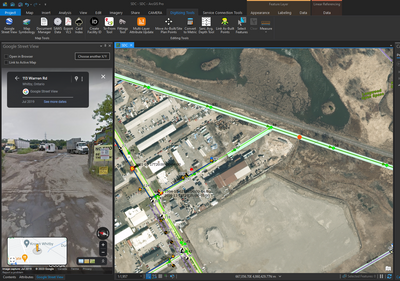- Home
- :
- All Communities
- :
- Products
- :
- ArcGIS Pro
- :
- ArcGIS Pro Questions
- :
- Re: Is there a streetview add-in for ArcGIS Pro
- Subscribe to RSS Feed
- Mark Topic as New
- Mark Topic as Read
- Float this Topic for Current User
- Bookmark
- Subscribe
- Mute
- Printer Friendly Page
- Mark as New
- Bookmark
- Subscribe
- Mute
- Subscribe to RSS Feed
- Permalink
- Report Inappropriate Content
- Mark as New
- Bookmark
- Subscribe
- Mute
- Subscribe to RSS Feed
- Permalink
- Report Inappropriate Content
Yes, clicking on the street open the street view in your default browser.
Would be curious your code for opening it inside of Pro.
- Mark as New
- Bookmark
- Subscribe
- Mute
- Subscribe to RSS Feed
- Permalink
- Report Inappropriate Content
Hi. It's super easy really. Just add a dockpane with a WebBrowser control in it. Then instead of opening a browser just assign the url to the dockpane WebBrowser.
//Open the dockpane if it isn't already open
DockPane pane = FrameworkApplication.DockPaneManager.Find("ArcPro_DSM_Settings_Dockpane");
pane.Activate();
//Access the web control through the View
DockpaneView myView = DockpaneView.MyDockpaneView;
myView.currentUri = new Uri(@"https://www.google.com/maps/@?api=1&map_action=pano&viewpoint=" + lat + "," + lng);
myView.streetViewControl.Navigate(@"https://www.google.com/maps/@?api=1&map_action=pano&viewpoint=" + lat + "," + lng);
- Mark as New
- Bookmark
- Subscribe
- Mute
- Subscribe to RSS Feed
- Permalink
- Report Inappropriate Content
Newbe to configurations (non-programmer)! Would love to implement the dockpane versus browser view of StreetView, but not sure how this is done? Where would that code block be used?
- Mark as New
- Bookmark
- Subscribe
- Mute
- Subscribe to RSS Feed
- Permalink
- Report Inappropriate Content
You just need to add a new ArcGIS Pro Dockpane to your Visual Studio project, add whatever controls you want to it, and then get it to work with the rest of your code. I would say to find a Dockpane sample in the ArcGIS Pro samples and then just customize to work for your situation.
- Mark as New
- Bookmark
- Subscribe
- Mute
- Subscribe to RSS Feed
- Permalink
- Report Inappropriate Content
OK, I'll work on cleaning up the code I created an post a version onto GitHub. Similar, but using DockPanes.
- Mark as New
- Bookmark
- Subscribe
- Mute
- Subscribe to RSS Feed
- Permalink
- Report Inappropriate Content
@BrianBulla The 3.0 version is still reporting as targeting 2.8 and won't load in my v3.1 - I sent you a direct message when you get the chance with a couple other questions.
- Mark as New
- Bookmark
- Subscribe
- Mute
- Subscribe to RSS Feed
- Permalink
- Report Inappropriate Content
OK, so here is my version of a StreetView tool. This was compiled for Pro 2.9, so it will not work in 3.x. I only have access to 3.0 and one of the libraries I use is not compatible, so I will have to wait till I have access to 3.1 before I can post an update.
AddIn and code available here:
https://github.com/bbulla24/ArcProStreetviewTool
- Mark as New
- Bookmark
- Subscribe
- Mute
- Subscribe to RSS Feed
- Permalink
- Report Inappropriate Content
Based on @BrianBulla's code, I have re-wrote the original tool to use a dockpane and the built in WebView2 browser with Pro 3.x. This release is only for 3.1 though. I also worked on the "Link to Active Map" and now the map and street view should stay in sync with each other. Also included a direction arrow on the map when you pan around in street view to show what direction you are looking in. Can't promise this is completely stable.
- Mark as New
- Bookmark
- Subscribe
- Mute
- Subscribe to RSS Feed
- Permalink
- Report Inappropriate Content
This is terrific. Thank you!
- Mark as New
- Bookmark
- Subscribe
- Mute
- Subscribe to RSS Feed
- Permalink
- Report Inappropriate Content
HI , add-in don't work on my PC , i think there is a problem with privacy setting of Google, there is another way to open Chrome ?
For example open app Chrome With URL " \\...\Chrome.exe & url"