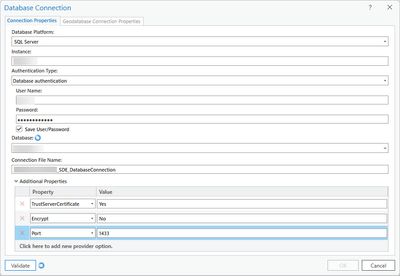- Home
- :
- All Communities
- :
- Products
- :
- ArcGIS Pro
- :
- ArcGIS Pro Questions
- :
- Issue connecting to SQL Server 2022 - cannot conne...
- Subscribe to RSS Feed
- Mark Topic as New
- Mark Topic as Read
- Float this Topic for Current User
- Bookmark
- Subscribe
- Mute
- Printer Friendly Page
Issue connecting to SQL Server 2022 - cannot connect and hangs up ArcPro
- Mark as New
- Bookmark
- Subscribe
- Mute
- Subscribe to RSS Feed
- Permalink
- Report Inappropriate Content
I have an issue with ArcPro 3.2 (currently working with the latest version 3.2.2) where we cannot connect to the Microsoft SQL Server 2022. We recently upgraded to MSSQL (from 2012 - actually 2022 is now on a new server) and when I try to make a database connection in ArcPro, the connection hangs up and hangs up ArcPro and I have to force quit. I have the latest MS ODBC 18 connector installed (I tried both the version from ESRI and the one from Microsoft which is a bit newer), and I turned on a tracing log for SQL and it appears that ArcPro is using this ODBC connector. I tried different combinations of options for the connection (trusting the certificate = No and Yes, encrypt = No and Yes) and still always the same behavior. And I can still connect to our MS SQL Server 2012 database.
I can connect to the SQL 2022 database using the stand-alone ODBC connection and in MS Access and can also connect in SQL Server Studio, so I think this issue is with the ArcPro/ESRI software using the ODBC Connector to connect to SQL Server 2022. Our ArcGIS Server (10.91) also cannot make a connection to the new database as well (MS ODBC 18 is installed on our Server machine). Attached is a screenshot of the experience when trying to make a connection (I either try to select the database or validate or click OK and it hangs up indefinitely - little blue spinning circles - no errors returned - I do get expected errors if I enter the wrong pw or server name). Any thoughts or advice or similar experiences is appreciated because I am out of ideas.
Solved! Go to Solution.
Accepted Solutions
- Mark as New
- Bookmark
- Subscribe
- Mute
- Subscribe to RSS Feed
- Permalink
- Report Inappropriate Content
Update on this: after working with ESRI to troubleshoot we found it was our installation of SQL Server 2022 that was the issue. We used a valid evaluation license for SQL Server and that may have been the issue? But we spun up a new VM with a fresh install and used our MS enterprise license for SQL Server 2022 and we were then able to connect. I’m not sure what the issue really was or why this hung up ArcPro but this solution worked.
- Mark as New
- Bookmark
- Subscribe
- Mute
- Subscribe to RSS Feed
- Permalink
- Report Inappropriate Content
- Have you determined if Pro is hanging before or after it connects to SQL Server?
I'm curious as to whether Pro (and Server) is hanging while trying to establish a connection, or if it connects and then finds something in the database it doesn't like.
For example, while Pro is stuck, use SQL Server Management Studio > Activity Monitor to list the current sessions. If you do find a connection, see if it's waiting on something (Wait * columns, Blocked By column). If it is, see what statement it's running (right-click connection > Details, or Trace Process in SQL Server Profiler if you're feeling adventurous).
- Mark as New
- Bookmark
- Subscribe
- Mute
- Subscribe to RSS Feed
- Permalink
- Report Inappropriate Content
Hi thanks - yeah, it's hanging while making a connection to the server. As far as I can tell, it doesn't even seem to be making it to a database before it hangs. I'll try this with SQL studio though, thank you for the suggestion! I also decided to submit a ticket to ESRI, so I'll post anything they find on here.
- Mark as New
- Bookmark
- Subscribe
- Mute
- Subscribe to RSS Feed
- Permalink
- Report Inappropriate Content
For Pro & Server, try the ODBC 17.x client, that may work better. That is what I have on my machine with Pro 3.2.2 / SQL 2022.
I also recommend trying to connect from SSMS on that same machine. That.
- Mark as New
- Bookmark
- Subscribe
- Mute
- Subscribe to RSS Feed
- Permalink
- Report Inappropriate Content
Update on this: after working with ESRI to troubleshoot we found it was our installation of SQL Server 2022 that was the issue. We used a valid evaluation license for SQL Server and that may have been the issue? But we spun up a new VM with a fresh install and used our MS enterprise license for SQL Server 2022 and we were then able to connect. I’m not sure what the issue really was or why this hung up ArcPro but this solution worked.