- Home
- :
- All Communities
- :
- Products
- :
- ArcGIS Pro
- :
- ArcGIS Pro Questions
- :
- Re: Label weights not obeying rules in ArcGIS Pro ...
- Subscribe to RSS Feed
- Mark Topic as New
- Mark Topic as Read
- Float this Topic for Current User
- Bookmark
- Subscribe
- Mute
- Printer Friendly Page
Label weights not obeying rules in ArcGIS Pro layout view
- Mark as New
- Bookmark
- Subscribe
- Mute
- Subscribe to RSS Feed
- Permalink
- Report Inappropriate Content
I adjusted my label weights in ArcGIS Pro so that labels will not be placed over certain features. This works in the "Map" view. Here is what I have for the weights.
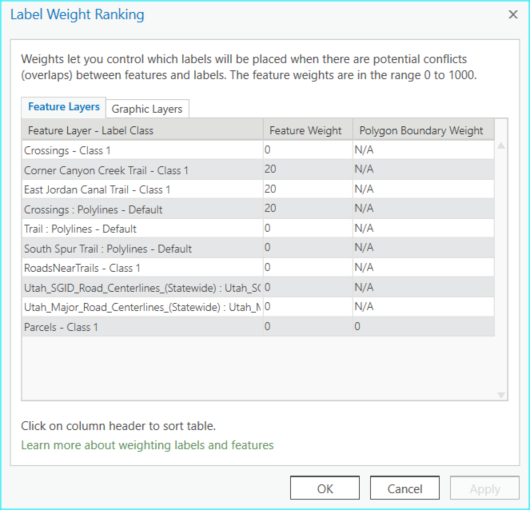
And here is how it looks:

However, when I go to Layout view, the weights are not affected. Here is how it looks (and I verified the same weights as before):

You can see the labels crossing my features, etc. Is this a bug or is there something else I need to look at?
I'm using ArcGIS Pro version 1.4.
- Mark as New
- Bookmark
- Subscribe
- Mute
- Subscribe to RSS Feed
- Permalink
- Report Inappropriate Content
Hi Adrian,
It looks like the extent or scale of the map has changed slightly in the layout example. This change allowed an additional label to appear (Tuscun grove CV) and it pushed the other label across the feature.
Take a look at the extent and scale to ensure they are the same between the map and layout. You can also increase the weight if you need to ensure the labels don't overlap the feature with these other differences.
thanks
Wendy
- Mark as New
- Bookmark
- Subscribe
- Mute
- Subscribe to RSS Feed
- Permalink
- Report Inappropriate Content
Wendy,
You're right that the extent and scale did change. However, I have adjusted the weights as far as I can and the labels do not budge. I have a slight feeling that it is a bug since nothing happens when I adjust the weights.
For example, look at Willow Springs Ln at the top. It will not move from where it is based on any feature weight that I put in.
Thanks,
Adrian
- Mark as New
- Bookmark
- Subscribe
- Mute
- Subscribe to RSS Feed
- Permalink
- Report Inappropriate Content
Fast forward to 2024 and I have the same issue. It must be a bug.