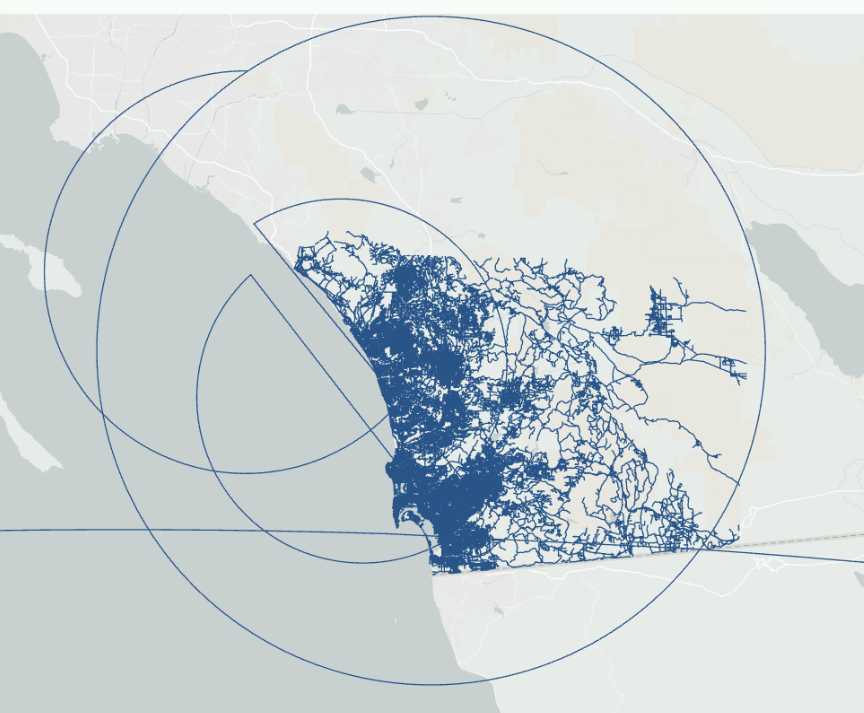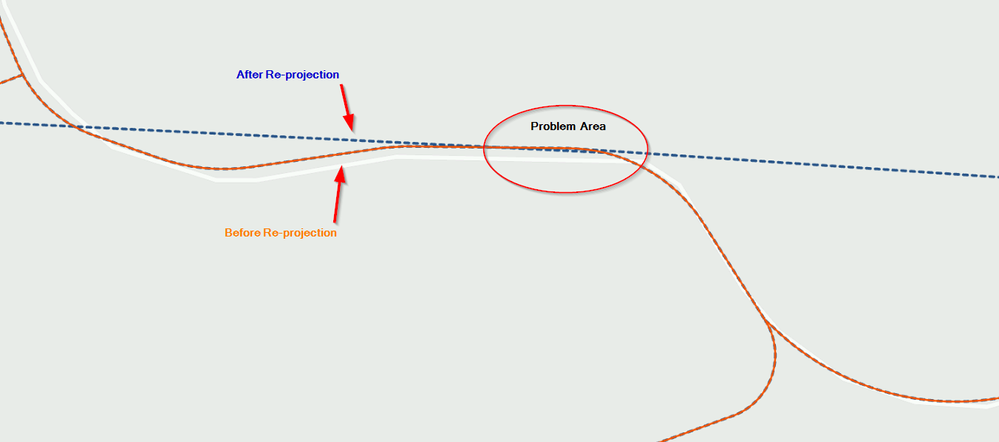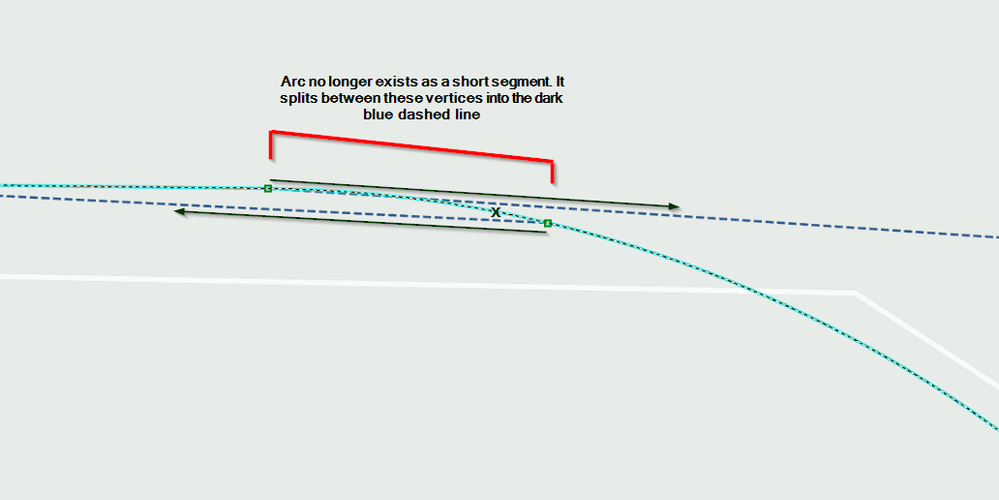- Home
- :
- All Communities
- :
- Products
- :
- ArcGIS Pro
- :
- ArcGIS Pro Questions
- :
- Line Segments Create Giant Circular Arcs After Re-...
- Subscribe to RSS Feed
- Mark Topic as New
- Mark Topic as Read
- Float this Topic for Current User
- Bookmark
- Subscribe
- Mute
- Printer Friendly Page
Line Segments Create Giant Circular Arcs After Re-Projection
- Mark as New
- Bookmark
- Subscribe
- Mute
- Subscribe to RSS Feed
- Permalink
- Report Inappropriate Content
Hi Everyone and Happy New Year!
I've a bit of an odd issue. I have a enterprise line feature class of road segments with a projection of NAD 1983 StatePlane California VI FIPS 0406 Feet. On a weekly basis, this dataset is re-projected to WGS84 so that it can be utilized in NG911.During re-projection, I'm finding the same four segments, week after week, become errant and creating these giant arcs (image 1). When I zoom in to look at how the giant arcs are created from each feature (image 2), it happens to be a single segment of the feature that was created using the line type circular arc (image 3, the "problem area" from image 2).
The features are not multipart, and the editors have noticed no topology errors. The source dataset (before projection) is registered as branch versioned and edited in ArcGIS Pro 3.x (though the errant records were originally created in either ArcMap or a Pro 2.x version). Additionally, I'm unable to click on a large arc that to select the line segment it originates from.
Has anyone else ever encountered this kind of issue with line datasets that use circular arcs, after re-projecting?
Thanks in advance!
Solved! Go to Solution.
Accepted Solutions
- Mark as New
- Bookmark
- Subscribe
- Mute
- Subscribe to RSS Feed
- Permalink
- Report Inappropriate Content
Ah that's an interesting one! Does check geometry show anything?
Densify on those segments would probably fix the issue, or convert to shapefile then back before the reprojection.
- Mark as New
- Bookmark
- Subscribe
- Mute
- Subscribe to RSS Feed
- Permalink
- Report Inappropriate Content
Ah that's an interesting one! Does check geometry show anything?
Densify on those segments would probably fix the issue, or convert to shapefile then back before the reprojection.
- Mark as New
- Bookmark
- Subscribe
- Mute
- Subscribe to RSS Feed
- Permalink
- Report Inappropriate Content
Haha, an issue I encountered a lot in a previous job.
As per @DavidPike then densify prior to reprojection is the way to go, be that manually adding a few vertices along the offending lines (which I suspect have exactly two vertices currently, one at either end). By way of explanation, for line features or straight line segments of polygons then ArcGIS doesn't reproject the line itself, it just reprojects the constituent vertices. So (over simplistically) the more vertices you have, the better the reprojection result, because each of those points will move position and allow a line to be drawn connecting them.
I used to have lots of fun with dual vertice straight lines drawn across the poles then reprojected 😂
- Mark as New
- Bookmark
- Subscribe
- Mute
- Subscribe to RSS Feed
- Permalink
- Report Inappropriate Content
Doh! Should have used check geometry first. Looks like my four offending line segments are short, which is likely causing the issue. However, I think the segments might already be densified since ST_Geometry doesn't support true curves.
@DavidPike thanks for that reminder about check geometry!
@RichardHowe thank you for the extra explanation!