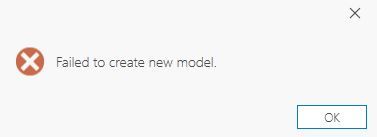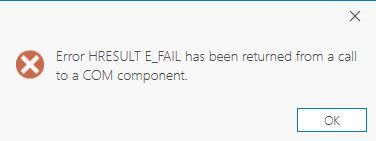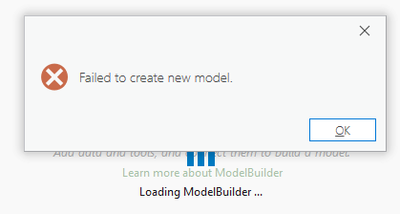- Home
- :
- All Communities
- :
- Products
- :
- ArcGIS Pro
- :
- ArcGIS Pro Questions
- :
- Re: Model Builder Will Not Open ArcGIS Pro3.0.2
- Subscribe to RSS Feed
- Mark Topic as New
- Mark Topic as Read
- Float this Topic for Current User
- Bookmark
- Subscribe
- Mute
- Printer Friendly Page
Model Builder Will Not Open ArcGIS Pro3.0.2
- Mark as New
- Bookmark
- Subscribe
- Mute
- Subscribe to RSS Feed
- Permalink
- Report Inappropriate Content
I recently updated to ArcGIS Pro 3.0.2 and have encountered an odd bug. If I create a new project on our company's main shared data drive I cannot create a new model (either through the analysis tab or using the "new" function on a toolbox in the catalog) or a new script. If I try to create a model I receive the error "Failed to create new model." with no error code or other text. If I try to create a new script I receive "Error HRESULT E_FAIL has been returned from a call to a COM component.". The odd part of this is that I do not have any issues if I am in a Pro Project that has been upgraded from an earlier version of Pro or if I create the Pro Project on a different network or local drive.
My testing indicates that the issue is with the toolbox (default or other) being on the shared drive. I have shortened the file path as much as possible and that did not fix it. I also tried creating additional new toolboxes but none of them work so long as they're on the shared drive (they do work on local or other network drives).
Since I have to use the shared drive in order to collaborate with other team members (all of whom have the same error) I can't use the other network location as a solution and we cannot downgrade to earlier version of Pro. I have been successful at saving the toolbox as a previous version, bringing it back into the catalog, and then creating a model that way, but this is the only solution I've been able to find. I'm also unsure if all the 3.0 geoprocesses will work with this back-versioned toolbox. Any thoughts or other workarounds would be greatly appreciated.
- Mark as New
- Bookmark
- Subscribe
- Mute
- Subscribe to RSS Feed
- Permalink
- Report Inappropriate Content
I am also having this issue in 3.1.2.
Getting the error either by attempting to create model through analysis tab or by creating new model from the toolbox. Toolbox is on network drive.
- Mark as New
- Bookmark
- Subscribe
- Mute
- Subscribe to RSS Feed
- Permalink
- Report Inappropriate Content
- Please can you share any addition details about the drive (type) or repro steps?
Open new project?
Save the project to \\???\??
New model from analysis such that the model is created in the default toolbox- Fail?
Any information will help. We have tried many combinations and have not been able to reproduce it.
- Mark as New
- Bookmark
- Subscribe
- Mute
- Subscribe to RSS Feed
- Permalink
- Report Inappropriate Content
Hi Zach,
Please could you share a recording of the error and repro steps leading up to the error? Thanks!
- Mark as New
- Bookmark
- Subscribe
- Mute
- Subscribe to RSS Feed
- Permalink
- Report Inappropriate Content
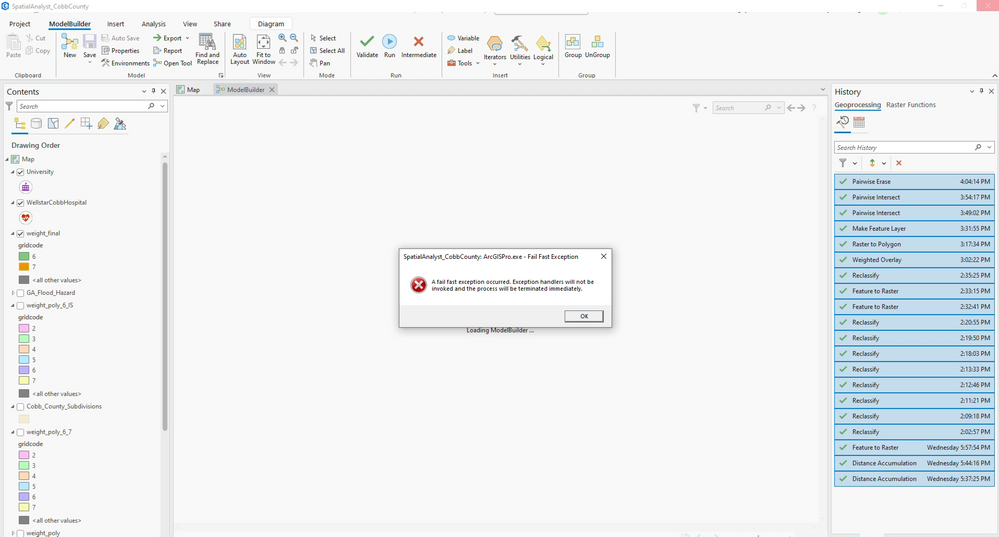
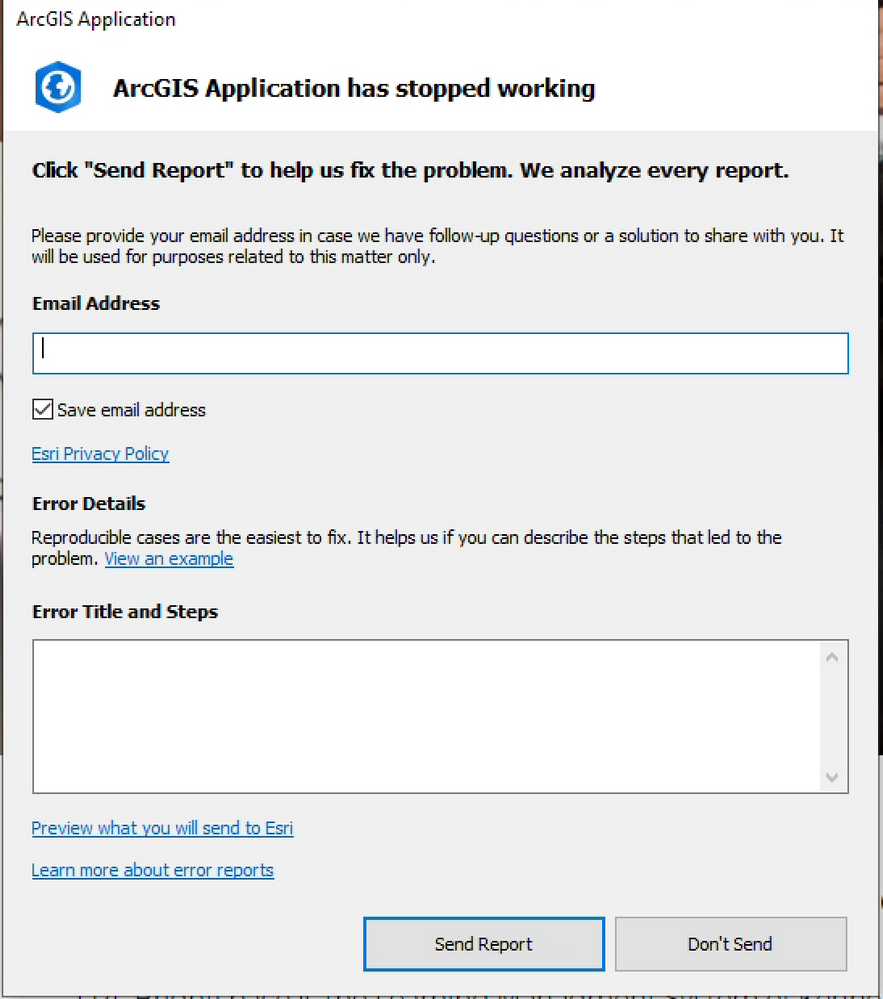
Today I got the same issue. It keeps notify me Failed to create new model. And then there is another popup asking me if I want to save the new model. After clicking at Yes, it shuts me down.
- Mark as New
- Bookmark
- Subscribe
- Mute
- Subscribe to RSS Feed
- Permalink
- Report Inappropriate Content
Hello NguyetLe,
I am so sorry about this issue. Would you be willing to connect with us over a call and show this to us? This will help us find some information we are missing. It would really help repro this issue that we are chasing, but unable to reproduce.
Thanks!
- Mark as New
- Bookmark
- Subscribe
- Mute
- Subscribe to RSS Feed
- Permalink
- Report Inappropriate Content
Hi ShitijMehta,
Thank you for your quick response. Yes, I would like to be on call with your team and reproduce the steps. Today I tried again with a hope that either the Arcgis Pro or the remote connection will be ok overnight. However, the error is still there.By the way, I am using Arcgis Pro 3.0.1 version and remote connection. Can you please let me know how to contact and make a virtual schedule with you or your team members.
Thank you so much.
- Mark as New
- Bookmark
- Subscribe
- Mute
- Subscribe to RSS Feed
- Permalink
- Report Inappropriate Content
Same thing happened to me today. I'm on Pro 3.1.3. It won't open a blank model unless my toolbox is on a local drive. Same as the OP.
- Mark as New
- Bookmark
- Subscribe
- Mute
- Subscribe to RSS Feed
- Permalink
- Report Inappropriate Content
Having the same issue today in Pro 3.1.3. also. Getting the "Failed to create new model." error pop up. Project is saved on a shared server drive. Creating a new toolbox on the local drive and setting as default also working as a workaround as others have posted.
- Mark as New
- Bookmark
- Subscribe
- Mute
- Subscribe to RSS Feed
- Permalink
- Report Inappropriate Content
I am also having the same issue.
Steps to reproduce:
- Options > Application > General > Create projects > Toolbox
- "Same default toolbox for all projects" set to custom Python Toolbox (i.e. pyt).
- Active Environment = custom (gist with yaml)
- Create a new project (stored locally on workstation)
- Analysis tab > ModelBuilder
Alternative steps to reproduce:
- New project (default toolbox set to "New default toolbox for each project")
- Navigate to desired custom Python Toolbox in Catalog pane (e.g. custom_toolbox.pyt).
- Note that `custom_toolbox.pyt` is located in my user home folder and set to "Add to New Projects" so it appears under project's "toolbox" section.
- Set `custom_toolbox.pyt` as default toolbox.
- Analysis tab > ModelBuilder > new model.
- "Failed to create new model."
Working environment
ArcGIS Pro: 3.2.1
Edition: Windows 10 Pro
Version: 22H2
Installed on: 2/02/2023
OS build: 19045.3803
Experience: Windows Feature Experience Pack 1000.19053.1000.0
Happy to provide further info if needed.
Cheers
- Mark as New
- Bookmark
- Subscribe
- Mute
- Subscribe to RSS Feed
- Permalink
- Report Inappropriate Content
This is logged as BUG-000158118 - "Creating a new model fails in ArcGIS Pro with the new toolbox (.atbx) format on a network drive." and was fixed for versions 3.1.4, 3.2.1 and the upcoming 3.3 release.