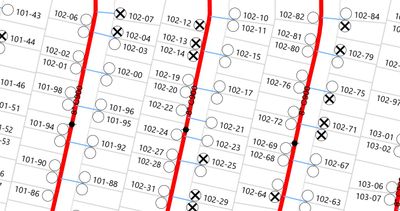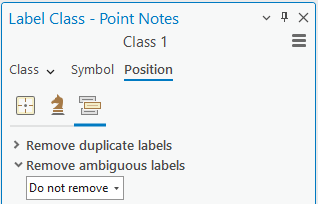- Home
- :
- All Communities
- :
- Products
- :
- ArcGIS Pro
- :
- ArcGIS Pro Questions
- :
- Pro Update 3.2.2 - Labels Are Not Drawing Properly
- Subscribe to RSS Feed
- Mark Topic as New
- Mark Topic as Read
- Float this Topic for Current User
- Bookmark
- Subscribe
- Mute
- Printer Friendly Page
Pro Update 3.2.2 - Labels Are Not Drawing Properly
- Mark as New
- Bookmark
- Subscribe
- Mute
- Subscribe to RSS Feed
- Permalink
- Report Inappropriate Content
I recently updated Pro to 3.2.2 and as soon as I did, I noticed many labels not drawing properly. They now act as if there isn't 'space' when I had no issue before. Previously, all labels show without an issue. We often have two features near each other, and while some labels are fine, others will not show. The ones that are missing will show if I move the feature and isolate it, but I need them to be near each other. I am not seeing anyone else post about this so hopefully this can be addressed because it's a major issue. You will see in the image attached there are many numbers in groups of two, but the blank spots are where the labels won't draw. (Unless I drastically change the location or size, which I cannot do.) Please Esri, help!
- Mark as New
- Bookmark
- Subscribe
- Mute
- Subscribe to RSS Feed
- Permalink
- Report Inappropriate Content
These missing point labels may be considered ambiguous by the label engine since they're close to neighboring point features. You can now control how these potentially ambiguous labels are handled in the Remove ambiguous labels setting of the Maplex label engine. Toggle that setting to Do not remove and I suspect you'll see the labels come back.
- Mark as New
- Bookmark
- Subscribe
- Mute
- Subscribe to RSS Feed
- Permalink
- Report Inappropriate Content
I tried this and it only fixed a few, but I tried the 'Unplaced Labels: Never remove (place overlapping)' and it fixed all of them. Thank you! These random updates keep me on my toes!