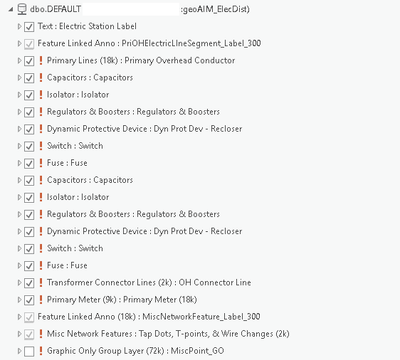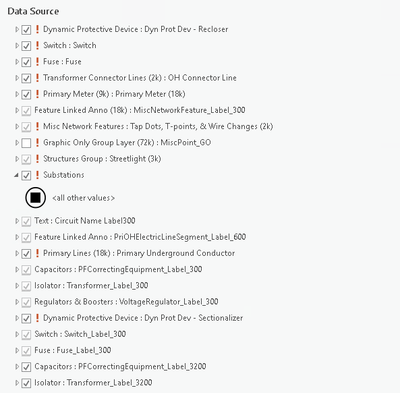- Home
- :
- All Communities
- :
- Products
- :
- ArcGIS Pro
- :
- ArcGIS Pro Questions
- :
- Re: Repairing Broken Data Source Not Working on Al...
- Subscribe to RSS Feed
- Mark Topic as New
- Mark Topic as Read
- Float this Topic for Current User
- Bookmark
- Subscribe
- Mute
- Printer Friendly Page
Repairing Broken Data Source Not Working on All Layers
- Mark as New
- Bookmark
- Subscribe
- Mute
- Subscribe to RSS Feed
- Permalink
- Report Inappropriate Content
I was given a map and half of the layers have broken links. I have tried to reset the data source which worked for some of the layers. However other layers are refusing to repair.
I have tried resetting the data source in the Properties - Not working - I get an error here that says layer data source could not be changed
I have tried to repair the data source using the red ! - Not Working
I have tried to reset the data source using find and replace - Not working
I have to be doing something wrong. I dont understand why I was able to change the source on some layers BUT not others.
All of the layers reside in the same FDS in the same Enterprise GDB which is reflected in the map.
None of the names have changed and I can manually locate the FC without issue.
- Mark as New
- Bookmark
- Subscribe
- Mute
- Subscribe to RSS Feed
- Permalink
- Report Inappropriate Content
you might want to look at this blog to see if there is anything that you haven't tried
ArcGIS Pro Tips: 5 Tips For Fixing Broken Data Links (esri.com)
... sort of retired...
- Mark as New
- Bookmark
- Subscribe
- Mute
- Subscribe to RSS Feed
- Permalink
- Report Inappropriate Content
Thank you, I already read through the blog an exhausted all options in it. There is nothing special about any of these layer no joins nothing.
- Mark as New
- Bookmark
- Subscribe
- Mute
- Subscribe to RSS Feed
- Permalink
- Report Inappropriate Content
strange, the 'browse' to new location usually works after you select the file in its new location
... sort of retired...
- Mark as New
- Bookmark
- Subscribe
- Mute
- Subscribe to RSS Feed
- Permalink
- Report Inappropriate Content
I completely agree! I have had success with much more complex maps in the past. 😕
- Mark as New
- Bookmark
- Subscribe
- Mute
- Subscribe to RSS Feed
- Permalink
- Report Inappropriate Content
I wish I could remember more details, but I believe I experienced a similar problem and it ended up being a permissions issue. This may be the case somehow, especially since you mentioned the map was “given” to you.
Are you able to create a new connection to the features in the FDS without issue?
- Mark as New
- Bookmark
- Subscribe
- Mute
- Subscribe to RSS Feed
- Permalink
- Report Inappropriate Content
Please my note about the ArcFM extension issue with object converter, my issue is at the Enterprise GDB level.
- Mark as New
- Bookmark
- Subscribe
- Mute
- Subscribe to RSS Feed
- Permalink
- Report Inappropriate Content
I have found that it is actually stemming from an issue in the ArcFM Object Converter, although all of the FC have been converted to ESRI objects some of them are still holding the CLSID that was associated to ArcFM. My issue is much more complex 😞 Truly appreciate all of the input.
I converted the objects back to ArcFM and then over to ERI Objects again, and was able to resolve SOME of the layers, and all of the tables.