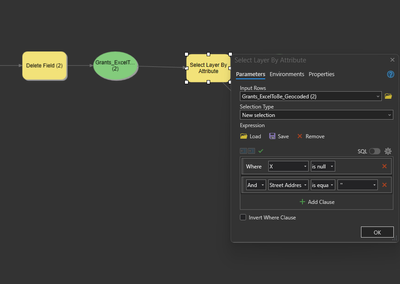- Home
- :
- All Communities
- :
- Products
- :
- ArcGIS Pro
- :
- ArcGIS Pro Questions
- :
- Re: Select Layer by Attribute Issues in Pro 3.1
- Subscribe to RSS Feed
- Mark Topic as New
- Mark Topic as Read
- Float this Topic for Current User
- Bookmark
- Subscribe
- Mute
- Printer Friendly Page
- Mark as New
- Bookmark
- Subscribe
- Mute
- Subscribe to RSS Feed
- Permalink
- Report Inappropriate Content
So I have this Excel XLSX file that I am bringing in as a GDB table into a model builder. I added a `Delete Field` tool to delete two columns (which works fine) and then I connect the output of that to the `Select Layer by Attribute` tool. But, the `Select Layer by Attribute` tool query doesn't work, like it does not return any selection, even thought the query works fine outside the model.
X IS NOT NULL And Street_Address = ''
Whole model:
Solved! Go to Solution.
Accepted Solutions
- Mark as New
- Bookmark
- Subscribe
- Mute
- Subscribe to RSS Feed
- Permalink
- Report Inappropriate Content
The same query works fine outside the model builder on the same dataset.
- Mark as New
- Bookmark
- Subscribe
- Mute
- Subscribe to RSS Feed
- Permalink
- Report Inappropriate Content
If it is just a table, did you try
Table Select (Analysis)—ArcGIS Pro | Documentation
or you might want to add the modelbuilder tool to your workflow
If Selection Exists (ModelBuilder)—ArcGIS Pro | Documentation
... sort of retired...
- Mark as New
- Bookmark
- Subscribe
- Mute
- Subscribe to RSS Feed
- Permalink
- Report Inappropriate Content
Hi @DanPatterson, thank you for the quick response but, the `Table Select` tool is not working either.
- Mark as New
- Bookmark
- Subscribe
- Mute
- Subscribe to RSS Feed
- Permalink
- Report Inappropriate Content
Hi @SLouq, thank you for the quick response but, I can't seem to find `is` under the conditions drop down menu. Are you saying I should type `is` instead of `=` in SQL mode?
- Mark as New
- Bookmark
- Subscribe
- Mute
- Subscribe to RSS Feed
- Permalink
- Report Inappropriate Content
Have you tried 'Or'? instead of AND
- Mark as New
- Bookmark
- Subscribe
- Mute
- Subscribe to RSS Feed
- Permalink
- Report Inappropriate Content
The same query works fine outside the model builder on the same dataset.
- Mark as New
- Bookmark
- Subscribe
- Mute
- Subscribe to RSS Feed
- Permalink
- Report Inappropriate Content
Try Street Address is '' instead of Street Address is equal ''
- Mark as New
- Bookmark
- Subscribe
- Mute
- Subscribe to RSS Feed
- Permalink
- Report Inappropriate Content
Hi @SLouq, thank you for the quick response but, I can't seem to find `is` under the conditions drop down menu. Are you saying I should type `is` instead of `=` in SQL mode?
- Mark as New
- Bookmark
- Subscribe
- Mute
- Subscribe to RSS Feed
- Permalink
- Report Inappropriate Content
If it is just a table, did you try
Table Select (Analysis)—ArcGIS Pro | Documentation
or you might want to add the modelbuilder tool to your workflow
If Selection Exists (ModelBuilder)—ArcGIS Pro | Documentation
... sort of retired...
- Mark as New
- Bookmark
- Subscribe
- Mute
- Subscribe to RSS Feed
- Permalink
- Report Inappropriate Content
Hi @DanPatterson, thank you for the quick response but, the `Table Select` tool is not working either.
- Mark as New
- Bookmark
- Subscribe
- Mute
- Subscribe to RSS Feed
- Permalink
- Report Inappropriate Content
I ended up using the `Export Table` tool to run the query (which now works) as well as delete the columns I don't need in one go.