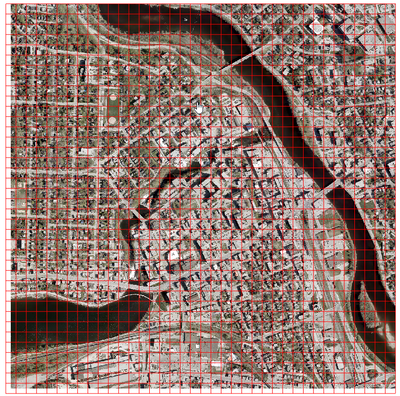- Home
- :
- All Communities
- :
- Products
- :
- ArcGIS Pro
- :
- ArcGIS Pro Questions
- :
- Split raster - ensure that all tiles have the spec...
- Subscribe to RSS Feed
- Mark Topic as New
- Mark Topic as Read
- Float this Topic for Current User
- Bookmark
- Subscribe
- Mute
- Printer Friendly Page
Split raster - ensure that all tiles have the specified size
- Mark as New
- Bookmark
- Subscribe
- Mute
- Subscribe to RSS Feed
- Permalink
- Report Inappropriate Content
Hi,
I am using the Split Raster tool with ArcGIS Pro 3.0.1.
I want to split my input raster into 512x512 tiles, so I am using the split by tile size method.
However, some tiles, those on the edge of the image, are less than 512x512 pixels. I was hoping that the Split Raster tool would add some padding to those tiles in order to ensure the specified size.
Is there an option in the Split Raster tool to ensure that all tiles have the specified size?
If not, is there another way to achieve this?
- Mark as New
- Bookmark
- Subscribe
- Mute
- Subscribe to RSS Feed
- Permalink
- Report Inappropriate Content
Hi Maxime,
Another option would be using the Create Fishnet tool to generate your polygon grid shapefile of 512x512 pixels set to the extent of your raster. Then you can use the Split Raster tool and select Split Method > Polygon features, and use your fishnet as the Split Polygon Feature Class.
- Mark as New
- Bookmark
- Subscribe
- Mute
- Subscribe to RSS Feed
- Permalink
- Report Inappropriate Content
Thank you. Your suggestion looks promising. I was able to create the fishnet using my image resolution to calculate the cells size.
However, when I use the split raster tool with the fishnet, the tiled images are not all 512x512 as expected. The Split Raster seems to not pad the images even when using a polygon.
- Mark as New
- Bookmark
- Subscribe
- Mute
- Subscribe to RSS Feed
- Permalink
- Report Inappropriate Content
I am wondering if you specify a NoData value of 0 in the "Other Options" dropdown menu it will fill the gaps.
- Mark as New
- Bookmark
- Subscribe
- Mute
- Subscribe to RSS Feed
- Permalink
- Report Inappropriate Content
Unfortunately, no, setting the NoData value to 0 does not fill the gaps neither with the tile size or the feature class split method.
- Mark as New
- Bookmark
- Subscribe
- Mute
- Subscribe to RSS Feed
- Permalink
- Report Inappropriate Content
I am wondering if the problem I am facing is specific to my data and settings or if it's how the Split Raster tool works.
Have you tested on your side if the Split Raster produce same sized tile even on the border?