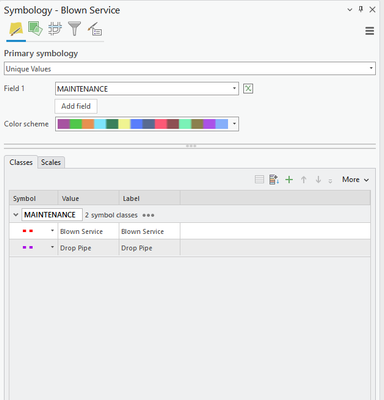- Home
- :
- All Communities
- :
- Products
- :
- ArcGIS Pro
- :
- ArcGIS Pro Questions
- :
- Updating Symbology with new field in Service
- Subscribe to RSS Feed
- Mark Topic as New
- Mark Topic as Read
- Float this Topic for Current User
- Bookmark
- Subscribe
- Mute
- Printer Friendly Page
- Mark as New
- Bookmark
- Subscribe
- Mute
- Subscribe to RSS Feed
- Permalink
- Report Inappropriate Content
I have two values that are shown in my map service, but I want to add another value. If I was creating this new, no big deal. If I click the "Add all values" button, I lose the current symbol values and have to recreate them. Is there a way to just add a new field to the symbols? I want to add "High Hole" as a new type.
Solved! Go to Solution.
Accepted Solutions
- Mark as New
- Bookmark
- Subscribe
- Mute
- Subscribe to RSS Feed
- Permalink
- Report Inappropriate Content
Click the + symbol. It'll show unlisted values.
If you don't have the value, in the 'select values to add' pane you can click the Options in the top-right and 'add new value' to enter the value/label manually.
- Mark as New
- Bookmark
- Subscribe
- Mute
- Subscribe to RSS Feed
- Permalink
- Report Inappropriate Content
Click the + symbol. It'll show unlisted values.
If you don't have the value, in the 'select values to add' pane you can click the Options in the top-right and 'add new value' to enter the value/label manually.
- Mark as New
- Bookmark
- Subscribe
- Mute
- Subscribe to RSS Feed
- Permalink
- Report Inappropriate Content
I missed that. Thanks so much!!!