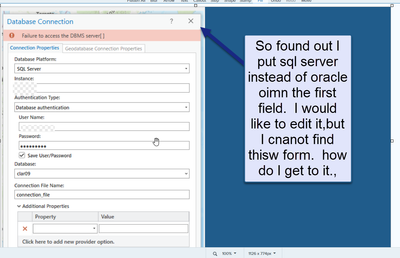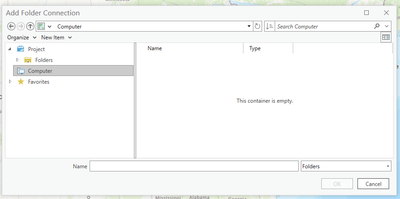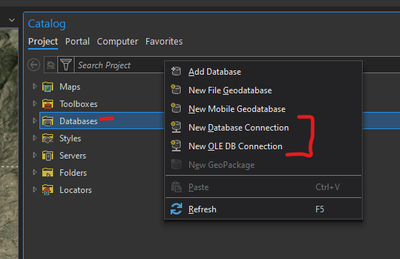Turn on suggestions
Auto-suggest helps you quickly narrow down your search results by suggesting possible matches as you type.
Cancel
- Home
- :
- All Communities
- :
- Products
- :
- ArcGIS Pro
- :
- ArcGIS Pro Questions
- :
- Using ARCGid Pro, How do I get the same form as I ...
Options
- Subscribe to RSS Feed
- Mark Topic as New
- Mark Topic as Read
- Float this Topic for Current User
- Bookmark
- Subscribe
- Mute
- Printer Friendly Page
Using ARCGid Pro, How do I get the same form as I was given before.
Subscribe
03-18-2024
08:36 AM
- Mark as New
- Bookmark
- Subscribe
- Mute
- Subscribe to RSS Feed
- Permalink
- Report Inappropriate Content
in arcgis pro, I am trying to connect to an oracle database. The form that came to do that in arcgix pro clioent N ot cloud version) loolked like this:
Does this look liekthe same form? Not to me
Wjere is the one I need?
Solved! Go to Solution.
1 Solution
Accepted Solutions
03-18-2024
08:57 AM
- Mark as New
- Bookmark
- Subscribe
- Mute
- Subscribe to RSS Feed
- Permalink
- Report Inappropriate Content
In Pro, open up the catalog view and right click on the databases folder, you should be able to use one of the two connection options i've marked in red to get the tool you need to connect to your database:
2 Replies
03-18-2024
08:57 AM
- Mark as New
- Bookmark
- Subscribe
- Mute
- Subscribe to RSS Feed
- Permalink
- Report Inappropriate Content
In Pro, open up the catalog view and right click on the databases folder, you should be able to use one of the two connection options i've marked in red to get the tool you need to connect to your database:
03-28-2024
05:56 AM
- Mark as New
- Bookmark
- Subscribe
- Mute
- Subscribe to RSS Feed
- Permalink
- Report Inappropriate Content
Thank you.